Search
What I can delete on my EFI partition?
I installed lots of OSs on my PC. The mistake I did was not backing up my EFI partition beforehand.
Now I deleted all the OS except CachyOS (Arch) and Windows.
Now I want to tidy up my EFI partition. I want to delete everything (even rEFInd) except Windows and Default ones like OEM. (I am gonna reinstall CachyOS ) Can anybody please assist me?
I already deleted the obvious ones like ubuntu and fedora. Anything else?
I know this is not necessarily a linux question but anyways 😅
Solved ======
Before proceeding with any of the following, I STRONGLY suggest you to make a full backup of your ESP (efi) partition.
I deleted everything on boot folder, since I didn't need grub or any of those files ( after searching everything individually on internet)
I deleted refind folder, since I didn't need refind boot manager.
I kept insyde folder, since they are my uefi provider.
I kept OEM , microsoft folders because I need windows and whatever my OEM provides.
I kept tools folder since that's just an empty folder ( I didn't know which OS created it)
Can't boot into Luks2 + Refind
I installed CachyOS with BTRFS, LUKS2 , REFIND.
After successful installation I'm not seeing any prompt for password nor the linux boot entry on refind.
Note: I didn't do any lvm or raid.
What should I do?
Solved ======
I just forgot to create a boot partition 😮💨
Can I delete BTRFS snapshots from middle?
Let's say i made 10 snapshots on top of the base.
Now can i delete snap no. 5? Will the snaps after 5 will be affected?
Solved ======
Yes, one can delete consecutive snapshots. The data won't be deleted unless all snaps ( reference points ) get deleted.
Note: If you delete the original file and delete all the snapshots made when the file is still there, the file will get deleted permanently.
Segfaults, segfaults everywhere
So, I am looking for any ideas, help or head(s) smarter than mine.
This is my main problem for some time now, easiest way to replicate this is to run anything proton related. After that, some apps just keep spitting this via dmesg:
[ 1403.146954] eartag[5309]: segfault at 30 ip 000077f7d796491c sp 00007ffe20a35210 error 6 in libgtk-4.so.1.1400.4[56491c,77f7d74c7000+4c2000] likely on CPU 7 (core 3, socket 0) [ 1403.146964] Code: c2 4c 8d 4d c0 48 8d 35 02 75 4a 00 45 31 c0 0f b6 d2 e8 c7 4c 01 00 f3 0f 10 03 48 8b 55 c0 4c 89 fe f3 41 0f 58 07 4c 89 f7 <f3> 0f 11 42 30 f3 0f 10 43 04 f3 41 0f 58 47 04 f3 0f 11 42 34 f3
[ 1408.104856] gnome-system-mo[5360]: segfault at 30 ip 00007c02762ec29e sp 00007ffc399829d0 error 6 in libgtk-4.so.1.1400.5[4ec29e,7c0275e81000+4b5000] likely on CPU 1 (core 1, socket 0) [ 1408.104871] Code: 48 8d 35 c5 6f 62 00 45 31 c0 e8 fd 0f 01 00 48 8b 45 b0 48 8b 5d c0 4c 89 ff f3 41 0f 10 04 24 f3 0f 58 00 48 89 da 48 89 c6 <f3> 0f 11 43 30 f3 41 0f 10 44 24 04 f3 0f 58 40 04 f3 0f 11 43 34
[ 1434.535310] blackbox[5476]: segfault at 30 ip 00007d7ba0f6491c sp 00007ffcc9c2bfb0 error 6 in libgtk-4.so.1.1400.4[56491c,7d7ba0ac7000+4c2000] likely on CPU 4 (core 0, socket 0) [ 1434.535318] Code: c2 4c 8d 4d c0 48 8d 35 02 75 4a 00 45 31 c0 0f b6 d2 e8 c7 4c 01 00 f3 0f 10 03 48 8b 55 c0 4c 89 fe f3 41 0f 58 07 4c 89 f7 <f3> 0f 11 42 30 f3 0f 10 43 04 f3 41 0f 58 47 04 f3 0f 11 42 34 f3
[ 1519.054496] tidal-hifi[5241]: segfault at 0 ip 0000776c9650bccc sp 00007ffce741f1a0 error 6 in libnvidia-glcore.so.560.35.03[b0bccc,776c95e00000+c00000] likely on CPU 1 (core 1, socket 0) [ 1519.054505] Code: 41 0f 7e ce 89 fd 48 8b 80 80 00 00 00 c1 e2 12 66 41 0f 7e d5 48 b9 72 0e 05 a0 04 00 00 00 81 ca 00 0e 00 80 66 41 0f 7e dc <89> 10 48 83 c0 1c 48 89 48 e8 66 0f 7e 40 f0 66 0f 7e 48 f4 66 0f
After a restart, all apps run perfectly fine of course and I can do whatever I need to do, until they stop working again.
-
On one forum, someone was suggesting a problem with memory, so I memtested it hard — everything is fine
-
On another, the idea was to reinstall
intel-ucodepackage, this unfortunately didn't help neither -
Finally, I've tried
sudo pacman -Qnq | sudo pacman -S -because it was a suggestion somewhere too, no changes after that
My boat:
Arch Linux x86_64 / 6.10.9-arch1-2\ Gnome 46.4 / Mutter (X11)\ @\ ASUS Z97-PRO (Wi-Fi ac)\ INTEL i7-4790 + NVIDIA GTX 1070 Ti
Big, fat thanks for your time!
Update: Idea from jrgd did the trick! I am still testing it, but so far, I can't force anything to fail and everything seems to be working fine!
ProtonVPN on Arch Linux (CachyOS) ?
How to install ProtonVPN in Arch Linux (CachyOS) ?
Should I follow https://wiki.archlinux.org/title/ProtonVPN ?
OR
from flathub https://flathub.org/apps/com.protonvpn.www ?
This flatpak has Unverified tag, but according to this, this flatpak is safe.
Which one should I follow ?
Asking this because I'm because I'm a bit lazy to configure OpenVPN and all that stuff. (pls don't kill me :) > Also do you think using VPN from flatpak is a good idea?
--- ---
Solved
I just installed aur mentioned in the wiki and it worked just fine. Didn't need to install anything else in my case.
How to copy existing Timeshift Snapshot to another drive?
I want to copy (not move) my Timeshift Snapshots (Rsync) from my existing drive to another drive. Both drives are ext4. As far as I searched I am not able to find any viable results.
If not possible, just why?
--- ---
Solved
https://www.cyberciti.biz/faq/linux-unix-apple-osx-bsd-rsync-copy-hard-links/
TLDR
sudo rsync -az -H --delete --numeric-ids /path/to/timeshift path/to/destination/
Where,
-a : Archive mode (i.e. recurse into directories, and preserve symlinks, file permissions, file modification times, file group, file owner, device files & special files)
-z : Compress file data during the transfer
H : Preserve hard links (i.e. copy hard links as hard links)
--delete : Delete extraneous files from the receiving side (ones that aren't on the sending side), but only for the directories that are being synchronized i.e. keep exact replica of your /path/to/timeshift directory.
--numeric-ids : Transfer numeric group and user IDs rather than using user and group names and mapping them at both ends.
--progress : Show progress during transfer.
--log-file="/var/log/my-rsync-script.log" : Log what rsync command is doing to the /var/log/my-rsync-script.log file.
---
Thanks to @skullgiver@popplesburger.hilciferous.nl
Original Comment: https://lemmy.world/comment/11611743
Changing Permissions through GUI ?
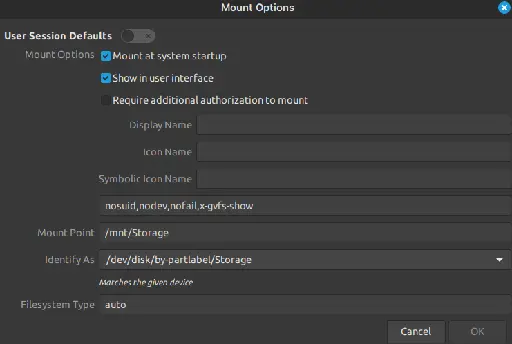
Video
Click to view this content.
I can't change directory and file permissions which is in /mnt/ through elevated Nemo. But can change in /. Why?
Apparently, this happens due to Automount. Because when I mount manually, this problem doesn't occur.
I also changed /mnt/Storage to /media/user/Storage/ on auto mount, still the same problem occurs.
uploaded on reddit because lemmy doen't allow videos .sorry for the quality reddit squashed it. Also my user name is blurred.
Also this an automounted NTFS partition, if it has to do anything with this,
I know about chown and chmod. But I wanna do it in GUI.
--- ---
SOLVED
Include uid= and gid= as part of your mount options.
For More info look at this.
Thanks to this Chad @neidu@feddit.nl
Bazzite is great, but: "How the hell do I install stuff on Bazzite to control my laptop?!"
Pretty much the title. Maybe to add a bit of a backstory: Bazzite was awesome at first, all games ran on the first try!!
But then: I still haven't installed my vpn, let me quickly do that. Oh wait, there's no flatpak for my vpn, that's right.
Aight, lemme first install tlp and get these laptop fans under control. But wait, how? There's no flatpak. If I install it in distrobox, it has no effect, which kinda makes sense.
Whatever, lemme try auto-cpufreq. No flatpak, so distrobox it is. To no surprise, it fails. "System has not been booted with systems as init system."
Same with Goverlay. So then I just fell back into my chair and screamed: "How the hell do I install stuff on Bazzite to control my laptop?!"
electron25 is taking over 10 hours to update on Arch Linux; is there anything I can do to speed this up?
I ran yay -Syu and everything went well but electron25 has taken over 10 hours to update. Is there anything I could have done to speed things up?
Solution: I checked AUR and other people were commenting about similar issues. I swapped out the package for the -bin version.
How to change Firefox file dialog in i3wm?
I wish to change the default Nautilus file dialog that Firefox uses, to Dolphin (my main file manager) but I cannot find any solution. Every single time I download an image, Nautilus is opened instead of Dolphin.
I tried adding GTK_USE_PORTAL=1 to my env variables, and It didn't work, then I tried changing mimetype and also did not work, I also tried modifying the xdg-portal (sorry if I'm wrong) to use xdg-desktop-portal-kde instead, but I cannot accomplish this since I didn't understand at all the Arch wiki and IIRC some files aren't exactly where the Arch wiki was pointing them.
As a last attempt, I open about:config in Firefox and search for widget.use-xdg-desktop-portal and set it to True, and still I keep having that old Nautilus as my file picker in Firefox, and this last thing usually worked well for me in Plasma.
Edit: I just restarted my pc and now randomly seems that Dolphin it's the file dialog for Firefox, I don't have a single clue how this happen.
Ubuntu disk space usage after upgrade from 20.04 to 22.04
Hello, everyone. Recently I finally decided to update my system, and right after the update ran into a problem: before update baobab showed ~22 GB avaliable space, and after the update it went down to around 8.
Here's some info, that might be relevant:
df output: ``` Filesystem 1K-blocks Used Available Use% Mounted on tmpfs 788700 1976 786724 1% /run /dev/nvme0n1p8 53050368 48246568 4054792 93% / tmpfs 3943496 0 3943496 0% /dev/shm tmpfs 5120 4 5116 1% /run/lock /dev/nvme0n1p8 53050368 48246568 4054792 93% /home /dev/nvme0n1p7 998060 133944 795304 15% /boot /dev/nvme0n1p1 364544 89768 274776 25% /boot/efi tmpfs 788696 104 788592 1% /run/user/1000
```
du -h / shows 23G, du -h /home — 13G. Overall I have 54.3G disk space, so (23+13)/54 doesn't add up to 93%
sudo lsof | grep deleted | wc -l shows 8433 deleted files that are still in use.
I also tried booting with liveUSB and running 'check' on partition via GParted.
I did some research online:
- https://forum.manjaro.org/t/baobab-shows-14gb-less-usage-where-is-the-rest/109527 - seems like a similar problem, but does not address huge du/df difference, also doesn't provide solution for me
- https://unix.stackexchange.com/questions/414417/du-not-accounting-for-space-shown-by-df helped me understend difference between du/dh, so I provided output of lsof as suggested.
- a lot of other stackoverflow posts, all having similar answers, that didn't help me
I tried some methods to locate what consumes all the space, but couldn't figure it out. Also, the problem seems to be getting worse (right now baobab shows only ~5GB avaliable space). Can you help me find the source of the problem (and ideally also help me solve it :) )?
New-to-Linux gaming, Steam freezing/crashing with certain games
SOLVED: Installed GloriousEggroll custom Proton. For Talos, also had to set launch options (PROTON_ENABLE_NVAPI=1 PROTON_LOG=1 %command%) or else I'd just get a black screen. First runs of games take a bit to get loaded, but launch without issue on subsequent runs.
I'm a recent convert to Linux - currently running Mint 21.2. I don't have a huge Steam library and thankfully most of the handful of games I play have worked fine - Deep Rock, Lethal Company, Sea of Thieves, Elite Dangerous (although that one is through Epic, thanks Heroic Launcher).
Two others that I've tried so far - Astroneer and Talos Principle II - don't seem to want to get started. When I hit play on either of those in Steam, it just stalls at "Launching..." I can cancel the launching and it'll go back to the Play button, but at this point Steam won't launch anything else. When I try to exit steam, the main window closes but its icon is still in the system tray icons. At this point, I have to kill the steam tasks before I can get it to re-open.
Since I'm seeing similar behavior for two different games, I'm guessing it might have something to do with the Proton config? I don't know much about it other than it being the main compatibility layer that gets the games running on Linux. In my Steam compatibility settings, I've got Steam Play enabled for supported and all other titles, and I've got "Run other titles with" set to Proton Experimental. I've seen that you can set the Proton version on a per-game basis as well. If that's the issue, is it just trial-and-error figuring out which version I need to use with each game?