Launchpad - my OnePlus Pad 2 home screen

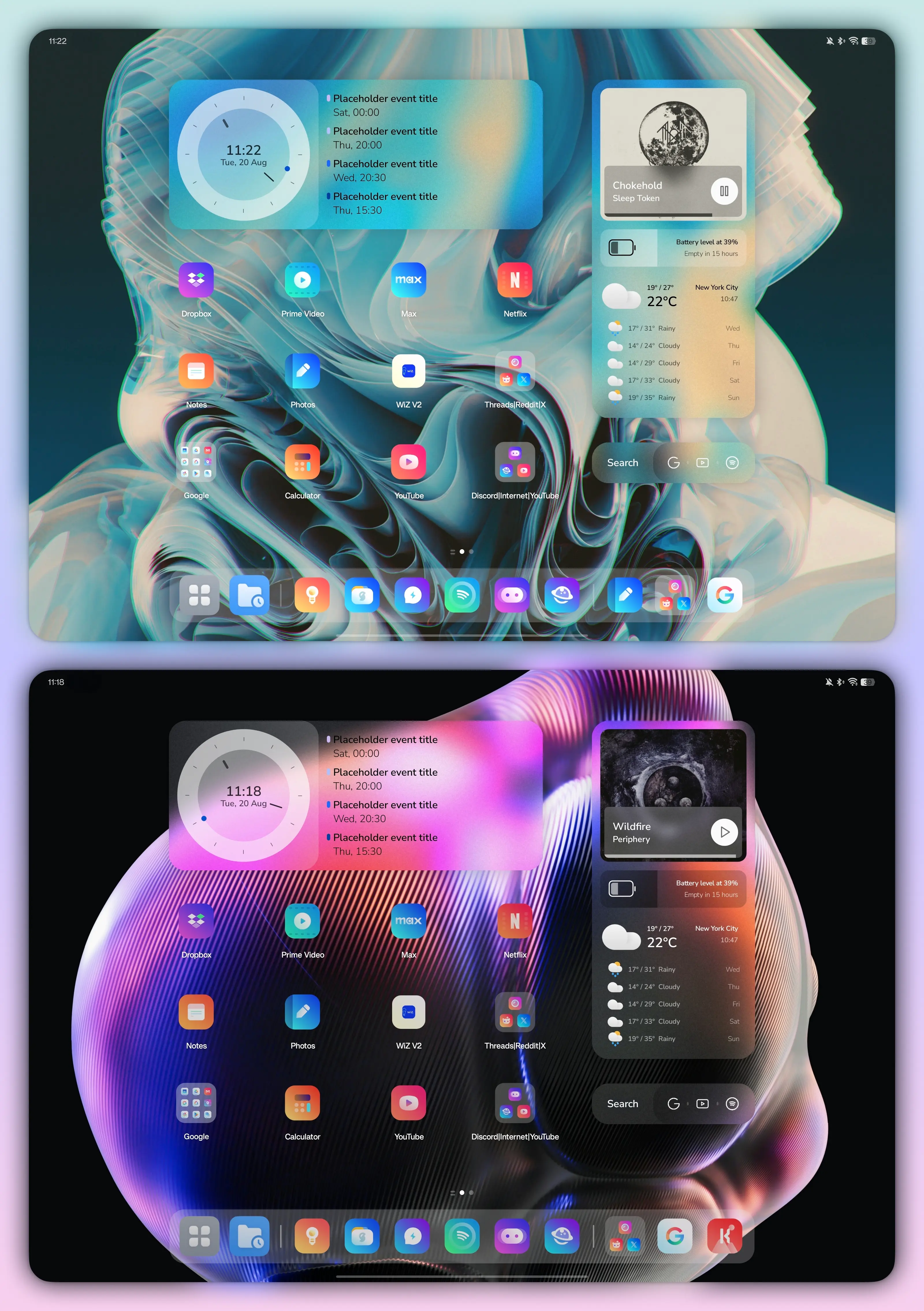
I recently treated myself to a OnePlus Pad 2 and that naturally meant a new home screen setup. I wanted to make it both visually pleasing and functional, so I worked with the stock OnePlus launcher instead of using something like Nova.
- KLWP preset by me
- Light wallpaper
- Dark wallpaper
- Nunito Sans font
- Gladient icon pack
- Reev Pro icon pack for the three icons in the search bar
- Stock OnePlus launcher
Thanks, I actually bought a monitor a few days ago, HP X34 - 3440x1440@165Hz. I'm getting 100fps+ in most games and can hit 165 in some. Definitely not a bad experience by any means and a huge upgrade over my old 1080p 75Hz monitor.
As big a sucker me, lol.
I bought my S20 FE to get away from OnePlus for a change. I've been looking to get a smartwatch, and decided I don't want a Mi Warch or anything that's a glorified fitness band, so realistically a Galaxy Watch was my only choice. It just so happened that the Watch 5 got released and Buds 2 (non-pro) were bundled for preorders of the watch.
Just like that my single Samsung device turned into three. Then I decided to get a tablet, and at that point it was obvious I'd get a Galaxy Tab, thus completing the Samsung ecosystem lock-in. This shit does work, especially the nearly seamless reconnecting of earbuds between phone and tablet. Not nearly as good as what I've seen Apple could do, but honestly, I'm happy.
And now whenever I think about a potential future phone upgrade, Samsung appears to be the best choice. Fuck me haha. Not that I don't enjoy those toys.
The ecosystem problem is true even if you don't use apple products. I'm in the same boat, everything's Samsung here, I'm scared to leave.
Not even gonna give this a click. Of course it's still q contender. It's the top of the line offering from the biggest Android OEM on the planet. It will be a contender 12 months from now and it will be a contender 24 months from now.
Hi Mishaal. Asking this for your future review.
- How's the vibration motor?
- How do you find the "gimmicky" Nothing cable, any quality concerns?
- General fingerprint reader experience
- Any issues with cellular reception/calls?
And these I believe you could answer before the embargo.
- Favorite feature of the Nothing OS 2.0
- How comfortable is it to use when laying in bed? Particularly when holding it above yourself and typing.
- How big of a difference does it make to use the entire glyph interface vs just the flashlight? Not just for the camera experience but like, looking for stuff under the bed etc. And how easy is it to use it like this (one toggle or digging deep in the settings)?
Monopoly.
What the hell does mandatory overtime mean. That's just your regular hours then. Is it a way to make your salary look better as it's for the hours you're supposedly working?
Appreciate the details. But I'm consciously giving up a dual monitor setup. I don't even use the second one anymore.
https://f-droid.org/packages/me.ash.reader/
Read You is a beautiful app with material you design. Works great, but the tiny thumbnails, and the fact that not all thumbnails load (whereas in Feeder they do) is my major point of complaint. Still I like using it.
I agree ultrawide monitors aren't as well supported, that's a valid concern.
But the solution is not to buy a 4K monitor instead. That's roughly twice the pixels to power with that GPU. That I know won't be a balanced match.
29" 21:9 at 1080p has about the same pixel density as 24" 16:9 at 1080p, which is what I'm using right now.
M34WQ is the flat IPS one, right? I asked about it in this thread but my question was about the weong monitor.
On your M34WQ, how is the antiglare coating, in your opinion? Is it as grainy and distracting as people claim it to be?
Oh I'm by no means a monitor snob. Took me two years to realize my IPS monitor wasn't true 8 bit, but FRC instead haha.
I checked again and that antiglare complaint is about the M34WQ - flat, IPS version of your monitor. I mixed them up.
Appreciate the insight.
The benefits outside of games are half the reason I'm considering an ultra wide. I'm considering a 29" 1080p as a lesser choice, but am considering it regardless. That's because I don't exactly use my current second monitor. I'm fine with downsizing, but I'm also happy with a flashy big wide 34" monitor.
That's what I needed. Thank you. I'll upgrade the GPU sooner or later (probably later), I knew what I was getting myself into with 8GB of VRAM.
On the note of G34WQC, I'm eyeing that monitor among a few others. Is the antiglare coating really as grainy as some people claim it to be? Supposedly makes text look fuzzy on bright backgrounds.
I'm fully prepared to have to play some games in 16:9 if that's the case. I naturally want to get the full experience where possible, but I'm ready to compromise.
My potential concern with lowering the resolution is the fact that 1080p and 1440p don't align that well with one another. Bigger issue with text than with games, but I haven't had a chance to see that supposed issue with my own eyes.
3060 Ti good enough for 3440x1440 monitor?
EDIT: A few days ago I bought a HP X34. It's a 3440x1440 ultrawide with 165Hz refresh rate. Obviously my setup can't hit constant 165fps in all games, but I'm comfortably getting 100+ in most games, 120+ in Forza Horizon 5 or Doom Eternal. Can't complain :)
I'm looking to buy a new monitor, making a switch from two 16:9 to a single 21:9. Everywhere I read the opinions are that on an ultra wide it doesn't make sense to go lower than 1440p, which I guess holds true for 34" monitors.
However, I'm worried my 3060 Ti won't be enough for that many pixels. Right now I'm enjoying uninterrupted framerates playing at 1920x1080.
How much should I really worry about making this switch? My other option is to go for a 2560x1080 monitor that's smaller (29").
That is how I feel as well. I haven't completely given up on reddit just yet, but my usage is going down, and I open reddit more by accident than anything. Lemmy is my new default and I'm not complaining.
I mean it's in the second sentence of the article... Current Tensor chips are based on Exynos, and Google's end goal is an in-house designed one.
The larger 3.4-inch cover display will be one of the biggest improvements that the Galaxy Z Flip 5 will introduce when it’s launched on July 27. Despite its unique, folder-like shape, the cover display will be much more usable than any of the existing Galaxy Z Flip models. It’s not just Samsung apps...
- Z Flip 5 should launch on July 27
- Both Google and Samsung apps (select) will be optimized for the cover screen
- Ability to type on a keyboard with the cover screen
Let's get the ball rolling. I call this one Terrace

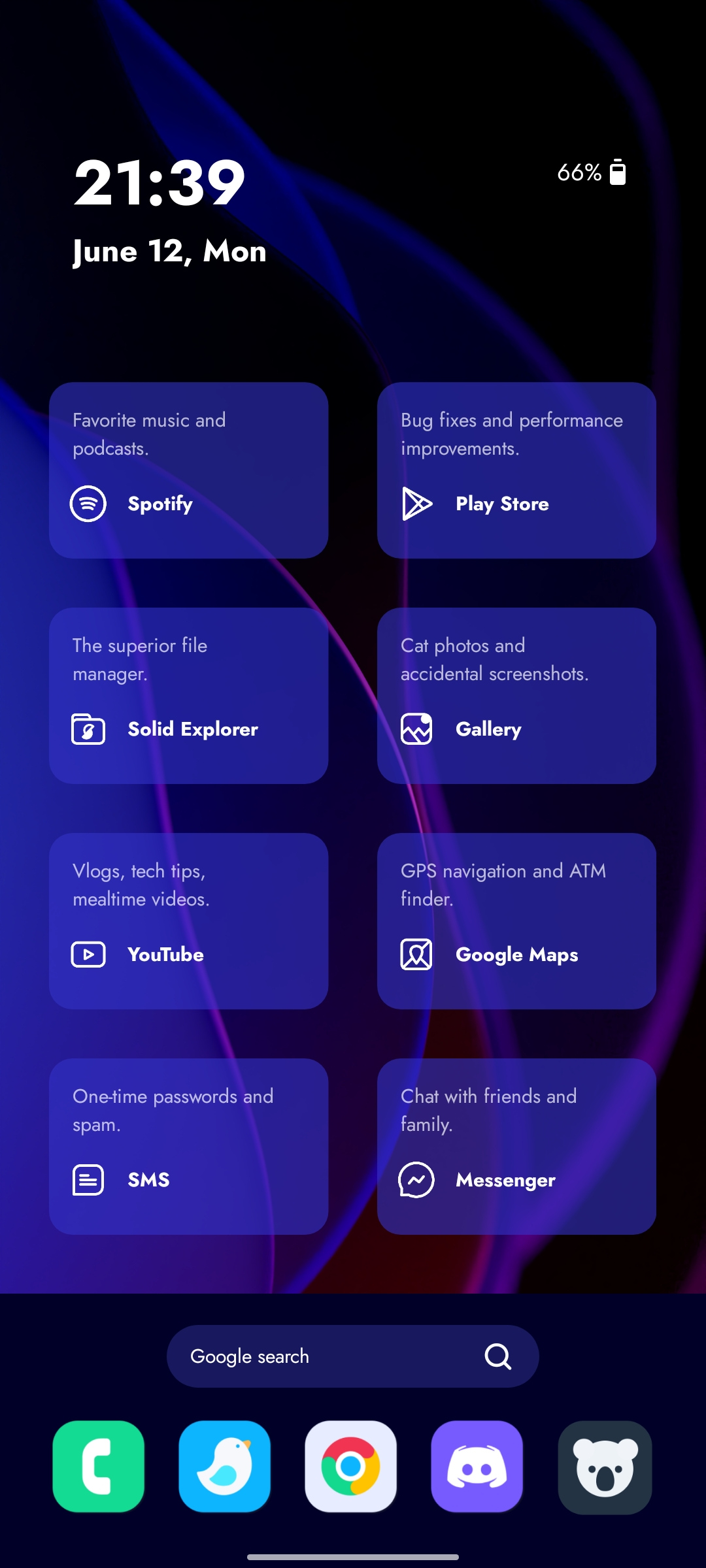
- Self-made KLWP preset
- Dove icon pack for dock
- Reev icon pack for tiles
- Self-made wallpaper: https://pbs.twimg.com/media/Fms1XdRWYBQfFiT?format=jpg&name=4096x4096
One of the most annoying things about Wear OS devices may no longer be an issue. Google recently released its Wear OS 4 Beta software and Samsung was quick...