Omtzigt hoopte op 5 zetels, krijgt-ie misschien toch z'n zin. Ik denk dat dat voor hem ook een betere situatie zou zijn.
Het blijft me verder verbazen dat PVV en BBB zich zo handhaven terwijl ze al tig beloften hebben in moeten leveren en ze maar blijven liegen en bedriegen.
Ik heb de Nederlandse burger al opgegeven en zal waarschijnlijk de rest van m'n leven passief progressief stemmen en me proberen zoveel mogelijk te het egoïsme en moraal verwerpelijke gedrag wat zo de overhand heeft gekregen proberen te negeren...
I have both Proton Unlimited and Mailbox. I prefer keeping my Mailbox account for mail, calendar and contacts. With Proton, I'd have to use their apps or some bridge, whereas Mailbox can be used with any app. I also have multiple domains connected with Mailbox and use plenty of aliases, so I don't really see why Proton would be better in that regard.
I don't have any suggestions to add, but as someone who subscribes to both, I was simply wondering what Mailbox lacks compared to Proton in your opinion.
As a user of the old Opera browser back in the day, I cannot express how much I have longed for this feature! Really looking forward to this 🥳
Amen. Dat de KNVB zich in een slachtofferrol wil manoeuvreren is echt te sneu voor woorden.
I tend to stick with Plasma's own panels but I'll give this one a spin over the weekend. From the looks of it, it has quite the set of options, which is always fun to tinker with 🙂. Thanks for sharing this.
It happened on and off the past two weeks or so but was considered not a bug in an earlier report I saw. I also encountered it a few times, but since about 24 hours ago I have had no luck playing anything.
Likely changes or countermeasures on G's side, or part of the embedded as changes that is being talked about, is my guess.
To me, they are both winners. I loved Phantom Liberty and just started playing it again last week, only for it to be interrupted by Shadow of the Erdtree. Both DLC's reminded me how much I loved the base game and both are proper and large content additions. And they both run perfectly on Linux on day 1 <3.
Both these games and their DLC's are in my opinion what other game studios should aim for.
If your laptop would randomly lock up when watching YouTube videos, you would probably refer to it as crappy too 😉 .
It really depends on your use case. Most of my simple chat messages are the same as I would have in any public space. I have no need for encryption, I have need for convenience in that regard. With Telegram I have my chat history on all devices and don't need to use my phone to connect which are two must-haves for me. For my use case, Signal is the worse option. That doesn't make Signal bad, just not suitable for me.
As a privacy-concious person I am very much aware of the non-secure nature of my chats, but since that is not a factor of consideration to me when it comes to casual chats with a few friends and family members. The worst thing Telegram could do is analyse my chats and ... then what?
Thank you :-) If you refer to my wallpaper switcher, the images are from pixiv and yandere. I have the (downscaled where applicable) images and links to the originals in the git repo.
When I talk about the crappy laptop, it's the fact that it will lock up at random when under medium or high load (which can be as much as watching a youtube video). Spec-wise it is plenty for my use and yours is definitely worse ;-)
The light theme sure does look pretty but it'd hurt my over-sensitive eyes after a few minutes. I will however for sure check out the darker version you showed in a different reply. My main pc's desktop is ugly right now because I just use it to get stuff done, but I wanted to change that for some time and I'll give this theme a test drive :-)
Not a lock screen per se. I did not like the idea of having logout/reboot/shutdown buttons in the status bar since I don't want to click them by mistake, so I made a key combo (Meta+Del) which shows this custom screen with the mentioned options in the bottom right. As for the image, it is a darkened version of this one.
Not being able to print unused workspaces is just a weird thing for me as well, but I'm also someone who would be called "old" by certain age groups. I have never used i3 so I wouldn't know how to achieve that there..
Not at all, I still had to store the stuff in git anyway. Here you go: https://github.com/lindely/laptop
Ik heb een deel geïnvesteerd in een groene modelportefeuille bij Brand New Day. Zij zeggen te voldoen aan de de criteria rondom duurzaamheid. Als je erover wilt lezen dan staat de info wel op hun website.
In a work context only for video meetings. When working remote I use my Linux desktop which lacks a webcam and microphone. Also, we use the Cisco ICAClient to work remote and I doubt that would work on a BSD system anyway.
For the few tasks I use this system it works about as well as when I had Linux on it. I mostly use the browser and terminal anyway, so those are pretty basic requirements. Video conferencing for my job is via WebEx, which has no working app for BSD so I have to use Chomium for that (their H264 plugin won't work on Firefox in BSD). Launching their website in Chromium vs using their electron app on linux makes no big difference to me in the end of the day, though. Camera and microphone work fine.
Depending on your personal needs, however, BSD may not fulfill all of them. I think that if you want a state of the art desktop experience, BSD is not the way to go. Software can be a bit behind compared to Linux. Plasma 6, for example, is not ready for daily use yet. Xorg still is the stable way to go, I feel. Also, electron applications are not available in the package repository, so if you want to use those you will have to build them yourself. There usually are ports available though, so you can easily build them, but it will take a while. Other software will simply not build. The official Hyprland plugins for example rely on a build flag that is not available in the compiler BSD uses (if I read that correcly), so no additional plugins for this guy.
If you could summarise your system usage to, for example, using a full KDE Plasma 5 desktop, browser, office suite and playing some multimedia, there is no reason a BSD desktop could not work for you. It does become noticable how many electron-based applications are popularised nowadays, though, so you may need to look into alternatives for some applications you use. I chose Hyprland because I hate touchpads (or this touchpad specifically) and wanted to use it as little as possible.. :-) I tested KDE though, and it worked perfectly.
If you want to try out FreeBSD as a desktop system and you have an adequately sized USB stick (f.e. 8GB or more), I would recommend trying out NomadBSD. It can be installed on a USB stick and you can use it as a full fledged OS; all packages are installed on the USB stick. It's not fast, because USB, but that's how I checked if all the hardware in this crappy laptop (it really is crappy and unstable, on all OS'es) worked with BSD.
At the end of the day I have a soft spot for BSD so I tend to ignore some of the downsides that come with when not used as a server. My main desktop and the PC connected to my television both run Linux, for example. BSD I use on my server, router and now this laptop.
The original is on pixiv but you can also find it on yande.re. On the screenshot it has a transparent layer of black covering it to make it darker.
Minimal setup on my crappy laptop

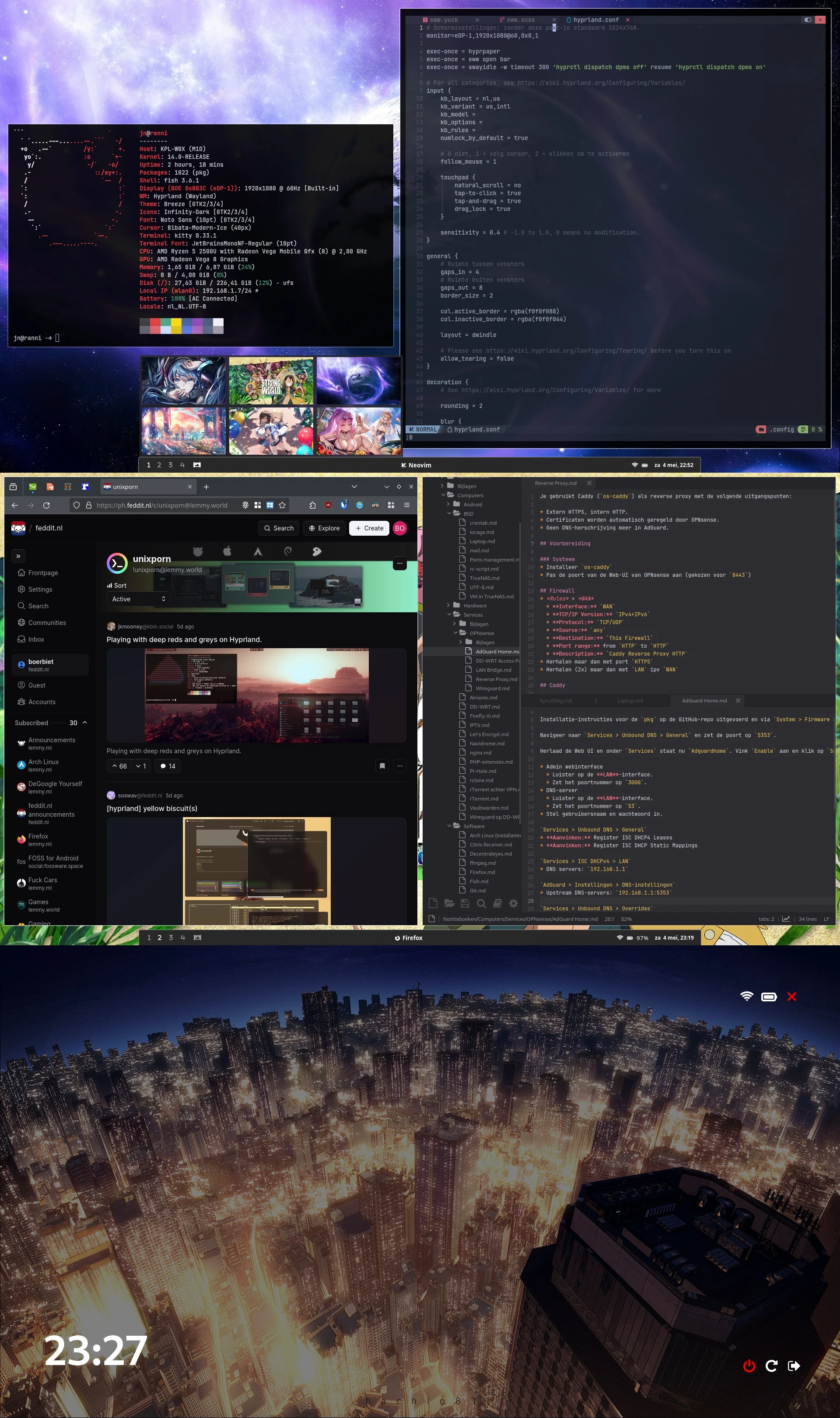
Since I like FreeBSD so much on my server I installed it on my crappy unstable laptop as well. I only use it for browsing, editing notes and video conferencing when working from home, so I need no complex setup.
From top to bottom:
- Output of
fastfetch, an openneovimand my wallpaper switcher. The bar iseww. - A second workspace with Firefox and my notes.
- My "logout window". Pressing a key combo will show this overlay with the option to close it or pick shutdown/reboot/logout.
Not pictured is fuzzel for running applications.
A few minor things still need to be done but nothing major will change.
Now that's awfully cool of you 😄. I'll give that a spin with Symfonium this weekend; much obliged!
De zesjescultuur, Nederlands onderwijs tegenover dat in de VS
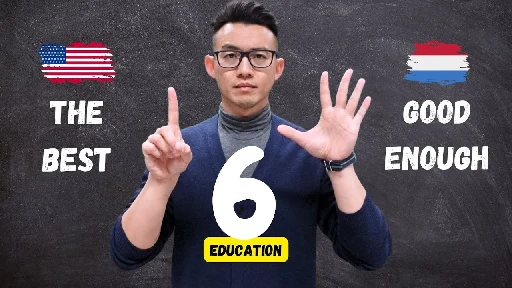
YouTube Video
Click to view this content.
Ik ben normaliter niet zo'n video-deler maar ik vond dit een serieus goede die wellicht ook interessant is voor anderen. Ik heb al wel vaker video's van deze man gezien en ze zijn mijns inziens altijd erg goed opgezet en interessant.
Over het onderwerp zelf vraag ik me af of de zesjescultuur in NL deze dagen meer, minder of in gelijke mate aanwezig is. Ik weet nog van mezelf dat ik niet tevreden was met een 6 (behalve als het Frans was, dan ging de vlag uit), matig tevreden was met een 7 en pas oprecht tevreden met een 8. Maar dat betrof de HAVO medio jaren '90, vlak voordat het systeem flink veranderde. Ik heb het idee dat de werklading voor studenten daarna veel hoger is geworden door meer vakken en ik zou aannemen dat dat het tevreden zijn met een zes wel in de hand werkt. Aan de andere kant hoor je tegenwoordig veel over prestatiedruk.
Abonneren op communities van andere lemmy-instances
Afhankelijk van je taalinstelling kun je in dit bericht het woord community evt. vervangen voor gemeenschap. Mijn systeem stond op Engels, vandaar dat ik community heb gebruikt.
Hoi, Als je nieuw bent op Lemmy, net als ik momenteel, welkom :-)
Als nieuweling was ik al gauw op zoek naar andere communities (of sub-reddits, zoals ze op reddit heten) om lid van te worden. Lemmy werkt echter standaard niet zo dat alle communities zomaar te vinden zijn vanaf je eigen instantie - in ons geval feddit.nl. Een community moet eerst "gefedereerd" worden, waarna alle gebruikers van deze instantie de externe community ook kunnen vinden.
Met toestemming van de eigenaar van deze instantie, @tedvdb@feddit.nl schrijf ik deze post om toe te lichten hoe je communities kunt vinden en erop kunt abonneren.
1. Zoek een community
Ga naar https://browse.feddit.de/ en zoek een community op basis van sleutelwoorden, bijvoorbeeld android:
Klik op het kopieer-icoontje om de link naar je klembord te kopiëren.
2. Federeer de community
Klik op de link Communities bovenaan feddit.nl en plak de link in het zoekveld. Klik op Search. Er zal nu niets worden gevonden, maar je kunt in de dropdown van Type vervolgens de waarde All kiezen. Doe dit en zoek opnieuw. Nu zal de community verschijnen:
3. Abonneren
Klik op de link om de community te openen. Je kunt je nu abonneren en voor andere gebruikers van feddit.nl zal de externe community nu ook beschikbaar zijn in de lijst met communities.