-
Is it possible to use windows to run an already existing locally installed linux within a VM/WSL?
I've got an image noise reduction app that I simply can't get working under linux, and that I can't find an equivalent tool for under linux.
I've tried VMs and wine and none of them work. My web searches haven't encountered anyone that can make it work either.
So, I'm at the point where I may need to boot in to windows to do my noise reduction. However, I would really love to be able to access my existing linux install via a VM or the like when I do so, so that I can access my daily driver software (which is all linux) whilst I'm in windows.
Is such a thing possible?
-
Not seeing new Linux kernels (Fedora) in systemd-boot
cross-posted from: https://feddit.nl/post/24216224
> ## Problem: new kernels not showing up in boot menu > I can install new kernels, and I see them in /boot/efi/{PARITION_UUID}, but they don't show up in the systemd-boot menu. > > ## Data > Normally, Fedora shows the 3 latest kernels (plus a recovery kernel) in the boot menu. > I only see up to 6.11.6 in the systemd-boot menu. On the /boot partition, I see much newer kernel versions (both labeled fc40 and fc41) >
> ➜ ~ sudo ls /boot/efi/808f2c9ae4464f1ab2f0a7d367da1b30 -l > total 20 > drwx------. 2 root root 4096 Jul 4 19:25 0-rescue > drwx------. 2 root root 4096 Nov 8 12:42 6.11.6-200.fc40.x86_64 > drwx------. 2 root root 4096 Nov 18 17:57 6.11.7-200.fc40.x86_64 > drwx------. 2 root root 4096 Nov 12 16:47 6.11.7-300.fc41.x86_64 > drwx------. 2 root root 4096 Nov 20 10:10 6.11.8-300.fc41.x86_64 > ➜ ~ sudo ls /boot/efi/808f2c9ae4464f1ab2f0a7d367da1b30/6.11.8-300.fc41.x86_64 -l > total 72484 > -rwx------. 1 root root 57917440 Nov 20 10:10 initrd > -rwx------. 1 root root 16304488 Nov 20 10:10 linux >> > ## Systemd-boot > > I started with other distros on this disk before I settled on Fedora. Since I was happy with systemd-boot and its automatic discovery of boot entries, I chose to use systemd-boot when I installed Fedora. I know that Grub is the default bootloader and manager for Fedora, but I have systemd-boot. It's an option in the installer. > > ## Major OS upgrades and rolling back the rollback > > Last weekend I upgraded from Fedora 40 KDE Spin to Fedora 41. On the next Monday morning, screensharing in Edge Browser had stopped working, so I rolled back to a Fedora 40 snapshot with BTRFS Assistant. This turned out to be an issue in the latest Edge version, not in the underlying OS, so I rolled back the rollback and went to the Monday evening snapshot, then upgraded my packages. > > Ever since, I'm not seeing new Kernels in the systemd-boot menu. Any idea how I can fix this, short of a fresh install of Fedora 41 KDE? -
"moov atom not found" while trying to play a invidious live stream through yt-dlp.

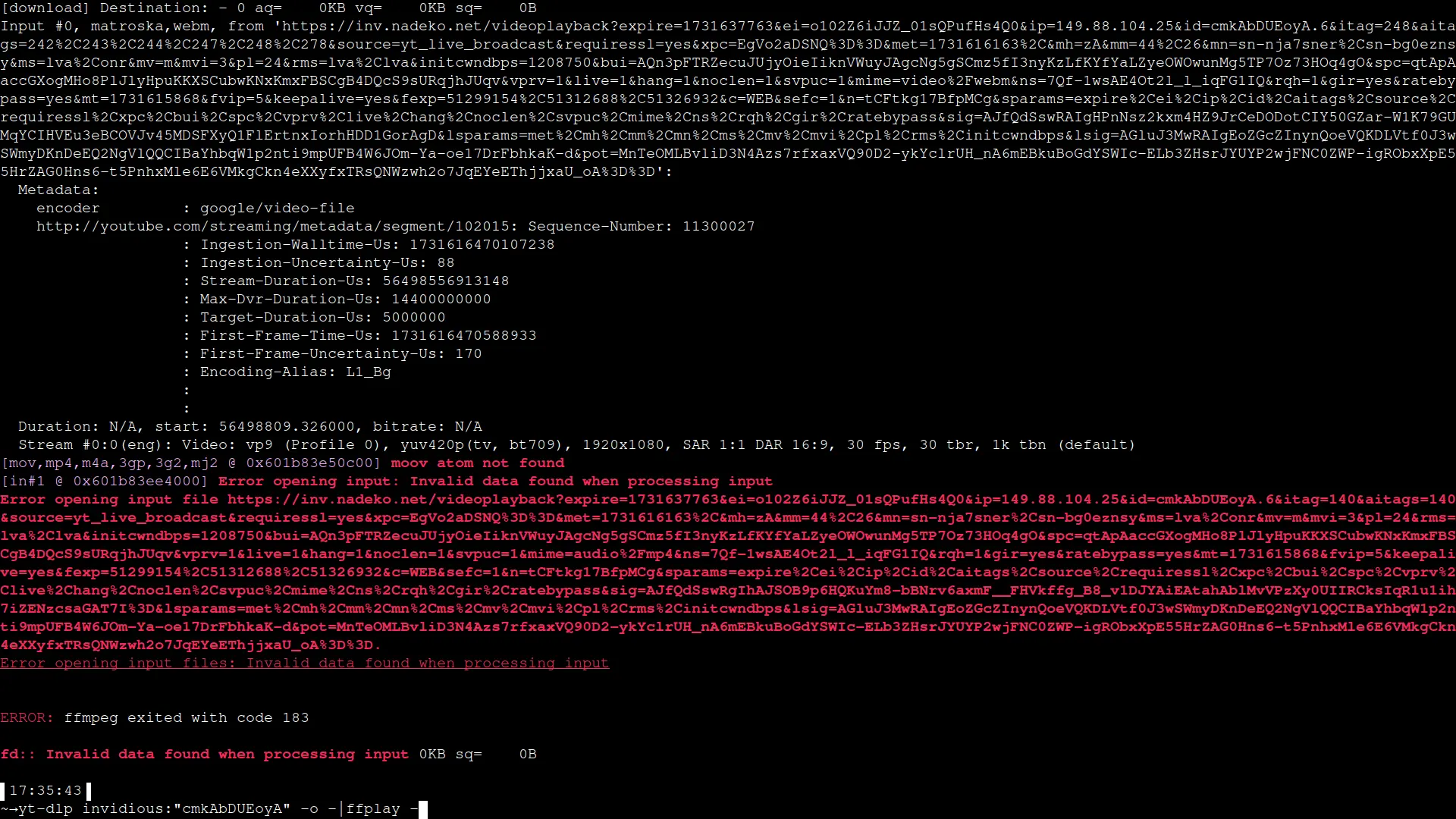
Title. Non-live streams play as intended however. wat do? Thanks in advance.
-
Creating zram, and then making it a ramdisk for .cache, /tmp, etc -- does it do any difference?
Title.
Worst case scenario I've figured out a formidable way to make the "ultimate" ~/Downloads directory, heh.
Thanks in advance.
-
Is it possible to use the NPU as "another" CPU?
Title. In other words, to make the system redirect workload to the NPU -first- and then to the CPU when it reaches 100% usage? Like both NPU and CPU were a single, huge CPU instead of being separated?
Thanks in advance.
-
How to Encrypt Drives ?
This is my disk layout:
500 GB Linux - BTRFS
100 GB Windows - NTFS
400 GB Storage - NTFS (shared between linux and windows)
I want to encrypt everything. For Linux I can use luks2 but what I'm supposed to do for Windows ? (No bitlocker please)
Will veracrypt replace refind boot manager?
Note: I am talking about the one that asks password before boot (full encryption)
-
New window behavior in split screen
Is there any way to change the behavior so that when I open a new window in split screen, it will stack directly on top of the current window instead of beside it?
I'm on pop os
-
What I can delete on my EFI partition?
I installed lots of OSs on my PC. The mistake I did was not backing up my EFI partition beforehand.
Now I deleted all the OS except CachyOS (Arch) and Windows.
Now I want to tidy up my EFI partition. I want to delete everything (even rEFInd) except Windows and Default ones like OEM. (I am gonna reinstall CachyOS ) Can anybody please assist me?
I already deleted the obvious ones like ubuntu and fedora. Anything else?
I know this is not necessarily a linux question but anyways 😅
Solved ======
Before proceeding with any of the following, I STRONGLY suggest you to make a full backup of your ESP (efi) partition.
I deleted everything on
bootfolder, since I didn't need grub or any of those files ( after searching everything individually on internet)I deleted
refindfolder, since I didn't need refind boot manager.I kept
insydefolder, since they are my uefi provider.I kept
OEM,microsoftfolders because I need windows and whatever my OEM provides.I kept
toolsfolder since that's just an empty folder ( I didn't know which OS created it) -
Can't boot into Luks2 + Refind
I installed CachyOS with BTRFS, LUKS2 , REFIND.
After successful installation I'm not seeing any prompt for password nor the linux boot entry on refind.
Note: I didn't do any lvm or raid.
What should I do?
Solved ======
I just forgot to create a boot partition 😮💨
-
Can I delete BTRFS snapshots from middle?
Let's say i made 10 snapshots on top of the base.
Now can i delete snap no. 5? Will the snaps after 5 will be affected?
Solved ======
Yes, one can delete consecutive snapshots. The data won't be deleted unless all snaps ( reference points ) get deleted.
Note: If you delete the original file and delete all the snapshots made when the file is still there, the file will get deleted permanently.
-
How do I run a command on a remote PC and make it display the result on its screen instead on the client pc?
Title. Yep, I'm trying to multitask with a Orange pi zero 3 (remotely) without the need of kvm's.
Both client and remote PC's are wayland-related. Trying to connect w/ ssh.
-
Best TWM distros for beginners
I've been using ArcoLinux i3 flavor for a while, but they recently discontinued their flavors and instead just let 3 basic flavors, but as far as I know none of them comes with i3 already preconfigured. And yes, I know I can simply do it by myself with Arch Linux, but I don't have enough time to do it.
I have already tried Garuda Linux i3 flavor, but there's something in it that feels too mature to be user-friendly.
-
Changing the location of BTRFS snapshots ?
Can I change the location of BTRFS snapshots. I installed CachyOS, and it automatically setup BTRFS subvols.
This is the layout 👇
| ID | gen | parent | top level | path | -----|-----------|-------------|---------------|-------- | 258 | 1773 | 5 |5 | @root 259 | 1601 | 5 |5 | @srv 260 | 1789| 5 | 5 | @cache 261 | 1785 | 5 | 5 | @tmp 262 | 1797 | 5 | 5 | @log 263 | 26 | 377 | 377 | var/lib/portables 264 | 26 | 377 | 377 | var/lib/machines 265 | 1791 | 377 | 377 | .snapshots 266 | 1427 | 378 | 378 | @home/.snapshots 377 | 1797 | 5 | 5 | @ 378 |1797 | 5 | 5 | @home
According to Arch wiki https://wiki.archlinux.org/title/Snapper#Creating_a_new_configuration
> Create a subvolume at /path/to/subvolume/.snapshots where future snapshots for this configuration will be stored. A snapshot's path is /path/to/subvolume/.snapshots/#/snapshot, where # is the snapshot number.
From which I understand that if I created a snap of /home (@home), it will save in /home/.snapshots (@home/.snapshots).
So, CachyOS configured to save snaps to separate subvol.
But, what I want to do is, Instead of just saving it in separate subvol, i want snaps to be saved on different btrfs partition. Maybe @home/.snapshots but on different partition.
Is that possible ?
-
Throwing all files in a .dot directory -- does it improves security of a docker container?
Title. In other words, make a .dot directory, make it as $ROOTFS, in a distroless image, chown it to a specific user and group and then pack everything in it.
-
(TIP) Linux comes with lvmcache, which allows you to easily setup SSD caching.
I'm not sure how widely known this is, I'm hoping at the least some other beginners will benefit :)
SSD caching is when an SSD stores the most frequently used contents of a slow (but usually larger) hard disk. When attempting to access something from your hard disk, it will be fetched from your SSD if available, otherwise getting it from your HDD. All the while you will be shielded from this complexity and pretend to work off of the HDD (transparent caching).
Linux comes with lvmcache, which lets you do this with surprisngly few incantations in your terminal.
I had fun installing a distro making use of this (as expected performance has benefited quite a bit). If you are, too:
-
Guides on lvmcache assume you already know the basics of Linux's logical volume manager (lvm). There don't seem to be any that bring it all together.
-
On setting lvmcache up, the lvmcache manpage was nice and clear. RedHat's guide was good too. Other sources meanwhile were lacking in one way or another.
-
A volume with lvmcache set up, I learn that Ubuntu's nice-looking new installer doesnt support installing on lvm logical volumes. Frustratingly, everything online was on using the old installer, leaving me wondering where I had messed up so that my lvm volume wasn't showing up on my installer. Heads up.
Thanks for reading!
-
-
What's the easiest way to update bios on my Ubuntu laptop without a USB?
cross-posted from: https://lemm.ee/post/41741300 > As a lifelong Windows user I've just for the first time switched to Ubuntu and I'm learning how to navigate the system but I haven't found an easy way to update my Carbon's X1 Gen 6 BIOS from its hard disk and would appreciate any advice. > > I'd be also happy to hear what I should do as a newcomer to Ubuntu to make my experience with it better and have an easier time overall.
-
Sanity Check: Installing Linux on a New Drive on an Old PC
cross-posted from: https://lemmy.world/post/19303104 >I have an old HTPC that hasn't been used in about 4 years with Windows 7 on it. It ran fine with Windows 7 but didn't work well with 8 when that came out (or at least the Windows Media Center that we used as a DVR with a cable card didn't) so it's stayed on 7 ever since. I haven't actually used it in about 4 years and now of course don't want Windows 7 where it can connect to the Internet. > > Recently I had the idea that I could install Linux on the computer and use it as a media server with Jellyfin, Plex, or something similar. Long-term when I have the finances I'd like to set up a NAS and server to build a self-hosted media library, but this should be a good starting point for now. > > ## What I'm Working With > > It's a pretty old computer. I bought most of the components in 2010/2011 anticipating moving out from my parents although I didn't actually assemble it until early 2012 when I finally moved out (and my brother actually assembled it as he moved in with me). Key components: > > - Intel Core i5-750 (this is the original Intel Core i5, generation 0 as it were) > - Asus P7P55D-E Pro > - Zotac ZT-20404-20L (Nvidia GT240 R) > - 4GB DDR3 > - 64 GB SSD > - 1.5 TB HD > - 1 TB SSD <- this is blank, purchased last week and what I planned to install Linux on > > ## What I'm Trying To Do > > I searched the main components on linux-hardware.org and they all showed results for running Linux, usually several varieties. I downloaded the Live CD/Installer for Linux Mint 22 Cinnamon and burned it to a DVD. I went with Mint since it seems to be one frequently recommended for Linux beginners and has a "just works" reputation. I want to install it on the new 1TB SSD I picked up and be able to still dual boot into Windows 7 for now (and in any case I'm not sure I'd do much with a 64 GB drive anymore). This is an old motherboard; it only supports BIOS, not EFI, but it almost sounds like that will be easier for the dual boot because I won't have to worry about Secure Boot. Once that's installed I'll try out Jellyfin, Plex, and Emby to see which work best with the various devices I have on our TVs. I'll also probably use the computer to rip some of our DVDs/Blu-rays to use with the server. > > ## Problems I'm Having > > I've run into two main issues so far: > > First, while the computer boots and runs from the DVD, about 5-and-a-half minutes after the taskbar appears and I can start trying to do anything it locks up. Usually it would just freeze and become totally unresponsive, but last night the two times I tried it actually rebooted the computer. It's really slow to load; when the taskbar appears I try to click the Installer as fast as possible and it takes a little over 3 minutes to reach a state where I can start clicking options for the install. It's also really slow just to boot. From the time I click to start Linux Mint from the Isolinux screen until I reach a usable desktop in Linux Mint is at least 10 minutes, if not more (haven't timed that directly). I'm really not sure what the problem is here; just slow from reading the optical disc? Should I try to find a USB stick and boot from there (the computer has a couple USB3 ports but I'll have to find a spare thumbdrive)? Does this all run in RAM and 4GB isn't enough and that's why it crashes? Is Cinnamon too much for the system and I should try the Xfce or MATE versions of Mint? > > Second, I thought with the Linux Installation it would be able to format and install to the new SSD without needing to do anything else, either by selecting "Erase disk and install Linux Mint" or "Something else" but the time I was able to do it fast enough to get to "Something else" the disk doesn't show up at all. It looks like I should use a GParted live CD first to partition the new drive, and then I can install Linux Mint? As I'm looking at various documentation it looks like I should put 3 partitions on the SSD, one for "/" (100 GB recommended by the Linux Mint docs), one for "/home", and one for "swap" (4 GB to match the RAM size)? > > I guess as a bonus third question, it looks like once I have Linux installed the Linux installation process should also give me a boot manager that I can use to switch between Linux and Windows? Or does that require extra steps to enable? I'm comfortable editing the boot order in the BIOS. My only prior experience with dual booting a computer is an old Mac Pro that could change the Boot system in Settings/Control Panel, or hold a button on startup to bring up a menu that would allow selecting the boot OS.
-
ProtonVPN on Arch Linux (CachyOS) ?
How to install ProtonVPN in Arch Linux (CachyOS) ?
Should I follow https://wiki.archlinux.org/title/ProtonVPN ?
OR
from flathub https://flathub.org/apps/com.protonvpn.www ?
This flatpak has Unverified tag, but according to this, this flatpak is safe.
Which one should I follow ?
Asking this because I'm because I'm a bit lazy to configure OpenVPN and all that stuff. (pls don't kill me :) > Also do you think using VPN from flatpak is a good idea?
--- ---
Solved
I just installed aur mentioned in the wiki and it worked just fine. Didn't need to install anything else in my case.1.
-
Does making a tmpfs at $ROOTFS/tmp and then symlinking it with ~/.cache affects performance in any way?
Title. Because I just did it on my Orange pi zero 3 and performance feels a bit slower albeit more stable compared to making a tmpfs out of both directories. That, or I might be speaking gibberish, idk. Just curious.
Thanks in advance.
-
Best practices for organizing personal git repositories in /home folder?
There’s a lot of detailed information if you’re dealing with running a git server (/srv/git) or dealing with development (follow your company’s policies), reams of information about how to organize files inside a repository, and some apps will handle their own repository location (chezmoi), but not much about just keeping your personal git repositories organized without cluttering up your home folder:
- a lot of Youtube videos are just grabbing a couple files so end up cloning into ~/Downloads and cleaning up later
- GitHub and GitLab tutorials just mention clone into the folder of your choice
- Codeberg’s “Your First Repository” has you cloning into ~/repositories
- so, what have you found to be the cleanest/simplest/most comfortable?
- “top-level” folder like ~/repositories or ~/repos ?
- move down a level like ~/Documents/repos ?
- (make use of an unused XDG folder like ~/Public ? (doesn’t seem likely))
- something else that everyone adopted ages ago ?