

- www.theverge.com Former Android leaders are building an ‘operating system for AI agents’
/dev/agents is shooting for “an Android-like moment for AI.”
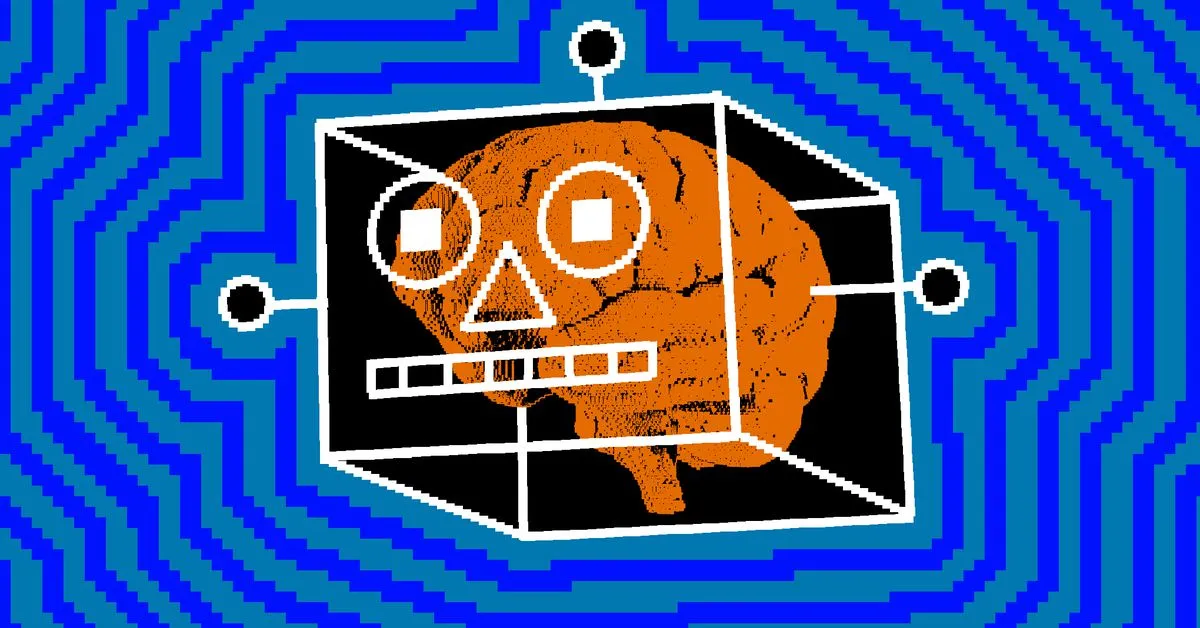
- 9to5google.com Pixel 9 long-term review: No longer the best base model [Video]
Thanks to Google’s decision to get ahead of the curve and drop new devices in August, we’re almost 100 days...
![Pixel 9 long-term review: No longer the best base model [Video]](https://lemmy.world/pictrs/image/c28e5e46-16ae-4b7a-9a98-8443c7507f71.jpeg?format=webp)
> > > Thanks to Google’s decision to get ahead of the curve and drop new devices in August, we’re almost 100 days into the life of the Pixel 9. The big drop of Android 15 means the final piece of the puzzle has been added, but does that make the entry-level model a better buy? > >
- www.androidauthority.com The Play Store could soon save you from downloading crappy apps (APK Teardown)
The Play Store hosts millions of apps, and it looks like Google is working on a way to warn users about potentially low-quality apps.

> The Google Play Store could warn you if an app seems to be of low quality.
-
Huawei Mate 70, Mate 70 Pro announced - GSMArena.com news
www.gsmarena.com Huawei Mate 70, Mate 70 Pro announcedBoth phones feature Huawei's new Red Maple spectral imaging sensor and variable apertures on the main 50MP cameras. Huawei unveiled its four-strong Mate 70...

cross-posted from: https://lemm.ee/post/48394356 >
- www.gsmarena.com Details on the new Kirin 9020 chipset surface, here's what is inside the new Mate 70 series
Huawei was secretive about the chipsets inside the new models, saying only that they are 40% faster. Huawei unveiled the new Mate 70 series earlier today,...

- www.androidauthority.com Android 15 QPR2 is preparing a new way to declutter your lock screen notifications
Android 15 QPR2 may introduce a new lock screen notification minimalism feature that declutters your lock screen.
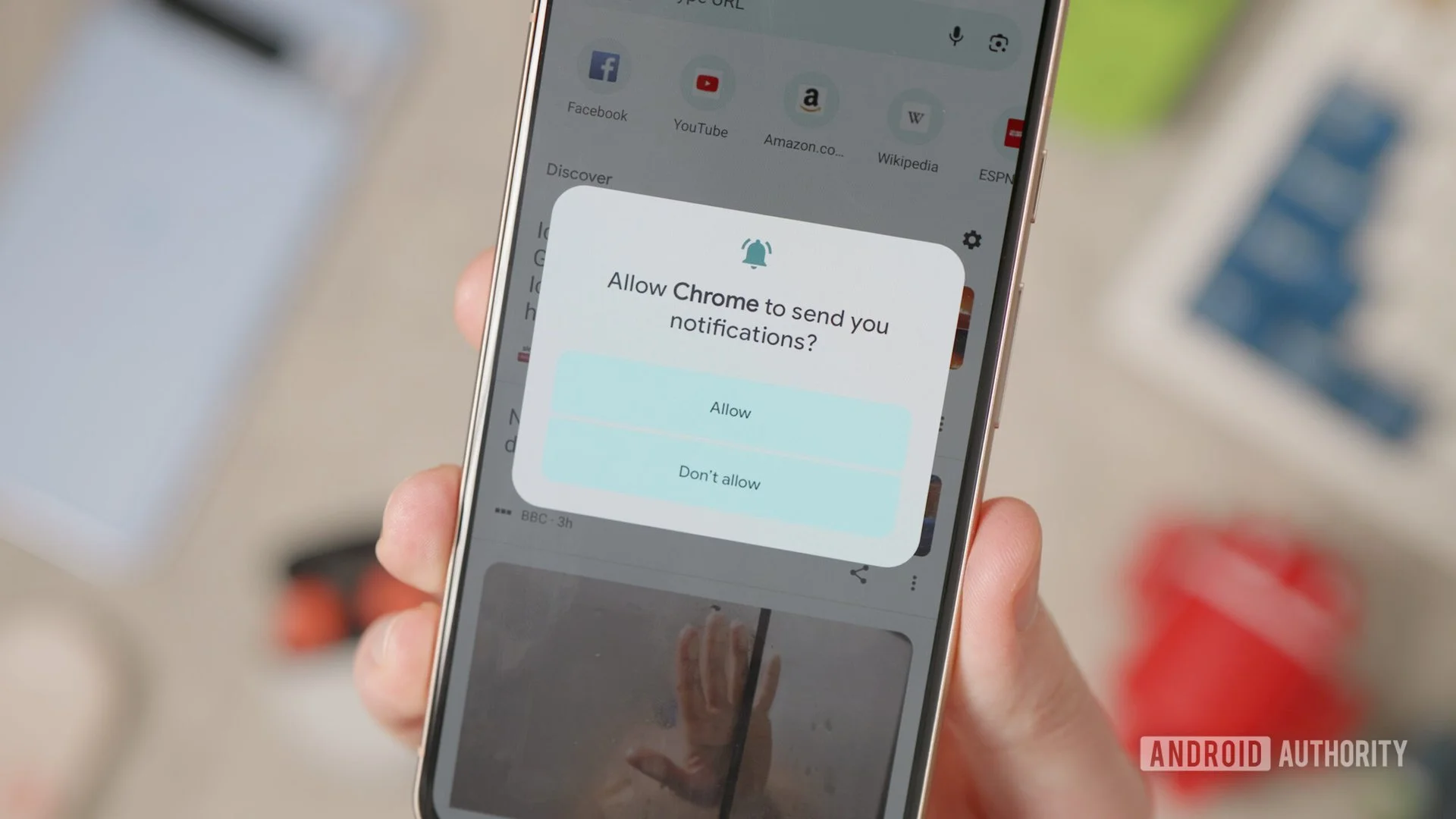
-
More Galaxy S25 Ultra leaked images show off S Pen slot and One UI 7
9to5google.com More Galaxy S25 Ultra leaked images show off S Pen slot and One UI 7 [Gallery]Following a hands-on video leak, more hands-on images of an alleged Galaxy S25 Ultra have hit the web, showing off...
![More Galaxy S25 Ultra leaked images show off S Pen slot and One UI 7 [Gallery]](https://lemmy.world/pictrs/image/9d06f5ad-7906-4ac1-868b-92be9cfce6f2.jpeg?format=webp)
Following a hands-on video leak, more hands-on images of an alleged Galaxy S25 Ultra have hit the web, showing off the new S Pen and the software.
- github.com Release scrcpy v3.0 · Genymobile/scrcpy
To receive a notification when a new release is available, click on Watch > Custom > Releases at the top. scrcpy v3.0 Changes since v2.7: Add virtual display feature (#5370, #5506, #1887, #4528, ...
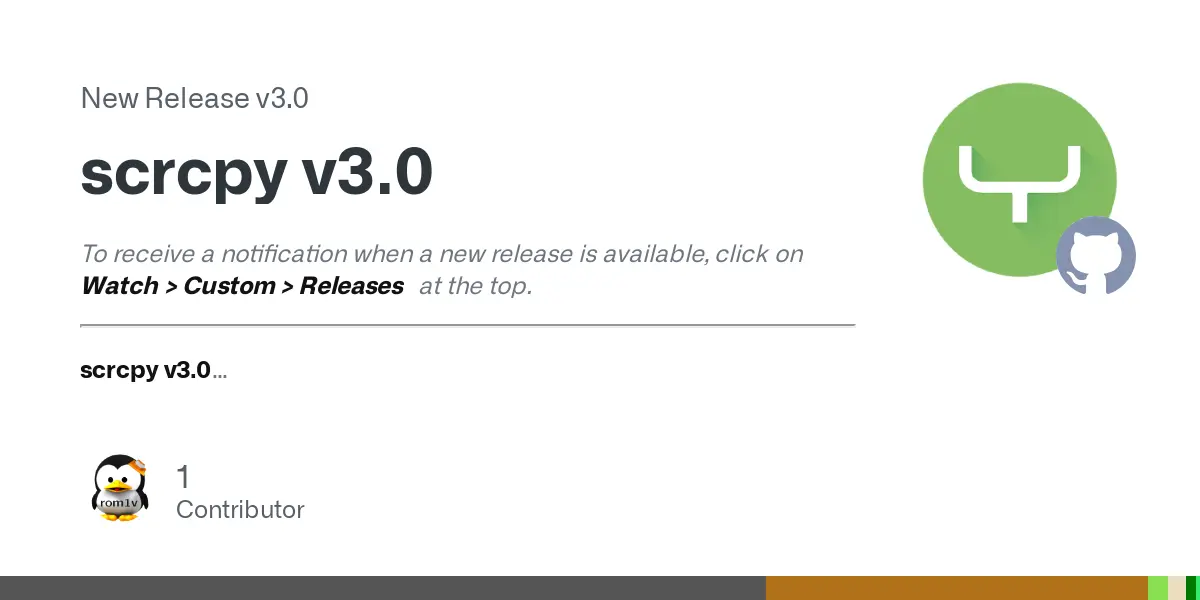
scrcpy v3.0
Changes since v2.7:
- Add virtual display feature (#5370, #5506, #1887, #4528, #5137)
- Launch Android app on start (#5370)
- Add OpenGL filters (#5455)
- Add --capture-orientation to replace --lock-video-orientation (which was broken on Android 14) (#4011, #4426, #5455)
- Fix --crop on Android 14 (#4162, #5387, #5455)
- Handle virtual display rotation (#5428, #5455)
- Add --angle to apply a custom rotation (#4135, #4345, #4658, #5455)
- Add --screen-off-timeout (#5447)
- Adapt "turn screen off" for Android 15 (#3927, #5418)
- Add shortcut Ctrl+Shift+click-and-move for horizontal tilt (#5317)
- Add shortcut MOD+Shift+r to reset video capture/encoding (#5432)
- Forward Alt and Super with SDK Keyboard (#5318, #5322)
- Add more details to --list-encoders output (#5416)
- Add option to disable virtual display system decorations (#5494)
- Fix --time-limit overflow on Windows (#5355)
- Fix "does not match caller's uid 2000" error (#4639, #5476)
- Accept filenames containing ':' when recording (#5487, #5499)
- Disable mouse by default if no video playback (#5410)
- Rename --display-buffer to --video-buffer (#5403, #5420)
- Listen to display changed events (#5415, #161, #1918, #4152, #5362)
- Adapt server debugging for Android >= 11 (#5346, #5466)
- Upgrade FFmpeg to 7.1 (#5332)
- Upgrade SDL to 2.30.9
- Upgrade platform-tools (adb) to 35.0.2
- Build releases via GitHub Actions (#5306, #4490)
- Release static builds for Linux and macOS (#5515, #1733, #3235, #4489, #5327)
- Various technical fixes
---
Highlights
Virtual display
By default, scrcpy mirrors the device screen.
With this new feature (#5370), it is now possible to mirror a new virtual display, with a custom size:
bash scrcpy --new-display=1920x1080 scrcpy --new-display=1920x1080/420 # force 420 dpi scrcpy --new-display # use the main display size and density scrcpy --new-display=/240 # use the main display size and 240 dpiOn some devices, a launcher is available in the virtual display.
When no launcher is available, the virtual display is empty. In that case, you must [start an Android app][start-app].
[start-app]: https://github.com/Genymobile/scrcpy/blob/master/doc/device.md#start-android-app
For example:
bash scrcpy --new-display=1920x1080 --start-app=org.videolan.vlcTo list the Android apps installed on the device:
bash scrcpy --list-appsFor convenience, you can also select an app by its name using a
?prefix:bash scrcpy --start-app=?firefoxHowever, retrieving app names may take some time (sometimes several seconds), so passing the package name is recommended.
On-device OpenGL filters
Scrcpy can now transform the captured video stream before encoding by applying OpenGL filters directly on the device. This has made it possible to fix several issues and implement new features, as described below (more details in #5455).
Crop
The
--cropoption was broken for devices running Android >= 14 (#4162). It has been reimplemented using OpenGL filters internally.Its usage remains the same:
bash scrcpy --crop=800:600:100:100It now also works for camera and virtual displays.
Capture orientation
The
--lock-video-orientationoption was broken for devices running Android >= 14 (#4011).It has been replaced by a more general option
--capture-orientation, implemented using OpenGL filters:bash scrcpy --capture-orientation=0 scrcpy --capture-orientation=90 # 90° clockwise scrcpy --capture-orientation=180 # 180° scrcpy --capture-orientation=270 # 270° clockwise scrcpy --capture-orientation=flip0 # hflip scrcpy --capture-orientation=flip90 # hflip + 90° clockwise scrcpy --capture-orientation=flip180 # hflip + 180° scrcpy --capture-orientation=flip270 # hflip + 270° clockwiseThe capture orientation can be locked by using a
@prefix, so that a physical device rotation does not change the captured video orientation:scrcpy --capture-orientation=@ # locked to the initial orientation scrcpy --capture-orientation=@0 # locked to 0° scrcpy --capture-orientation=@90 # locked to 90° clockwise scrcpy --capture-orientation=@180 # locked to 180° scrcpy --capture-orientation=@270 # locked to 270° clockwise scrcpy --capture-orientation=@flip0 # locked to hflip scrcpy --capture-orientation=@flip90 # locked to hflip + 90° clockwise scrcpy --capture-orientation=@flip180 # locked to hflip + 180° scrcpy --capture-orientation=@flip270 # locked to hflip + 270° clockwiseNow, it also works for camera (fixing #4426) and virtual displays.
Custom rotation
A new option
--angleallows to rotate the content by a custom angle. Combined with--crop, this is especially useful for mirroring the Meta Quest 3 (#4135, #4345, #4658).Virtual display rotation
The new virtual display feature initially could not rotate. The rotation has been implemented using OpenGL filters.
(That is what triggered the development of OpenGL filters.)
Like previously, the current app can be rotated by <kbd>MOD</kbd>+<kbd>r</kbd> (shortcuts).
Screen off timeout
The existing option
--stay-awakeonly keeps the device awake *while it is plugged in, meaning it typically does not work over TCP/IP.A new option,
--screen-off-timeout, modifies the screen-off timeout setting while scrcpy is running and restores it on exit:bash scrcpy --screen-off-timeout=300 # 300 seconds (5 minutes)Static builds
For convenience, static builds are now provided for Linux and macOS (#5515).
More targets might be added in the future.
This is still experimental for now, so if you encounter problems, please report them.
Features you might have missed
If you haven't tried scrcpy in a while, here are some features introduced in the 2.x versions that you might have missed (check the release notes to each version for more details):
- scrcpy 2.7: gamepad support
- scrcpy 2.6: audio duplication
- scrcpy 2.5: control-only & mouse improvements
- scrcpy 2.4: UHID keyboard and mouse
- scrcpy 2.3: camera support improvements
- scrcpy 2.2: camera capture
- scrcpy 2.1: microphone capture
- scrcpy 2.0: audio forwarding
---
- BlueSky:
@scrcpy.bsky.social - Twitter:
@scrcpy_app - Reddit:
r/scrcpy
- www.androidauthority.com Samsung could ditch Snapdragon for Exynos on the Galaxy Z Flip 7 and Flip FE
Samsung could ditch Snapdragon and use the Exynos 2500 on the Galaxy Z Flip 7 and the Exynos 2400e on the Galaxy Z Flip FE. Read on for more!

- www.androidauthority.com 8 features from Android skins we want on stock Android 16
From modes and routines to per-app volume controls, there are plenty of features from Android brands we want to see in stock Android 16.

- www.gsmarena.com ChatGPT could take central role in Samsung's Galaxy AI on phones
OpenAI is reportedly working on a ChatGPT-based browser to take on Chrome. According to a report by The Information, Samsung and OpenAI are in talks to...

- 9to5google.com OnePlus Open long-term review: How does 2023's best foldable hold up a year later?
The OnePlus Open was easily the best foldable released in 2023, clearing a relatively low bar left by its competition....

The OnePlus Open was easily the best foldable released in 2023, clearing a relatively low bar left by its competition. How does it hold up a year later?
- www.androidauthority.com Has Google's Tensor project failed?
Google Tensor G5 and G6 leaks suggest yet more stop-start upgrades ahead for future Pixels. Is it time to can Google's processor project?

-
Android App review: DumbPhone Assistant
I wanted to move one of my sim cards to a small dumb phone for calls only so that i can stop being online everytime, i.e go out without taking the bigger device. I then discovered that all phone numbers and messages were stored on the bigger device
I know i could export all contacts but the dumb phone has no otg/usb connection, manually typing out each number would also be a pain, so i got onto f-droid and found this app.
You can copy phone numbers from your device onto your sim card and vice versa, the sim card storage is your only limitation, mine could only take 100 and I didn't even exhaust it
- arstechnica.com Android will soon instantly log you in to your apps on new devices
New phone day for Android users should get a whole bunch easier.




