Yeah I can see that being a problem too. Shrug.
lol but I am pretty sure what’s circled is the downed vehicle.
Yeah, I mean, someone has to provide the information. If one day, there’s a full bridge, and the next day it’s deconstructed for repairs, Google can’t magically know; some information needs to be pushed out to be parsed and updated. It wouldn’t surprise me if this was simply done by construction co. without proper filing etc. very few nations have the extreme regulations that U.S. has - it's one of America’s redeeming qualities. Of course, that may not always be the case. But yknow.
Oh, yeah the extended storage mode is iffy. They're all iffy to be sure, and I've seen launchers be faded uppm boot also but immediately they catch up and show solid.
Ironically, at least in my experience it is better to leave the SD as external, and use developer options to allow moving app to external even if not in the manifest. It's all about what apps you choose to move, less about the performance. Like I said, I don't move apps that need to run realtime and read and write data regularly, but stuff like icon packs, books, stuff like that, really anything that loads data only occasiibally.
Right now, my real phone is still iPhone, but I'm thinking I'll change to android eventually. But I use several android devices as additional pocket computers.
I can't fathom why lineage devs made it like, not feasible. That should be up to the user. I did try to integrate some SD cards as extended internal storage but it fails every time with some java error and reports the SD corrupted. Lol three brand new chips are not corrupted dumbass Lineage lol. Good ones, too! So yeah, they effectively wrote it off as not an option. That's the one problem I have at the moment that I strongly disapprove. Other than that, the performance is insane! Similar with Cyanogen.
I still want to try out stuff like ResurrectionRemix, Havoc, /e/ and maybe Rising. For now I'm content mostly with Lineage on this Galaxy S5 but I really want to get something working that will let me move apps to the SD.
Thank you for all the replies and your insights. Greatly appreciated!
Hey do you think you can recommend a good utility to move apps to the SD card? I understand that performance is a major issue and I've even seen apps not work properly when run off there, which is why I only ever move things like Icon Packs or other referential apps, not stuff that needs to function in realtime and stay loaded. But Lineage does not allow this, even if you turn it on in developer options. Pretty sure that even being there is only an oversight. But the device I'm toying with only has 16GB internal, and icon packs are huge and absolutely don't need to be on internal.
do gatekeep pretty hard.
Yeah, what the hell is up with that?? It seems like they go out of their way to provide the content, but be ambiguous as they can about getting it to use. Who are they trying to impress? Some people have speculated it's just plain laziness, which I would not discount, but it seems like uniform laziness which would be weird. The instructions to install Lineage on this device were only the second set of instructions I've found that were coherent and comprehensive. I have tried to understand many others but they were really just plain incomplete!
Hey, dude or dudette, This worked perfectly! Thank you so much. On XDA forums these people write instructions like their abbreviating stuff on a grocery list. All it said for root was "get the latest magisk.zip from GitHub and install." Um - first of all, there's no zip from there, you need to rename the apk to zip - which he made no mention of. Second, saying to install an app is normally just running the apk in a file manager. Piss poor instructions from those guys. And that's consistent with pretty much almost all instructions I've seen over the past like year... YOU should be writing instructions on those pages FFS. And this you provided to me from memory! Dude/Dudette, you're AWESOME. Thank you.
And it's crazy also because I do not understand what the aging fuck I just did, and yet I've run my own IT company for nearly two decades. I think it's because mobile devices are so much in their own little pocket tech world. I dealt mostly with hardware and OS such as Windows and Linux, and software and network engineering and support. Mobile phones are such a separate cosmos.
Anyway, thank you again, a million times! I appreciate your help so much. I would gladly return the favor if you ever need something that I can provide. Peace out.
P.S. the only difference was in TWRP now you don't go to install, they have a separate ADB Sideload button. Other than that, literally step by step it was perfect instructions and took all of like 3 minutes in total. Most of that was the reboots lol.
I will try this, thank you!! I appreciate the fast response, too!
Question: sideload how? Sorry, I am not completely familiar... should I just adb push it onto the internal disk? Also, should I leave the existing installation on there?
One last question: why is the latest shown on github as 27 yet the app downloads 28 to update?
Maybe someone can help with Lineage and rooting
Hey all, I have been trying to revitalize a Galaxy S5. I installed Lineage 17 and while the performance is AMAZING and I mean that seriously, I can't figure out how to root. I got Magisk, but it's asking me to patch a file. I don't know what now. Prior to Lineage, I rooted the stock android with a rooting tool that was extremely quick and easy. Just sent a file in Odin while in download mode and it did the rest. But I'm fairly sure that same utility can't be used on Lineage as it's a whole new system.
What I would like is either help doing this, or if anyone knows a better rom to use that comes with root ability - and also the ability to move apps to the SD. For some reason, Lineage won't do this adequately, and stock android has no problem with it whatsoever. That's a step down in my opinion just because of dev's personal philosophy but whatever.
Anyway. Thanks if anyone can help.
You mean rich spoiled man-children who are nothing more than insecure adolescent tweens going through puberty and having sexually frustrated tantrums because girls just laugh at them, and their narcissism is so all-consuming that their only emotion is disdain and goal in all the world is more and more self-gratification and the insatiable pursuit of total control of everything, because they know deep down they will never ever be the recipients of genuine respect or admiration.
Yeah that's what I thought you said. Slight faux pas.
Recommend an app please?
I'd like an app that can let me choose icons for each of my apps, from any of the packs that I have installed. Once I choose for all my apps, I want to create a standalone app from the set I created.
I have the app Iconeration, which does almost all of this, but the apk it produces only indexes what icons to use from what existing packs, it does not actually embed them within. Now, I could save the icons I like and create a pack from scratch, but I would prefer if that was all automated.
And I'd like it to be FOSS preferably.
If there is such a thing, please let me know? Thanks.
Seriously! It needs physical buttons. I don’t know why anyone bothers with this stuff.
Food for thought. Thanks.
That's very interesting. It was my understanding that, especially now with global informati9n at least ostensibly available online, that obituaries would br obviously available.
Is that still the case nowadays?
Ever heard of obituaries? Daily listings of people who have died.
Filters. I use Voyager and I have filters blocking pilotical crap. It works quite nicely.
Your personal experience does not define the platform. Yes, the fediverse got an influx of new users right after the Reddit API change. So you observed the similarities and concluded that this was designed as a replacement. That is just not the case. It got your attention because of that incident, but it had been its own thing for a quite a while already. The design is merely a sensible approach to the framework. You will find the same on many other social platforms because it’s a good design. Also, all these things are just front-ends to databases and often the designer will tailor that based on what they know is already popular.
But for Lemmy there are numerous front-end apps already that are not all the same. They’re designed slightly different from one-another, but mostly follow the same basic structure because - once again - it works well for the platform.
I’m not disagreeing with you that there’s a lot of similarity, I’m just saying there’s nothing about Lemmy that is intended as a reddit replacement. It merely serves that purpose fairly well. But there’s a lot of difference too, because it is not a replacement by intent.
Yes an alternative. One of a few but arguably the one with the most potential. It’s just you seemed to imply it was an intended replacement, that’s all. No sweat.
No it’s not a replacement fabricated for that purpose. It looks similar because the structure is a sensible one that makes sense for its design. It has no relationship to Reddit other than the fact that it’s a good alternative.
Yeah I know. Was just pointing it out. No big deal.
This is getting downright creepy. The site androidfilehost has thousands of listings. I go through alphabetically, on page 54 it goes from Spirit to Stylo. Splendor is NOT EVEN LISTED.
What the hell is it with this phone that its existence has nearly been erased from the internet?????
In my experience with new hardware, it's always been Ubuntu that works it perfectly where everyone else is like "what's that? I don't know that hardware"
A while back I got a new laptop and the audio hardware would only work with Ubuntu which is fine because that's what I was already using on the previous hardware. Ubuntu with KDE is a very solid setup.
Does anyone have or know of archives of firmware files? I need a specific file
Hi everyone,
So, LG is notorious for deleting files the moment their hardware is past support... anything to prevent you from retaining a device when you can be pressed to have to replace it. I have an older device and I have tracked down exactly what is wrong and how to fix it. Some folks have stated it's bricked, but much research has revealed that this is untrue. I need the stock firmware, but LG's site download links are all dead.
The device is the LG US730 (LG "Splendor"). The file I need is:
US73011b_03.S11b_03.P15107
If anyone has this or a previous version, I would so greatly appreciate it! I have spent many hours trying to track down the file from a mirror, an archive, a fan site, a site that has firmware backup files.... no luck anywhere. I figured it can't hurt to post a request just in case someone has it.
Thanks for reading, and if you can help, I would be in your debt and happily return the favor if you ever need anything that I have.
Maybe someone can help?
First of all, yes I have gone through droves of posts on XDA and frankly it’s a mess, but I can tell you that after following a few threads that just refer to themselves in loops, there’s no actual solution.
I have an LG US730 which was rooted and everything was great. I must have toggled something in SuperSU - I think maybe the option to be rooted during boot.
Anyway, now all I get is Security Error and it shuts off. None of the recovery power on switches will work. The only thing I could do is VOL+&- power while the usb is plugged in and it goes to a download in progress screen. Of course nothings happening and I need to remove battery in order to get this powered off at this point.
Anyway, I’d love if anyone has a tool to repair this. LG’s utilities all do nothing at all I think they’ve purged the back-end of older stuff so the programs that should download something and proceed simply wait forever.
Hey, so this started happening to my LG US730

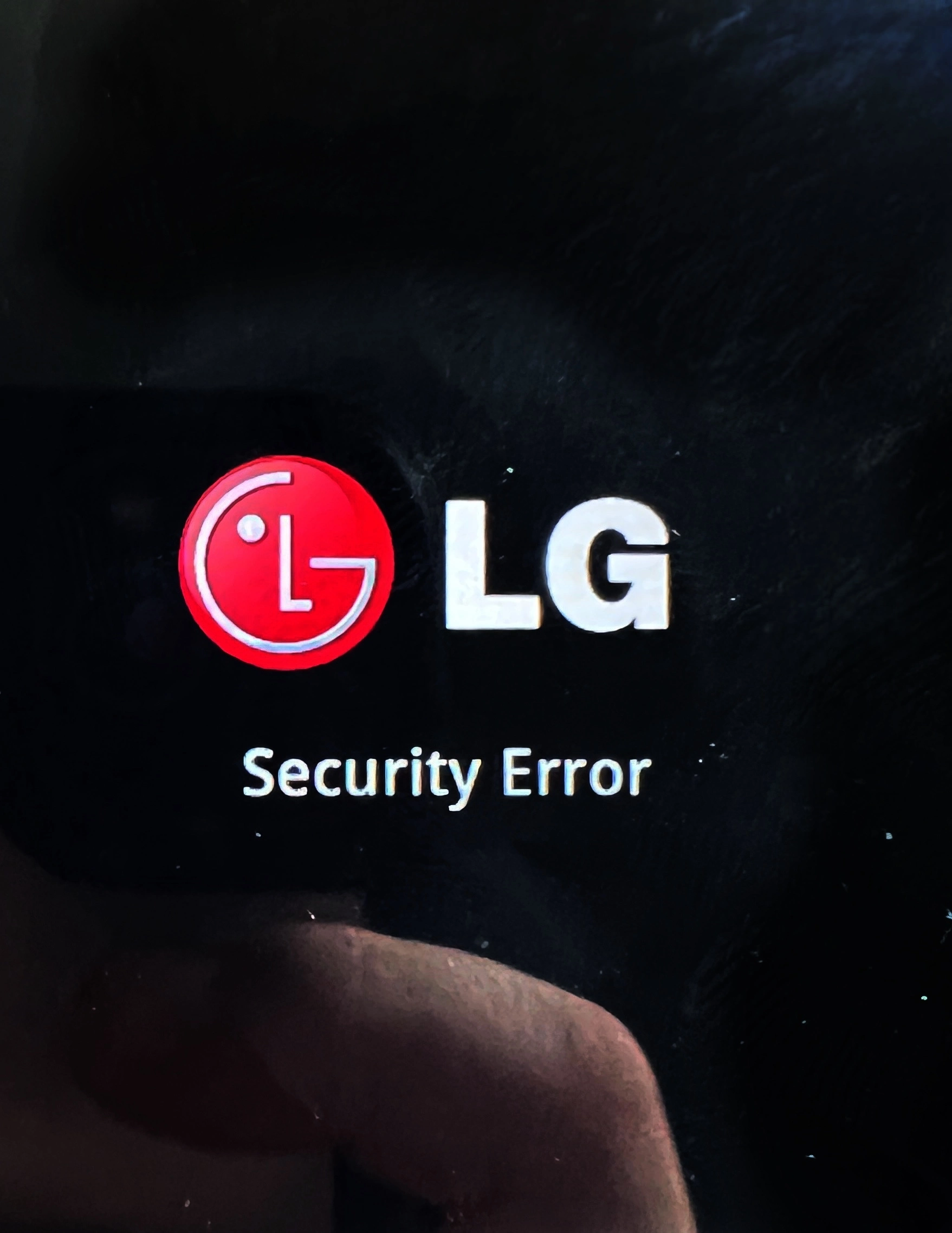
I had been tinkering with some tools it was already rooted for days. I have a Galaxy that also was rooted and been messing with same said tools. No I didn’t foolishly make some change - I actually did not make any changes at all I was just looking around the options. One random time I rebooted and this happens. Now I cannot boot even into recovery mode :-(
How best / easiest to do this?
Hey, how would you go about this:
I have let’s say hundreds of files, most of which contain some emoji characters in the filenames. How to script - or if an app can do it great! - parsing all these files and removing those … idiotic characters.
Not for nothing but yeah Unicode is great, lots of languages yada yada, but emojis? Fucking emojis??? Ian Malcom thinks just because we could, doesn’t mean we should!
So yeah. Back in the day when I did some developing in VB, I guess I’d load the filenames into memory as strings and then do an instring replacement to null of any character that is within the char() range. So… if I could find out the range wherein lay the damned-to-hades-for-eternity emoji character set, I’d null those out or replace them each with an E for Evil.
So… anyone know the easy approach to scripting this? Or is there an app that will already do it?
I’m gonna look through all the options in krename kfind etc. all those but I doubt any of them has this.
Anyway thanks if you have any ideas. Especially something I can save and just use on a directory of files anytime.
Please help i want to change the default download location
cross-posted from: https://lemmy.world/post/20366420
> Hello all, > > Probably might seem like a dumb question, but I have searched and tried everything I could find. > > I have a Galaxy A12, running Android 12. I have a high capacity microSD card in it, where I store lots or stuff. > > For the life of me I cannot find a way to set the download folder on said SD card as the default location to which to download. > > I cannot find anywhere in the OS settings, and I have searched and searched and looked online. I could not even get a setting in Firefox whereby I could establish this preference. One article stated you need to go into about:config ... well, that is just blank. > > For bleeps sake I was able to do this on my goddamn pocket PC in the year 2000 with two freaking taps on the screen. How the hell have they gone out of their way to devolve some fundamental concepts?? > > Anyway, my ranting notwithstanding, I am hoping to be delightfully abashed when someone points to some obvious thing I managed to overlook. But it's not seeming likely. > > Please help :-@
Could I get a bit of assistance please? XDA custom rom for moto x
cross-posted from: https://lemmy.world/post/20065081
> Hey folks, > > So, some of the instruction steps I am not expert already. Once I do this kind of thing once or twice I usually never need help again. However, this would be the first one I do in a few years. > > Anyway... Moto X device, replace OS with Eclipse ROM. The instructions have a few steps. > > So, first of all, I have already gone into developer mode. The OEM unlock that is often there is not, so I need to know how to do that via ADB. I could probably look that up. The next thing is it says I have to already be on 4.4.4 Android build, and I cannot find that level of specificity in the About. I will post the page. > > I have downloaded the appropriate rom file. > Then it says wipe data but don't do a complete reset. Okay I will do that. > > Install the ROM. Okay, how? > > Reboot. I can handle that. > > So, I guess I need to unlock bootloader via ADB, I need to determine and ensure the current KitKat is up to 4.4.4 > Need to install the new ROM > > If someone could help me with these, I would appreciate it greatly. Thanks! > > !About
Options for Verizon Galaxy Note 3 (SM-N900V) ROM
Hey all,
Want to know what are my options for example, Lineage 18, or AOSP Android, or something else. The reason I want to do this is it has Android 5 and there's just too much that won't work on it. Also I want more control as in remove junk I don't want, move apps to SD, etc. Not have stuff run and waste CPU and RAM.
If anyone has specific knowledge about this device and what's the best option, or even tell me what any given option offers best, that would be very much appreciated.
Does anyone know if any of these can be rooted or custom ROM very easily?


cross-posted from: https://lemmy.world/post/19576153
> I don’t need it to be with zero effort, but most of the instructions I find these days on XDA forums are extremely ambiguous and assume the reader is someone who does this every day and therefore knows most of the steps and what the terminology means. > > Years ago when I used to do stuff like this more, directions were written meticulously and without abridgment of any elements. Seems today it’s not common for someone to go to the effort. > > I’m extremely proficient, that’s not the issue. It’s just most instructions say stuff like “Step 1: root the phone. Step 2…” I’m like “whoa excuse me… how do I root this phone?” > > Anyway, so all I’m asking is are there just comprehensive directions for any of these.
Does anyone know if any of these can be rooted or custom ROM very easily?


I don’t need it to be with zero effort, but most of the instructions I find these days on XDA forums are extremely ambiguous and assume the reader is someone who does this every day and therefore knows most of the steps and what the terminology means.
Years ago when I used to do stuff like this more, directions were written meticulously and without abridgment of any elements. Seems today it’s not common for someone to go to the effort.
I’m extremely proficient, that’s not the issue. It’s just most instructions say stuff like “Step 1: root the phone. Step 2…” I’m like “whoa excuse me… how do I root this phone?”
Anyway, so all I’m asking is are there just comprehensive directions for any of these.
Best firewall app for my limited needs?
Hey all,
I want a firewall app for just basically to enforce restrictions on outgoing communication based on service or app. It is mostly to block data harvesting. For reference, if anyone remembers there was one for iPhone called Firewall IP and it was just perfection. That was back when we could jailbreak.
Anyway, so that's all I need. Free is best, of course, but I would pay a bit if it is an exceptionally good product. No problem paying for quality. But I will have no interest in anything that's subscription based, nor anything that I need some kind of backend "approval" or login in order to install and use it. In other words, I want to know that if in a hundred years I happen to have a working phone from today, and the apk file, then I can install it. Obviously that's reductoi ad absurdum but you get my point.
Thanks for any recommendations. P.S. I'm not rooted, if that matters. Although I am still interested in possibly getting a replacement ROM for my device.
Hey guys, just following up to let you know it finally worked
So I was recently talking about a few phones I had bought used, which have FRP lockout. So, the one I was talking about working on at the time is a Galaxy J7 Sky Pro. Well I finally used DroidKit on it, and after a moderately lengthy procedure, it is FREE of the lockout! So the software is not a scam, it actually did work.
I have been having trouble with another phone because when it gets to the stage where it needs to dial \#0\# it supposed to bring up the factory mode to test various components. I’ve seen this on other phones work but this one, a Galaxy A01, it doesn’t bring up that mode. And it can’t continue. Another phone I have is a ZTE and that’s not one of the supported brands in Droidkit.
But one worked! Which means likely it’s fairly reliable. So that’s cool.
I'm wondering if anyone could please help me out with rooting my device
cross-posted from: https://lemmy.world/post/19262336
> I have done extensive due diligence but there are a dozen conflicting posts on XDA covering how to go about this. Off of XDA are just a million sites with AI generated copy that's absolutely incorrect. > > So, I have a new Galaxy Tab A7 Lite. I want to root it and have the superU app, etc. and I will then de-google it. > > So, like I said, there's a ton of conflicting methods listed. Also, many provide instructions like "Now flash the device," or "put it in xyz mode" but they don't actually say how. Instructions are supposed to be instructive, not referential. > > I'm not incapable; far from it. I rooted my Zenpad a few years ago. It's just I had comprehensive directions. > > So, would anyone be up to the task? I'm offering $20 because I know this is a bit of a todo and I respect the value of your time and effort. > > Thanks, all. > > P.S. I should first make sure, rooting does not preclude keeping updates, right? If it would prohibit updates then I think I might not want to do it.
Is the Edge Panel a bit much?
Is it supposed to be like a dock? I’m using Nova Launcher and then I found the Edge Panel and it is a bit much but for those who use the default launcher is that the idea?
Hey, ok so I want to know what's the best hack for my new device
Hi all,
Okay so my Galaxy Tab A7 Lite has arrived. I did some searching and it seems like there are a million options as far as replacing / hacking the rom.
So, all I want to do is have root access, and be rid of any bloat that’s built in. I prefer whatever is most tried and true, and whatever does not have any iffy components still. Like, I want everything to function without glitches, I want to get the most out of my hardware, and other than that, I really don’t want a 100-step process.
So, recommends? What’s available that’s very reliable and what does it offer me?
(Eg: GSI+Root, Lineage, Havoc, et al)
I appreciate any advice. Thank you.
will ad-blockers in chromium follow suit when chrome discontinues them?
Hey all, I was about to setup uBlock Origin in chromium, when I saw the notice that it may soon be ended due to not following best practices, etc. I looked this up and some articles and posts state that Chrome is discontinuing content blockers / ad blockers soon. Will this apply to the chromium app in Linux?
Other than for testing purposes, my usage of Chromium is for the ability to make some sites into webApps. I just like some to be isolated with their own window and icon. The standard response I see to pretty much anyone is that they should switch to Firefox and stop wanting the webApp. I saw some comments that Firefox does not and will not implement webApps due to some security issues (?? not sure why). I don't understand how it is difficult just make a standalone window with a custom icon choice. I see no reason that has to compromise anything at all, but I am not a developer.
I'm getting off-track here. So, is Chromium going to go the way Google wants it to go for Chrome? It was my understanding that Chromium is kind of an offshoot and not just up to Google in terms of its course. Will we be able to use extensions that Google doesn't want, and have to get them from a new repository instead of the chrome web store?
Any insight on this would be appreciated, thanks.
One of the cutest scenes
Discover the magic of the internet at Imgur, a community powered entertainment destination. Lift your spirits with funny jokes, trending memes, entertaining gifs, inspiring stories, viral videos, and so much more from users.
They’re both so competitive here but their safety training still kicks in lol.
Is there a dock that responds to touch screen movement?
Hey, so I know you can tap on a dock icon to launch the app, but when the dock is more than full and requires scrolling to shift the icons, this still cannot be done with the touch screen, based on docks I have tested. I tried the built in docks in Gnome on Pop, Ubuntu, and also Plank. None respond to an attempted drag via the touch screen.
Are there any less widely known ones that do? Are there any plans to bring this functionality to the dock in Gnome?
Can any custom OS or rooting be done?


I got this RCA Reno it’s sluggish but in excellent condition, so I’m wondering if I could do any hacking to it to make it more smoothly operable.