Pumpkin spices go very well with chocolate. Imagine chocolate chip pumpkin cookies. If you’re unsure you could try throwing some chocolate chips or melted chocolate sauce on a scoop of that there deliciousness you’ve already made
The Molly Moon’s Ice Cream cookbook has an amazing recipe for pumpkin clove ice cream that’s likely very similar to this. The only thing that makes it better is adding some small chocolate chips or hot chocolate fudge to it.
The one you made here looks absolutely amazing
It seems to me like the thumbsticks are in the same ergonomic location as on a Playstation controller, and the trackpads are just in the empty space that would otherwise be there. I’m fully into it even if this is what it looks like when complete
Basically anything Spike says, but unironically
I don’t mind people being straight I just don’t want them shoving it down my throat all the time
Joe Vs. The Volcano is among my favorite movies ever made.
“I know he can GET the job, but can he DO the job! … I’m not arguing that with you!”
I’ll give you three guesses why Disney has never greenlit a sequel to A BUG’S LIFE, and the first two guesses don’t count.
I saw this quote floating around on Mastodon:
“People speak of hope as if it is this delicate, ephemeral thing made of whispers and spider's webs. It's not. Hope has dirt on her face, blood on her knuckles, the grit of the cobblestones in her hair, and just spat out a tooth as she rises for another go.”
That is to say, hope is not something you fight to protect and shelter. Hope is the fight itself
I absolutely love the Reanimated version of this done as a collab among animators in order to raise money for the Trans Lifeline.
Something about seeing YTP tropes and editing techniques reinterpreted as animations is truly incredible
DaThings is the only true innovator left in the YTP space. Her work is really incredible, and I’m not just referring to the older stuff like Wow It’s Made. All I Want to Beer is the best YTP I’ve ever seen
We need a Lemmy dictionary so someone can finally clarify what people mean when they say “liberal”
Swamp’s lookin mighty drained there, trumpo
Another way to put this is Trump is going to make sure nobody who cares about the well-being of people gets to teach children.
So goodbye schools, I guess.
The Onion Says It Has Bought Infowars, Alex Jones’s Site, Out of Bankruptcy
The satirical news site planned to turn Infowars into a parody of itself, mocking “weird internet personalities” who peddle conspiracy theories and health supplements.

For what it’s worth, I was able to remotely walk my brother through getting Clone Hero working on his Deck with a used GH controller from Ebay having never done it myself. It’s not too difficult!
Colorado just shot down RCV like 60-40 and it’s infuriating
You know the original Steam controller has gyro input?
Some clarifications on Halo Infinite’s third person mode from Uny


cross-posted from: https://lemmy.world/post/20553533
> https\://x.com/Unyshek/status/1842631992934027717
The R6 Devs put insane amounts of effort into protecting the player’s social experience and they deserve commendation (August ‘24 Player Protection Update)
cross-posted from: https://lemm.ee/post/38945885
> 8/2/2024 > PLAYER PROTECTION UPDATE > We know that Y9S2 has seen an increase in cheater activity, and in this Player Protection Update we will be showing how we are working to reverse this. The journey of Anti-Cheat is a constant back and forth between ourselves and cheat makers, and we are in this alongside our players. We are coming back stronger, and our efforts and passion will not be thwarted. > > Covered in this update: > > ANTI-CHEAT: > > Encryption - Binary Hardening: The Impact & Investment > The QB System: Advancement & Investment > MouseTrap: Updates & PC Matchmaking > Match Cancellation 3.0 > New Ban Data For May & June > ANTI-TOXICITY > > Learnings > Reputation Standings: Changes > Reputation System: Y9S4 Refresh > Additional Updates & Features > In-Game Player Reports > ANTI-CHEAT > > [R6S] PLAYER PROTECTION UPDATE – AUGUST 2024 - Anticheat > > NEW ANTI-CHEAT DEVELOPMENT TEAM > > In Y9S1, we decided that it was necessary to have increased, long-term investment for Siege Anti-Cheat. In response to this, we restructured our team in a way that would dedicate more resources to the challenges of cheating and Anti-Cheat. Our new team is now composed of multi-disciplinary expert developers with an increased field of expertise that has continued to ramp up since our last Anti-Cheat Status Update, and is dedicated to improving the cheating situation in Siege. > > CORE STRATEGY - PROACTIVE & REACTIVE > > Our Anti-Cheat strategy can be split into two main parts: proactive and reactive protections. > > Proactive protection includes measures which are taken ahead of time, some of which will have a future or longer-term impact. These will generally impact cheat creators more, leading to reductions in the availability of cheat software. Encryption and binary hardening are proactive measures, which work by securing the game and making the creation of cheat software more difficult. Our team will be using these proactive measures to disrupt cheat-makers, making cheats more difficult to maintain. > > With our proactive protections having reduced the amount of cheat software available, our reactive protections can now continue the journey. Reactive protections will cover the areas which tend to affect cheaters themselves, who again, will have less software to choose from. This is where BattlEye and the QB System step in, working again to disable cheats and ban illegitimate players. > > The Anti-Cheat team is working to create new innovative approaches to Anti-Cheat in both the proactive and reactive areas by pursuing research and development. They will also be adding new data points and detections to our systems as part of our range of reactive protections, including detections for abnormal gameplay behaviours. > > PROACTIVE PROTECTION > > ENCRYPTION - BINARY HARDENING > > After the beginning of Y9S1, we started work on an internal roadmap to update the game code base using encryption and hardening techniques to enhance security. We've made several hardening updates during Year 9 so far; however, this is a long-term strategy. While every security update that we make has the potential to help in the here and now, this work will hit ongoing and future cheat creation hardest, as it results in new cheats being harder to develop, increasing the barriers to entry. The resources that we are putting into encryption and binary hardening will set Siege's security foundations for the future. > > ANALYZING UPDATES > > The changes introduced with encryption and binary hardening can however also work by disrupting cheat-makers, resulting in unstable cheats after each season update, patch, or hotfix. We closely analyse the time that it takes for cheats to get back online after each deployment while also monitoring in-game cheating reports. Such analysis helps the Anti-Cheat team to understand how an update has performed and which changes might have been the most impactful, helping us to measure the performance of such updates. > > Y9S2 CHEATING INCREASE: WHAT WE'RE DOING > > Some cheats came back online more quickly than expected after the launch of Y9S2, resulting in a surge of cheating early on. We also measured an increase in cheater reports during this time, indicating that players were coming into contact with cheaters more often. Our promise is to keep investing in hardening for seasons to come, all the while working to find new ways to further improve the game's security. These will be key factors in reducing the impact of cheaters in both the short and long term. In the meantime, we ask that you continue to report players that you suspect of cheating, as this is a tremendous help for the team. > > REACTIVE PROTECTION > > QB SYSTEM - EXPANSION > > The QB System is our bespoke security system which saw an extremely successfully introduction in late 2022, with several cheat creators halting production for Siege. The addition of the QB System into Siege was monumental, but as cheats received updates, more of them were able to function with success. As is the case with other security and Anti-Cheat systems, the QB System requires constant updating, and our team is committed to this. Our new Anti-Cheat team is currently working on an expansion of the QB System which we believe could be a game changer for the disruption of cheat makers. We cannot share technical details at this time, but we are hoping to be able to test a prototype in Y9S4. > > The QB System is crucial in undoing the increase in cheating that players have felt this season, and it remains to be a high priority for the team. > > MOUSETRAP - MOUSE & KEYBOARD DETECTION ON CONSOLE > > MouseTrap first released in Y8S1 with unprecedented success, reducing spoofing device usage by 78%. In some cases, cheaters did find ways around this system and so the team has worked to resolve any exploits that have arisen. > > Today we are focusing our MouseTrap efforts on its detection capabilities, continuously making updates and monitoring its performance. As we continue to work, we will be ensuring that more device types can be detected with increased accuracy. > > MOUSETRAP - PC MATCHMAKING > > As we have shared previously, an overhaul on the MouseTrap sanctions system will also be coming in Y9S4, forcing confirmed users of spoofing devices into PC matchmaking. Let us be clear too, that those players will be fighting on the proper PC playing field, so we are working to ensure that PC recoil will also be activated in those cases. If you are using a spoofing device, you will not have an advantage. > > MATCH CANCELLATION 3.0 > > Match Cancellation 3.0 will be coming in Y9S4 and will feature Cheater Match Cancellation. With this version, once a cheater is confirmed and consequently banned, the match they are in will be automatically cancelled, leading to less time being spent by honest players in unfair matches. > > BANS - DATA BANS + BATTLEYE > > BAN NUMBERS > > Ban data for the 2024 so far, including new data for May and June. > [R6S] PLAYER PROTECTION UPDATE – AUGUST 2024 - Ban numbers > > A MESSAGE FROM THE ANTI-CHEAT TEAM > > As passionate developers and players, we acknowledge cheating as a top priority for our game. We believe fairness is at the core of a competitive game such as Siege, and are fully dedicated to making it a safer, fairer, and a more competitive space. We believe that we have gathered the right team of passionate experts to tip the scales in our favor in the cat and mouse game we play against cheaters and cheat-makers. As we move forward, we will be providing more transparency on our ongoing strategies. > > ANTI-TOXICITY > > [R6S] PLAYER PROTECTION UPDATE – AUGUST 2024 - antitoxicity > > TOXICITY MONITORING > > PHILOSOPHY - PROTECTING PLAYERS FROM TOXICITY > > We have redefined the way we want to monitor and drive our initiatives related to toxicity in Siege, and our main focus remains to protect all players from experiencing toxicity in-game while measuring toxicity in a way that makes sense for all players. > > IN-GAME PLAYER REPORTS > > In-game player reports are crucial for connecting player experiences with the Anti-Toxicity team. While your reports help to manually outline the possible behavioral patterns of an individual, they also help us to analyse the current state of toxicity in-game through your perception of it. This is why in the future, we will be making changes to ensure that the report feature is as accurate as it should be. > > NEW MINDSET > > LEARNINGS > > Since the Reputation System first released in its Beta form, we have received a lot of valuable feedback. This feedback has taught us that all features related to Anti-Toxicity must be transparent and clear. We know that we have not met this standard yet. > > With your help, we have learned that we need to more closely align our Anti-Toxicity features with your expectations and sensitivities, fostering a fair and collaborative environment. Our commitment is to ensure that this system not only protects but is also easily understood by everyone. The primary goal of the Reputation System remains to protect the community from recurrent or highly toxic players while rewarding those who consistently demonstrate positive behavior. > > REPUTATION STANDINGS > > Moving forward, we will be removing abusable actions that affect a player's Reputation Standing. We will also be removing or updating any Anti-Toxicity features that can be exploited. The result will be that only your own actions will have a negative impact on you. > > Changes: > > [Y9S1] Deactivation of Written Chat and Voice Chat Penalties that could have relied on the unverified actions of other players. > [Y9S2.3] Deactivation of the Friendly Fire kick that could be abused leading to targeted players being kicked. > [Y9S4] Future removal of abusable or inaccurate actions which feed the Reputation System. > [Future Update] Removal of the Reverse Friendly Fire deactivation after reviving a teammate, due to its abuse. > REPUTATION SYSTEM: Y9S4 REFRESH > > The current Reputation System is not as transparent or as clear to understand as we would like, and so in Y9S4 we are aiming to release a refresh. As part of this, we are designing a new Reputation Center which will be easier to understand for everyone and give better insight into how your actions will affect your Standing. > > MOUSETRAP IMPLEMENTATION > > This new Reputation System will also tap into MouseTrap in Y9S4, meaning the usage of spoofing devices will start to affect players' Reputation. > > AUTOMATED TEXT CHAT MODERATION > > Coming to the Reputation System in Y9S4 is AI text chat moderation. With this, AI will analyze and moderate all text chat messages in real-time, resulting in problematic messages being censored or flagged. Your messages will have an impact on your Reputation Standing, whether they are censored, flagged, or positive. > > IMPACTS & FULL RELEASE > > Impacts based on your Reputation Standing alone will not be activated until the Reputation System leaves Beta and a full release is realised. This will not happen until we are absolutely confident in the robustness of the Reputation System, while being sure that it is understandable, transparent and clear for players. With this in mind, we will not be sharing potential dates for a full release just yet. > > ADDITIONAL UPDATES & FEATURES > > Here is a look at some of the other Anti-Toxicity topics that our team is working on at the moment but are not yet ready to be shared in detail. > > COMMENDATIONS & SQUADS > > We know that the Commendation system is not as rewarding for those that regularly play in squads, and this is due to the Commendation limits that were put in place with the feature launch. We are working to change this behavior to make it more fair for squads. > > IN-GAME REPORTING OVERHAUL > > The report system can be used in ways which reduce the accuracy of reporting overall. We plan to overhaul this system in the future with this in mind. > > VOICE CHAT MODERATION > > Automatic voice chat moderation is a very important topic for us, and it will be added to the game as soon as we are ready. > > REPUTATION SYSTEM DEPENDENCIES > > The Reputation System has a lot of dependencies with other elements of the game. We know that in some instances bugs can cause certain actions to be unfairly received or go unaccounted for. We are working on clear mitigation plans and safeguards to be sure that these situations impact you less. > > TO THE FUTURE > > With a new strategy, our latest learnings, and a wealth of updates and changes planned, we hope that the Reputation System will become a powerful tool for players. We want everyone to have the power and knowledge needed to be able to control their path, and we are working towards a clearer system. > > Thank you for your feedback; we look forward to bringing these changes to you.
Rainbow 6: Siege’s Y9S3.3 Designer’s Notes are a fuckin doozy
In this latest edition of Designer’s Notes, we'll go into detail about the balancing changes that’ll come with the Y9S3.3 update and give you some insight into the reasons behind them.

cross-posted from: https://lemm.ee/post/45461152
> Holy hell, Doc is in 65% of ranked console matches??!? I hope they nerf his ability to heal himself because he’s a fan favorite of spawn-peekers who are the polar opposite of team-players. Alternatively, get rid of his SMG and give him shotgun options only (spicy take, I know) > > Ballistic shields are FOR SURE losing their Oryx-like knockdown ability in S4. Maybe make the shields more resilient against melee attacks, and maybe change shield melee to interrupt whatever the receiving player is doing (shooting, reloading, vaulting, etc) > > I’m so excited about this Iana buff. Her drone should be better than normal drones but it has never felt that way. Really looking forward to this change > > Jackal and Kali changes are both positives but I doubt they’ll make a big difference. > > Mozzie’s change is interesting. I think it would be better if he got a 4th pest but only if it was progressively generated, like Lesion’s mines or Dokk’s logic bombs. > But also, why give him impacts after taking away his trademark Super Shorty??!?!? > > I’m a Zero main, through-and-through. I am extremely aroused right now. > > 6 CAMERAS?!?!?? I was gonna ask just to be able to pick up misplaced cams, but fuck yeah GIMME 6 > > Zofia is once again a better Ash pick and I’m here for it. Kill the Ash pick rate pls > > Damn. What an update. > > I cannot wait to hear about the Blackbeard rework.
Rainbow 6: Siege’s Y9S3.3 Designer’s Notes are a fuckin doozy
In this latest edition of Designer’s Notes, we'll go into detail about the balancing changes that’ll come with the Y9S3.3 update and give you some insight into the reasons behind them.

cross-posted from: https://lemm.ee/post/45461152
> Holy hell, Doc is in 65% of ranked console matches??!? I hope they nerf his ability to heal himself because he’s a fan favorite of spawn-peekers who are the polar opposite of team-players. Alternatively, get rid of his SMG and give him shotgun options only (spicy take, I know) > > Ballistic shields are FOR SURE losing their Oryx-like knockdown ability in S4. Maybe make the shields more resilient against melee attacks, and maybe change shield melee to interrupt whatever the receiving player is doing (shooting, reloading, vaulting, etc) > > I’m so excited about this Iana buff. Her drone should be better than normal drones but it has never felt that way. Really looking forward to this change > > Jackal and Kali changes are both positives but I doubt they’ll make a big difference. > > Mozzie’s change is interesting. I think it would be better if he got a 4th pest but only if it was progressively generated, like Lesion’s mines or Dokk’s logic bombs. > But also, why give him impacts after taking away his trademark Super Shorty??!?!? > > I’m a Zero main, through-and-through. I am extremely aroused right now. > > 6 CAMERAS?!?!?? I was gonna ask just to be able to pick up misplaced cams, but fuck yeah GIMME 6 > > Zofia is once again a better Ash pick and I’m here for it. Kill the Ash pick rate pls > > Damn. What an update. > > I cannot wait to hear about the Blackbeard rework.
Rainbow 6: Siege’s Y9S3.3 Designer’s Notes are a fuckin doozy
In this latest edition of Designer’s Notes, we'll go into detail about the balancing changes that’ll come with the Y9S3.3 update and give you some insight into the reasons behind them.
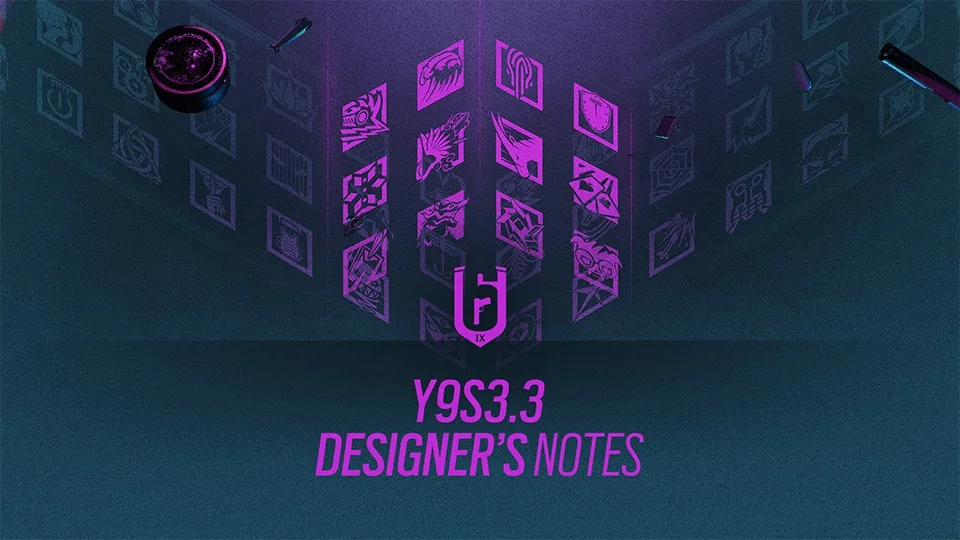
cross-posted from: https://lemm.ee/post/45461152
> Holy hell, Doc is in 65% of ranked console matches??!? I hope they nerf his ability to heal himself because he’s a fan favorite of spawn-peekers who are the polar opposite of team-players. Alternatively, get rid of his SMG and give him shotgun options only (spicy take, I know) > > Ballistic shields are FOR SURE losing their Oryx-like knockdown ability in S4. Maybe make the shields more resilient against melee attacks, and maybe change shield melee to interrupt whatever the receiving player is doing (shooting, reloading, vaulting, etc) > > I’m so excited about this Iana buff. Her drone should be better than normal drones but it has never felt that way. Really looking forward to this change > > Jackal and Kali changes are both positives but I doubt they’ll make a big difference. > > Mozzie’s change is interesting. I think it would be better if he got a 4th pest but only if it was progressively generated, like Lesion’s mines or Dokk’s logic bombs. > But also, why give him impacts after taking away his trademark Super Shorty??!?!? > > I’m a Zero main, through-and-through. I am extremely aroused right now. > > 6 CAMERAS?!?!?? I was gonna ask just to be able to pick up misplaced cams, but fuck yeah GIMME 6 > > Zofia is once again a better Ash pick and I’m here for it. Kill the Ash pick rate pls > > Damn. What an update. > > I cannot wait to hear about the Blackbeard rework.
How I got HDR working on Linux with an Nvidia GPU
cross-posted from: https://lemm.ee/post/39456265
> For those of you like me who are fed up with Microsoft’s BS but invested too heavily in hardware that Linux distros have yet to support well, I finally figured out a way to get HDR games to run well on my Nvidia GPU. This will be a brief description of more or less what I did to get this working. I’m very much a Linux noob so I don’t fully understand the way everything here works but I’m happy to try to answer questions if you have any. > > OS: Bazzite –Desktop Nvidia KDE edition (BDNK) > Bazzite was developed as a capable alternative to SteamOS on handhelds like the Steam Deck and ROG Ally, so the website is full of references to HDR, however from my attempts to get this working my understanding is that it’s easier to get that working in Gaming mode which is unsupported on Nvidia GPUs. Nevertheless, this version of Bazzite, while only for desktops, comes with KDE Plasma v6 installed by default meaning it technically supports HDR and you will likely see a difference if you install this version and flip the HDR switch from the display settings. I had tried installing Ubuntu on my desktop before and since it didn’t support HDR all the colors on my monitor were almost obnoxiously saturated; I see the same effect in BDNK when I disable HDR. > > Drivers: I didn’t fiddle with my drivers. BDNK comes with up-to-date Nvidia drivers bundled and installs them when you install the OS. > > Software: SteamTinkerLaunch (installed using ProtonUp-Qt) > SteamTinkerLaunch (STL) is a user interface for making it easy to configure your launch options for any given game in your Steam library. If you don’t know what a compatibility tool is, it’s functionally a layer of software between the game you want to play and the OS you’re using which can tell the game to do certain things that your OS is not configured to do. STL can be added to the list of compatibility tools you have to use in your installation of Steam, though it is not technically a compatibility tool itself. STL is used to configure other compatibility tools that Steam already has at its disposal, like Proton which is the primary compatibility tool SteamOS uses to make Windows games run on Linux. > > Follow the instructions in the SteamTinkerLaunch GitHub ReadMe to install the tool and add it as a compatibility tool in your installation of Steam. Once you’ve done that, I recommend rebooting. I have yet to get STL working as the * default * compatibility tool, so for the time being I have been manually editing the properties of each game I have installed (Steam Game Library > right click on a game > click properties > go to the compatibility tab) to set the compatibility tool to STL. From here, whenever you launch the game in Steam, it should bring up STL’s menu before launching the game. > > Within STL, the key settings to mark are as follows: > Gamescope: Use gamescope and mark HDR as enabled for gamescope. I also recommend setting gamescope to fullscreen with your desired resolution, and then also locking your cursor to the gamescope window so that you don’t end up with weird double mouse cursors that aren’t aligned on the screen. > Proton: since you told Steam to use STL instead of Proton as the compatibility tool, you need to tell STL to tell Steam to launch the game with Proton. > > And that’s pretty much it. Or at least, that’s all that I did. From there, you should be able to configure HDR settings within each game’s menus. > > TL;DR – install Bazzite Desktop Nvidia KDE, then install and configure SteamTinkerLaunch for your games. > > What games will this work with? > No idea. So far I have tested it with Cyberpunk 2077, DOOM Eternal, and Elden Ring and HDR is looking to me as good as it does in my Windows installation. > > Will the Gnome version of Bazzite work for HDR on an Nvidia GPU, or for that matter any other OS as long as I’m using gamescope to run the game with HDR enabled? > Good question! I don’t know, please give it a try if you’re curious and respond back with your results. > > I have another question that you didn’t list here, what’s your answer? > Probably “I don’t know” since what I wrote here is more or less what I know, but by all means ask away and I’ll try to answer it!
How I got HDR working on Linux with an Nvidia GPU
cross-posted from: https://lemm.ee/post/39456265
> For those of you like me who are fed up with Microsoft’s BS but invested too heavily in hardware that Linux distros have yet to support well, I finally figured out a way to get HDR games to run well on my Nvidia GPU. This will be a brief description of more or less what I did to get this working. I’m very much a Linux noob so I don’t fully understand the way everything here works but I’m happy to try to answer questions if you have any. > > OS: Bazzite –Desktop Nvidia KDE edition (BDNK) > Bazzite was developed as a capable alternative to SteamOS on handhelds like the Steam Deck and ROG Ally, so the website is full of references to HDR, however from my attempts to get this working my understanding is that it’s easier to get that working in Gaming mode which is unsupported on Nvidia GPUs. Nevertheless, this version of Bazzite, while only for desktops, comes with KDE Plasma v6 installed by default meaning it technically supports HDR and you will likely see a difference if you install this version and flip the HDR switch from the display settings. I had tried installing Ubuntu on my desktop before and since it didn’t support HDR all the colors on my monitor were almost obnoxiously saturated; I see the same effect in BDNK when I disable HDR. > > Drivers: I didn’t fiddle with my drivers. BDNK comes with up-to-date Nvidia drivers bundled and installs them when you install the OS. > > Software: SteamTinkerLaunch (installed using ProtonUp-Qt) > SteamTinkerLaunch (STL) is a user interface for making it easy to configure your launch options for any given game in your Steam library. If you don’t know what a compatibility tool is, it’s functionally a layer of software between the game you want to play and the OS you’re using which can tell the game to do certain things that your OS is not configured to do. STL can be added to the list of compatibility tools you have to use in your installation of Steam, though it is not technically a compatibility tool itself. STL is used to configure other compatibility tools that Steam already has at its disposal, like Proton which is the primary compatibility tool SteamOS uses to make Windows games run on Linux. > > Follow the instructions in the SteamTinkerLaunch GitHub ReadMe to install the tool and add it as a compatibility tool in your installation of Steam. Once you’ve done that, I recommend rebooting. I have yet to get STL working as the * default * compatibility tool, so for the time being I have been manually editing the properties of each game I have installed (Steam Game Library > right click on a game > click properties > go to the compatibility tab) to set the compatibility tool to STL. From here, whenever you launch the game in Steam, it should bring up STL’s menu before launching the game. > > Within STL, the key settings to mark are as follows: > Gamescope: Use gamescope and mark HDR as enabled for gamescope. I also recommend setting gamescope to fullscreen with your desired resolution, and then also locking your cursor to the gamescope window so that you don’t end up with weird double mouse cursors that aren’t aligned on the screen. > Proton: since you told Steam to use STL instead of Proton as the compatibility tool, you need to tell STL to tell Steam to launch the game with Proton. > > And that’s pretty much it. Or at least, that’s all that I did. From there, you should be able to configure HDR settings within each game’s menus. > > TL;DR – install Bazzite Desktop Nvidia KDE, then install and configure SteamTinkerLaunch for your games. > > What games will this work with? > No idea. So far I have tested it with Cyberpunk 2077, DOOM Eternal, and Elden Ring and HDR is looking to me as good as it does in my Windows installation. > > Will the Gnome version of Bazzite work for HDR on an Nvidia GPU, or for that matter any other OS as long as I’m using gamescope to run the game with HDR enabled? > Good question! I don’t know, please give it a try if you’re curious and respond back with your results. > > I have another question that you didn’t list here, what’s your answer? > Probably “I don’t know” since what I wrote here is more or less what I know, but by all means ask away and I’ll try to answer it!
How I got HDR working on Linux with an Nvidia GPU
cross-posted from: https://lemm.ee/post/39456265
> For those of you like me who are fed up with Microsoft’s BS but invested too heavily in hardware that Linux distros have yet to support well, I finally figured out a way to get HDR games to run well on my Nvidia GPU. This will be a brief description of more or less what I did to get this working. I’m very much a Linux noob so I don’t fully understand the way everything here works but I’m happy to try to answer questions if you have any. > > OS: Bazzite –Desktop Nvidia KDE edition (BDNK) > Bazzite was developed as a capable alternative to SteamOS on handhelds like the Steam Deck and ROG Ally, so the website is full of references to HDR, however from my attempts to get this working my understanding is that it’s easier to get that working in Gaming mode which is unsupported on Nvidia GPUs. Nevertheless, this version of Bazzite, while only for desktops, comes with KDE Plasma v6 installed by default meaning it technically supports HDR and you will likely see a difference if you install this version and flip the HDR switch from the display settings. I had tried installing Ubuntu on my desktop before and since it didn’t support HDR all the colors on my monitor were almost obnoxiously saturated; I see the same effect in BDNK when I disable HDR. > > Drivers: I didn’t fiddle with my drivers. BDNK comes with up-to-date Nvidia drivers bundled and installs them when you install the OS. > > Software: SteamTinkerLaunch (installed using ProtonUp-Qt) > SteamTinkerLaunch (STL) is a user interface for making it easy to configure your launch options for any given game in your Steam library. If you don’t know what a compatibility tool is, it’s functionally a layer of software between the game you want to play and the OS you’re using which can tell the game to do certain things that your OS is not configured to do. STL can be added to the list of compatibility tools you have to use in your installation of Steam, though it is not technically a compatibility tool itself. STL is used to configure other compatibility tools that Steam already has at its disposal, like Proton which is the primary compatibility tool SteamOS uses to make Windows games run on Linux. > > Follow the instructions in the SteamTinkerLaunch GitHub ReadMe to install the tool and add it as a compatibility tool in your installation of Steam. Once you’ve done that, I recommend rebooting. I have yet to get STL working as the * default * compatibility tool, so for the time being I have been manually editing the properties of each game I have installed (Steam Game Library > right click on a game > click properties > go to the compatibility tab) to set the compatibility tool to STL. From here, whenever you launch the game in Steam, it should bring up STL’s menu before launching the game. > > Within STL, the key settings to mark are as follows: > Gamescope: Use gamescope and mark HDR as enabled for gamescope. I also recommend setting gamescope to fullscreen with your desired resolution, and then also locking your cursor to the gamescope window so that you don’t end up with weird double mouse cursors that aren’t aligned on the screen. > Proton: since you told Steam to use STL instead of Proton as the compatibility tool, you need to tell STL to tell Steam to launch the game with Proton. > > And that’s pretty much it. Or at least, that’s all that I did. From there, you should be able to configure HDR settings within each game’s menus. > > TL;DR – install Bazzite Desktop Nvidia KDE, then install and configure SteamTinkerLaunch for your games. > > What games will this work with? > No idea. So far I have tested it with Cyberpunk 2077, DOOM Eternal, and Elden Ring and HDR is looking to me as good as it does in my Windows installation. > > Will the Gnome version of Bazzite work for HDR on an Nvidia GPU, or for that matter any other OS as long as I’m using gamescope to run the game with HDR enabled? > Good question! I don’t know, please give it a try if you’re curious and respond back with your results. > > I have another question that you didn’t list here, what’s your answer? > Probably “I don’t know” since what I wrote here is more or less what I know, but by all means ask away and I’ll try to answer it!
How I got HDR working on Linux with an Nvidia GPU
cross-posted from: https://lemm.ee/post/39456265
> For those of you like me who are fed up with Microsoft’s BS but invested too heavily in hardware that Linux distros have yet to support well, I finally figured out a way to get HDR games to run well on my Nvidia GPU. This will be a brief description of more or less what I did to get this working. I’m very much a Linux noob so I don’t fully understand the way everything here works but I’m happy to try to answer questions if you have any. > > OS: Bazzite –Desktop Nvidia KDE edition (BDNK) > Bazzite was developed as a capable alternative to SteamOS on handhelds like the Steam Deck and ROG Ally, so the website is full of references to HDR, however from my attempts to get this working my understanding is that it’s easier to get that working in Gaming mode which is unsupported on Nvidia GPUs. Nevertheless, this version of Bazzite, while only for desktops, comes with KDE Plasma v6 installed by default meaning it technically supports HDR and you will likely see a difference if you install this version and flip the HDR switch from the display settings. I had tried installing Ubuntu on my desktop before and since it didn’t support HDR all the colors on my monitor were almost obnoxiously saturated; I see the same effect in BDNK when I disable HDR. > > Drivers: I didn’t fiddle with my drivers. BDNK comes with up-to-date Nvidia drivers bundled and installs them when you install the OS. > > Software: SteamTinkerLaunch (installed using ProtonUp-Qt) > SteamTinkerLaunch (STL) is a user interface for making it easy to configure your launch options for any given game in your Steam library. If you don’t know what a compatibility tool is, it’s functionally a layer of software between the game you want to play and the OS you’re using which can tell the game to do certain things that your OS is not configured to do. STL can be added to the list of compatibility tools you have to use in your installation of Steam, though it is not technically a compatibility tool itself. STL is used to configure other compatibility tools that Steam already has at its disposal, like Proton which is the primary compatibility tool SteamOS uses to make Windows games run on Linux. > > Follow the instructions in the SteamTinkerLaunch GitHub ReadMe to install the tool and add it as a compatibility tool in your installation of Steam. Once you’ve done that, I recommend rebooting. I have yet to get STL working as the * default * compatibility tool, so for the time being I have been manually editing the properties of each game I have installed (Steam Game Library > right click on a game > click properties > go to the compatibility tab) to set the compatibility tool to STL. From here, whenever you launch the game in Steam, it should bring up STL’s menu before launching the game. > > Within STL, the key settings to mark are as follows: > Gamescope: Use gamescope and mark HDR as enabled for gamescope. I also recommend setting gamescope to fullscreen with your desired resolution, and then also locking your cursor to the gamescope window so that you don’t end up with weird double mouse cursors that aren’t aligned on the screen. > Proton: since you told Steam to use STL instead of Proton as the compatibility tool, you need to tell STL to tell Steam to launch the game with Proton. > > And that’s pretty much it. Or at least, that’s all that I did. From there, you should be able to configure HDR settings within each game’s menus. > > TL;DR – install Bazzite Desktop Nvidia KDE, then install and configure SteamTinkerLaunch for your games. > > What games will this work with? > No idea. So far I have tested it with Cyberpunk 2077, DOOM Eternal, and Elden Ring and HDR is looking to me as good as it does in my Windows installation. > > Will the Gnome version of Bazzite work for HDR on an Nvidia GPU, or for that matter any other OS as long as I’m using gamescope to run the game with HDR enabled? > Good question! I don’t know, please give it a try if you’re curious and respond back with your results. > > I have another question that you didn’t list here, what’s your answer? > Probably “I don’t know” since what I wrote here is more or less what I know, but by all means ask away and I’ll try to answer it!
How I got HDR working on Linux with an Nvidia GPU
EDIT: Something seems to have changed and I’m struggling to figure out what, but HDR has broken again. I’m not sure if it was a system update or not but I no longer see HDR in the display configuration, and running games like Baldur’s Gate 3 or Tiny Tina’s Wonderlands results in washed-out colors when HDR is enabled in them. I will update here if I figure it out.
For those of you like me who are fed up with Microsoft’s BS but invested too heavily in hardware that Linux distros have yet to support well, I finally figured out a way to get HDR games to run well on my Nvidia GPU. This will be a brief description of more or less what I did to get this working. I’m very much a Linux noob so I don’t fully understand the way everything here works but I’m happy to try to answer questions if you have any.
OS: Bazzite –Desktop Nvidia KDE edition (BDNK) Bazzite was developed as a capable alternative to SteamOS on handhelds like the Steam Deck and ROG Ally, so the website is full of references to HDR, however from my attempts to get this working my understanding is that it’s easier to get that working in Gaming mode which is unsupported on Nvidia GPUs. Nevertheless, this version of Bazzite, while only for desktops, comes with KDE Plasma v6 installed by default meaning it technically supports HDR and you will likely see a difference if you install this version and flip the HDR switch from the display settings. I had tried installing Ubuntu on my desktop before and since it didn’t support HDR all the colors on my monitor were almost obnoxiously saturated; I see the same effect in BDNK when I disable HDR.
Drivers: I didn’t fiddle with my drivers. BDNK comes with up-to-date Nvidia drivers bundled and installs them when you install the OS.
Software: SteamTinkerLaunch (installed using ProtonUp-Qt) SteamTinkerLaunch (STL) is a user interface for making it easy to configure your launch options for any given game in your Steam library. If you don’t know what a compatibility tool is, it’s functionally a layer of software between the game you want to play and the OS you’re using which can tell the game to do certain things that your OS is not configured to do. STL can be added to the list of compatibility tools you have to use in your installation of Steam, though it is not technically a compatibility tool itself. STL is used to configure other compatibility tools that Steam already has at its disposal, like Proton which is the primary compatibility tool SteamOS uses to make Windows games run on Linux.
Follow the instructions in the SteamTinkerLaunch GitHub ReadMe to install the tool and add it as a compatibility tool in your installation of Steam. Once you’ve done that, I recommend rebooting. I have yet to get STL working as the * default * compatibility tool, so for the time being I have been manually editing the properties of each game I have installed (Steam Game Library > right click on a game > click properties > go to the compatibility tab) to set the compatibility tool to STL. From here, whenever you launch the game in Steam, it should bring up STL’s menu before launching the game.
Within STL, the key settings to mark are as follows: Gamescope: Use gamescope and mark HDR as enabled for gamescope. I also recommend setting gamescope to fullscreen with your desired resolution, and then also locking your cursor to the gamescope window so that you don’t end up with weird double mouse cursors that aren’t aligned on the screen. Proton: since you told Steam to use STL instead of Proton as the compatibility tool, you need to tell STL to tell Steam to launch the game with Proton.
And that’s pretty much it. Or at least, that’s all that I did. From there, you should be able to configure HDR settings within each game’s menus.
TL;DR – install Bazzite Desktop Nvidia KDE, then install and configure SteamTinkerLaunch for your games.
What games will this work with? No idea. So far I have tested it with Cyberpunk 2077, DOOM Eternal, and Elden Ring and HDR is looking to me as good as it does in my Windows installation.
Will the Gnome version of Bazzite work for HDR on an Nvidia GPU, or for that matter any other OS as long as I’m using gamescope to run the game with HDR enabled? Good question! I don’t know, please give it a try if you’re curious and respond back with your results.
I have another question that you didn’t list here, what’s your answer? Probably “I don’t know” since what I wrote here is more or less what I know, but by all means ask away and I’ll try to answer it!
Gojira Paris 2024 Olympic Opening Ceremony Performance (No Commentary)
YouTube Video
Click to view this content.
\m/
Hello Stranger “Age of Disenchantment” (New Album)
YouTube Video
Click to view this content.
Hello Stranger's third full-length record - Age of Disenchantment. Now available on Spotify, Amazon, iTunes, Google Play.
On Broken Wings (Demo) - Alter Bridge
YouTube Video
Click to view this content.
In the fall of 2003 Mark Tremonti, Scott Phillips and Brian Marshall sent three demos to Myles Kennedy to record vocals on as a part of his audition to join Alter Bridge. "Broken Wings" was the first demo that Myles sent back which lead to the guys flying him out to Orlando on January 2nd 2004 to jam.
The band set up a rehearsal space and played together for the first time on January 4th, 2004. The content starts on the first day of Alter bridge and spans thought the entire One Day Remains album cycle.
August 2024 Player Protection Update
8/2/2024 PLAYER PROTECTION UPDATE We know that Y9S2 has seen an increase in cheater activity, and in this Player Protection Update we will be showing how we are working to reverse this. The journey of Anti-Cheat is a constant back and forth between ourselves and cheat makers, and we are in this alongside our players. We are coming back stronger, and our efforts and passion will not be thwarted.
Covered in this update:
ANTI-CHEAT:
Encryption - Binary Hardening: The Impact & Investment The QB System: Advancement & Investment MouseTrap: Updates & PC Matchmaking Match Cancellation 3.0 New Ban Data For May & June ANTI-TOXICITY
Learnings Reputation Standings: Changes Reputation System: Y9S4 Refresh Additional Updates & Features In-Game Player Reports ANTI-CHEAT
[R6S] PLAYER PROTECTION UPDATE – AUGUST 2024 - Anticheat
NEW ANTI-CHEAT DEVELOPMENT TEAM
In Y9S1, we decided that it was necessary to have increased, long-term investment for Siege Anti-Cheat. In response to this, we restructured our team in a way that would dedicate more resources to the challenges of cheating and Anti-Cheat. Our new team is now composed of multi-disciplinary expert developers with an increased field of expertise that has continued to ramp up since our last Anti-Cheat Status Update, and is dedicated to improving the cheating situation in Siege.
CORE STRATEGY - PROACTIVE & REACTIVE
Our Anti-Cheat strategy can be split into two main parts: proactive and reactive protections.
Proactive protection includes measures which are taken ahead of time, some of which will have a future or longer-term impact. These will generally impact cheat creators more, leading to reductions in the availability of cheat software. Encryption and binary hardening are proactive measures, which work by securing the game and making the creation of cheat software more difficult. Our team will be using these proactive measures to disrupt cheat-makers, making cheats more difficult to maintain.
With our proactive protections having reduced the amount of cheat software available, our reactive protections can now continue the journey. Reactive protections will cover the areas which tend to affect cheaters themselves, who again, will have less software to choose from. This is where BattlEye and the QB System step in, working again to disable cheats and ban illegitimate players.
The Anti-Cheat team is working to create new innovative approaches to Anti-Cheat in both the proactive and reactive areas by pursuing research and development. They will also be adding new data points and detections to our systems as part of our range of reactive protections, including detections for abnormal gameplay behaviours.
PROACTIVE PROTECTION
ENCRYPTION - BINARY HARDENING
After the beginning of Y9S1, we started work on an internal roadmap to update the game code base using encryption and hardening techniques to enhance security. We've made several hardening updates during Year 9 so far; however, this is a long-term strategy. While every security update that we make has the potential to help in the here and now, this work will hit ongoing and future cheat creation hardest, as it results in new cheats being harder to develop, increasing the barriers to entry. The resources that we are putting into encryption and binary hardening will set Siege's security foundations for the future.
ANALYZING UPDATES
The changes introduced with encryption and binary hardening can however also work by disrupting cheat-makers, resulting in unstable cheats after each season update, patch, or hotfix. We closely analyse the time that it takes for cheats to get back online after each deployment while also monitoring in-game cheating reports. Such analysis helps the Anti-Cheat team to understand how an update has performed and which changes might have been the most impactful, helping us to measure the performance of such updates.
Y9S2 CHEATING INCREASE: WHAT WE'RE DOING
Some cheats came back online more quickly than expected after the launch of Y9S2, resulting in a surge of cheating early on. We also measured an increase in cheater reports during this time, indicating that players were coming into contact with cheaters more often. Our promise is to keep investing in hardening for seasons to come, all the while working to find new ways to further improve the game's security. These will be key factors in reducing the impact of cheaters in both the short and long term. In the meantime, we ask that you continue to report players that you suspect of cheating, as this is a tremendous help for the team.
REACTIVE PROTECTION
QB SYSTEM - EXPANSION
The QB System is our bespoke security system which saw an extremely successfully introduction in late 2022, with several cheat creators halting production for Siege. The addition of the QB System into Siege was monumental, but as cheats received updates, more of them were able to function with success. As is the case with other security and Anti-Cheat systems, the QB System requires constant updating, and our team is committed to this. Our new Anti-Cheat team is currently working on an expansion of the QB System which we believe could be a game changer for the disruption of cheat makers. We cannot share technical details at this time, but we are hoping to be able to test a prototype in Y9S4.
The QB System is crucial in undoing the increase in cheating that players have felt this season, and it remains to be a high priority for the team.
MOUSETRAP - MOUSE & KEYBOARD DETECTION ON CONSOLE
MouseTrap first released in Y8S1 with unprecedented success, reducing spoofing device usage by 78%. In some cases, cheaters did find ways around this system and so the team has worked to resolve any exploits that have arisen.
Today we are focusing our MouseTrap efforts on its detection capabilities, continuously making updates and monitoring its performance. As we continue to work, we will be ensuring that more device types can be detected with increased accuracy.
MOUSETRAP - PC MATCHMAKING
As we have shared previously, an overhaul on the MouseTrap sanctions system will also be coming in Y9S4, forcing confirmed users of spoofing devices into PC matchmaking. Let us be clear too, that those players will be fighting on the proper PC playing field, so we are working to ensure that PC recoil will also be activated in those cases. If you are using a spoofing device, you will not have an advantage.
MATCH CANCELLATION 3.0
Match Cancellation 3.0 will be coming in Y9S4 and will feature Cheater Match Cancellation. With this version, once a cheater is confirmed and consequently banned, the match they are in will be automatically cancelled, leading to less time being spent by honest players in unfair matches.
BANS - DATA BANS + BATTLEYE
BAN NUMBERS
Ban data for the 2024 so far, including new data for May and June. [R6S] PLAYER PROTECTION UPDATE – AUGUST 2024 - Ban numbers
A MESSAGE FROM THE ANTI-CHEAT TEAM
As passionate developers and players, we acknowledge cheating as a top priority for our game. We believe fairness is at the core of a competitive game such as Siege, and are fully dedicated to making it a safer, fairer, and a more competitive space. We believe that we have gathered the right team of passionate experts to tip the scales in our favor in the cat and mouse game we play against cheaters and cheat-makers. As we move forward, we will be providing more transparency on our ongoing strategies.
ANTI-TOXICITY
[R6S] PLAYER PROTECTION UPDATE – AUGUST 2024 - antitoxicity
TOXICITY MONITORING
PHILOSOPHY - PROTECTING PLAYERS FROM TOXICITY
We have redefined the way we want to monitor and drive our initiatives related to toxicity in Siege, and our main focus remains to protect all players from experiencing toxicity in-game while measuring toxicity in a way that makes sense for all players.
IN-GAME PLAYER REPORTS
In-game player reports are crucial for connecting player experiences with the Anti-Toxicity team. While your reports help to manually outline the possible behavioral patterns of an individual, they also help us to analyse the current state of toxicity in-game through your perception of it. This is why in the future, we will be making changes to ensure that the report feature is as accurate as it should be.
NEW MINDSET
LEARNINGS
Since the Reputation System first released in its Beta form, we have received a lot of valuable feedback. This feedback has taught us that all features related to Anti-Toxicity must be transparent and clear. We know that we have not met this standard yet.
With your help, we have learned that we need to more closely align our Anti-Toxicity features with your expectations and sensitivities, fostering a fair and collaborative environment. Our commitment is to ensure that this system not only protects but is also easily understood by everyone. The primary goal of the Reputation System remains to protect the community from recurrent or highly toxic players while rewarding those who consistently demonstrate positive behavior.
REPUTATION STANDINGS
Moving forward, we will be removing abusable actions that affect a player's Reputation Standing. We will also be removing or updating any Anti-Toxicity features that can be exploited. The result will be that only your own actions will have a negative impact on you.
Changes:
[Y9S1] Deactivation of Written Chat and Voice Chat Penalties that could have relied on the unverified actions of other players. [Y9S2.3] Deactivation of the Friendly Fire kick that could be abused leading to targeted players being kicked. [Y9S4] Future removal of abusable or inaccurate actions which feed the Reputation System. [Future Update] Removal of the Reverse Friendly Fire deactivation after reviving a teammate, due to its abuse. REPUTATION SYSTEM: Y9S4 REFRESH
The current Reputation System is not as transparent or as clear to understand as we would like, and so in Y9S4 we are aiming to release a refresh. As part of this, we are designing a new Reputation Center which will be easier to understand for everyone and give better insight into how your actions will affect your Standing.
MOUSETRAP IMPLEMENTATION
This new Reputation System will also tap into MouseTrap in Y9S4, meaning the usage of spoofing devices will start to affect players' Reputation.
AUTOMATED TEXT CHAT MODERATION
Coming to the Reputation System in Y9S4 is AI text chat moderation. With this, AI will analyze and moderate all text chat messages in real-time, resulting in problematic messages being censored or flagged. Your messages will have an impact on your Reputation Standing, whether they are censored, flagged, or positive.
IMPACTS & FULL RELEASE
Impacts based on your Reputation Standing alone will not be activated until the Reputation System leaves Beta and a full release is realised. This will not happen until we are absolutely confident in the robustness of the Reputation System, while being sure that it is understandable, transparent and clear for players. With this in mind, we will not be sharing potential dates for a full release just yet.
ADDITIONAL UPDATES & FEATURES
Here is a look at some of the other Anti-Toxicity topics that our team is working on at the moment but are not yet ready to be shared in detail.
COMMENDATIONS & SQUADS
We know that the Commendation system is not as rewarding for those that regularly play in squads, and this is due to the Commendation limits that were put in place with the feature launch. We are working to change this behavior to make it more fair for squads.
IN-GAME REPORTING OVERHAUL
The report system can be used in ways which reduce the accuracy of reporting overall. We plan to overhaul this system in the future with this in mind.
VOICE CHAT MODERATION
Automatic voice chat moderation is a very important topic for us, and it will be added to the game as soon as we are ready.
REPUTATION SYSTEM DEPENDENCIES
The Reputation System has a lot of dependencies with other elements of the game. We know that in some instances bugs can cause certain actions to be unfairly received or go unaccounted for. We are working on clear mitigation plans and safeguards to be sure that these situations impact you less.
TO THE FUTURE
With a new strategy, our latest learnings, and a wealth of updates and changes planned, we hope that the Reputation System will become a powerful tool for players. We want everyone to have the power and knowledge needed to be able to control their path, and we are working towards a clearer system.
Thank you for your feedback; we look forward to bringing these changes to you.
Has anyone got KDE Plasma 6 - Wayland running on Arch using an NVIDIA GPU?
My end goal is to get my desktop running functionally like a high-powered Steam Deck with my HDR monitor. I’m beyond fed up with Microsoft and really want a Linux distro to be the primary OS on my PC (and ultimately the only OS once Ubisoft decides to support R6: Siege on Linux). Eventually I’ll switch from my NVIDIA GPU to AMD since everything I’ve read makes AMD out to be far more consumer and Linux friendly than NVIDIA, but in the time being I’d love some help getting this working on my current hardware.
_________________________________ To get KDE Plasma 6 with HDR running, so far I have tried installing the latest HoloIso and Manjaro’s official Plasma desktop stable branch. Before doing all of the below I made sure that the option to use the iGPU ports was disabled in my BIOS.
For HoloIso, I’ve followed the directions from the GitHub readme file and installed from a USB drive to one of my internal 1 TB SSDs. I’m able to boot from the ISO on the USB drive and run the installation tool in HoloIso. The installation seemingly runs successfully and tells me to restart. After restarting and booting into that drive, I see the GRUB menu which disappears quickly, and then I see nothing but a black screen. I have tried booting with both of my monitors connected to my GPU via DisplayPort, and booting with only one monitor connected to my GPU via DisplayPort. Neither seems to solve the issue.
I then went on to try what seemed like a more stable distro that was similar to SteamOS - Manjaro with Plasma. Installation went smoothly and I was able to actually boot into Manjaro after installation. Noticing there was no HDR option in the display settings I did some Googling and found that I was using X11 and not Wayland (which is where the HDR support lies). I did some more Googling and found a guide to switch to Wayland (I can’t find the guide again now dangit) but upon doing so and restarting, all I saw was a black screen.
Honestly, if anyone has any suggestions for what to try I would love some help. I’m familiar with navigating Linux but relatively unfamiliar with installing it and VERY unfamiliar with display technologies so any suggestions for what to try are appreciated.
What is the functional difference between the President having immunity for “official acts” and the powers granted to the German President under Article 48 of the Weimar Constitution?
For reference: Article 48 Wikipedia I’m trying to understand how anyone with any knowledge of the history of dictators could possibly justify granting a president unchecked “official” power so if anyone has any actual theories I am ALL ears.
If Trump's mic was the only live mic, did he poop his pants here?
President Joe Biden and his predecessor, former President Donald Trump meet in the key battleground state of Georgia for their first debate of the 2024 elect...

At timestamp 1:16:20 "... can't because it's too much money <splrrt> it's <pause> tremendous"
We have a release date!

I just saw a Youtube ad for penis enlargement
I’m not sure if this is the right place to post this, but it’s the first place that came to mind.
I just saw an ad on YouTube advertising penis enlargement pills with nothing but a video of a doctor that had a handful of jump cuts, and the video was paired with audio that had no noticeable cuts.
Most notably, the doctor’s lips were clearly edited by an AI to make it look like what she was saying matched the audio, even though the video and audio were obviously recorded separately.
I just think it’s downright fucking hilarious that YouTube now has the same ads that porn sites have. Damn, Google. What a dumpster fire.

