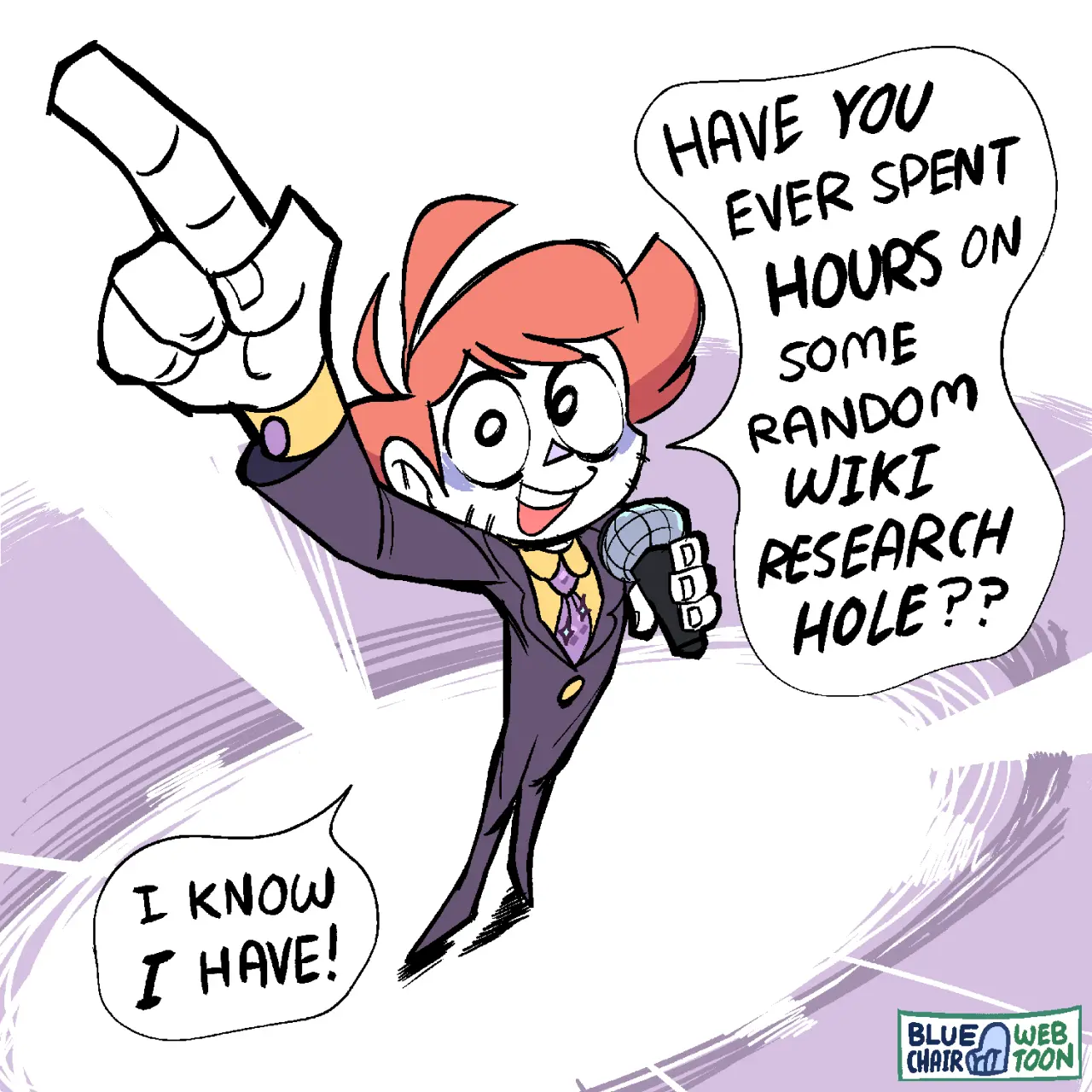The worst kind of an Internet-herpaderp. Internet-urpo pahimmasta päästä.
Yup, reasonable points.
But, it is 3 clicks for now, but it might not even be an option later on. Yea yea, doomer and tinfoilhats. :)
the ads in a paid os shouldn't be a thing to begin with.
while true, but you can't buy UT or Unreal from gog anymore, the games were delisted ages ago.
You can still download them from your collection if you own them, but new purchases are not possible.
and you're absolutely sure the files are av1? if you try to open the video files with ffmpeg, eg: ffmpeg -i videofile.mkv, what does it say the codec is?
at least my av1 videos say: Stream #0:0[0x1](und): Video: av1 (libdav1d) (Main) (av01 / 0x31307661), yuv420p(tv, progressive), 854x854, 464 kb/s, SAR 1:1 DAR 1:1, 30 fps, 30 tbr, 16k tbn (default)
seems like the codecs='something' is REALLY nitpicky. managed to get a test video to play with:
<video>
<source src="test.mp4" type='video/mp4; codecs="avc1.4d401f"'>
</video>
I made the video by encoding some random clip with ffmpeg -i random_video.mp4 -c:v libaom-av1 -crf 30 test.mp4 (seems to work just as well with libsvtav1)
As for how are you supposed to know the "4d401f"? beats me, found it here: https://caraya.github.io/av1-video-demo/
edit: https://developer.mozilla.org/en-US/docs/Web/Media/Formats/codecs_parameter#av1 does say that the codec string should look a bit different, but... I dunno, not a video-understanding-webmonke.
edit2: and now I realize that since it works with the codecs=avc1 - it's the older av1 variant? Not really what you were asking. Whoopsiedaisy.
gamers nexus - basically anything they review gets dissected to absurd detail.
But in general I still prefer to crossreference multiple sources if I'm thinking of getting [whateverthething]
all of those look like they're made with heroforge https://www.heroforge.com/ - or similar.
At least with heroforge you actually get a physical miniature
(edit: to be clear: no nft's at heroforge, they just print miniatures, which you build/design with their site. that's all)
Similar thoughts here. I was playing it on fairly high end pc as well from day 1 (wasn't really patient with it... yea...) - Sure there were some funky glitches (eg. occasionally T-posing nude on bikes) here and there, but nothing game breaking. But that's not to say those things didn't happen to others, but I've understood the game was an absolute shitshow on ps4.
well, I am using vim, but I don't know how to use vim.
Am I vimming?
were your guns still in there? I sure hope they don't just despawn or anything
the quest list has a list of completed quests/gigs/etc. just scroll down the quest list has tabs, switch them to the ✅ -looking one.
But there aren't many bars where you "have to" deposit your weapons, https://cyberpunk.fandom.com/wiki/Empathy_(club) could be it (and even there you don't need to deposit them if you just slip in through the employee's door in the lobby.)
edit: the wiki doesn't seem to have map to the bar, so: https://maps.piggyback.com/cyberpunk-2077/maps/night-city?locationIds=101205
it's a pretty cool "wallpaper generator" or animated video insert for whatever video project you might have. Pretty, no actual gameplay, but neat toy software.
I do use blender quite a bit, but haven't really used much of the video editor. Last time I tried it CTD'd contantly. If it has gotten stable, reasonable audio tools and gpu accelerated video output, it might be a contender.
thank you for the tip, will check it out.
Essentially what I need is 3+ audiotracks, compressors for each and master. Then annotate with images/text whatever video there is. And yes it's gameplay videos mostly.
lossless cut not really a concern, but I'd like to have the end result rendered out fast, so nvenc (current hardware) or so would be grand.
But, will expirement!
Most of my stuff works on Linux now, so, yay. Currently only thing holding me back from doing a full switch is essentially video editing.
My current go-to video editor is Vegas Pro, and it just works like an extension of me, for me. I've tried few editors on linux (kdenlive, davinci) but they're either very limited/odd/user-error-id10t or just doesn't support video formats I need (davinci, free version doesn't support h264 or hevc, and not feeling like shelling north of 300 USD for it). Next up on my testing plate is Shotcut, but haven't gotten around to it yet.
I dunno, probably not worth it for someone who has it on consoles, but as someone with no consoles newer than gamecube, I'll wait for a discount.
Curse is pretty great, imo. The higher resolution cartoon style doesn't feel as "vintage" as the first two games.
But, how do you want to fight, insult lemmy-commenting? You comment like a cow! /s
Atlantis would have made a pretty good movie too, imo.
I've only seen movies up to Crystal Skull, and.. I dunno, not up to par with the 3 first ones. No idea what has happened since.
unless the new game is any good.
so far I've only heard that it's closer to "immersive sims" with stealth gameplay than what machinegames generally does. While I do like me some sneaky-stealth games, they tend to devolve into quicksave/quickload very quickly. Who knows, but I'm waiting for some less edited letsplay footage and sales if it seems like I'd like it.
HELP: combining "decals" with alpha in compositor
Hi
So, the thing I want to accomplish is to add .png images, compile them and then transform the compiled montrosity (move/scale, etc).
But the thing is, if I “alphaover” the images with some offset, for example:
the image laid over the other cuts off, as the overlay can’t reach outside the dimensions of the underlaying one.
I know I can just:
- use eg. gimp and combine the images there, but I’d rather have my workflow entirely in blender.
- add transparent padding for ~billion pixels around the decal as a workaround, but that sounds silly and “bruteforcing” the concept.
How would I go about getting all overlaid images to display in full in such case? I’ve tried different options on the “alpha over” and “color mix” -nodes without results, but entirely possible that I just missed some critical combination.
So, thoughts?
HELP: combining "decals" with alpha in compositor
Hi
So, the thing I want to accomplish is to add .png images, compile them and then transform the compiled montrosity (move/scale, etc).
But the thing is, if I "alphaover" the images with some offset, for example:
the image laid over the other cuts off, as the overlay can't reach outside the dimensions of the underlaying one.
I know I can just:
- use eg. gimp and combine the images there, but I'd rather have my workflow entirely in blender.
- add transparent padding for ~billion pixels around the decal as a workaround, but that sounds silly and "bruteforcing" the concept.
How would I go about getting all overlaid images to display in full in such case? I've tried different options on the "alpha over" and "color mix" -nodes without results, but entirely possible that I just missed some critical combination.
So, thoughts?
"Backrooms"-ish spoopyhouse


(also; an album: https://imgur.com/a/H4EZCdV - changed the topic link to show the render, for obvious visibility. Album includes node-setups for geonodes and the gist of what I use for most materials)
Hi all, I'm an on/off blender hobbyist, started this "project" as a friend of mine baited me a bit to this, so I went with it. The idea is to make a "music video" of sorts. Gloomy music, camera fly/walkhrough of a spoopy house, all that cheesy stuff.
It started basically with the geonodes (as shown in the imgur album) - basically it's a simple thing that generates walls/floorlists around a floor-mesh and applies given materials to them, nothing fancy but it allows me to quickly prototype the building layout.
The scene uses some assets from blendswap:
- https://blendswap.com/blend/14139 - furniture, redid the materials as they were way too bright for the direction I intended to go. But the modeling on the furniture is top notch, if a bit lowpoly but nothing a subsurf mod. can't fix.
- https://blendswap.com/blend/25115 - the dinner on the table. Also tweaked the material quite a bit, the initial one was way too shiny and lacked SSS.
Thanks to the authors of these blendswaps <3
edit: the images on paintings on the wall are some spooky paintings I found on google image search, but damn it I can't recall the search term to give props. I'm a failure.
The source for the wall/floor textures are lost to time, I've had these like a decade on my stash. Wish I could make these on my own :/
Ever fancied power washing dreadnoughts, knights and such? (Powerwash Simulator getting WH40k DLC)
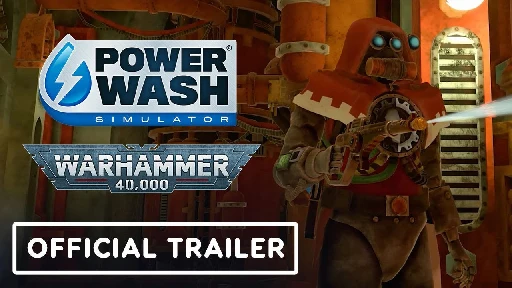
YouTube Video
Click to view this content.
...Yea I legit got nothing. What a weird concept but... I'm oddly down with it.
Sometimes lore hits differently
edit: also, no idea what's going on with the kirby lore, as referred in the comic.
Capitan's timed automobile aquisitions are kinda, extremely tight?
So, done several of this carjacking missions now, when they're timed, I usually get within like 200-300m away from the target until time runs out, even if I've literally leaned on the pedal and had straight road with next to no traffic on it.
I can only assume there are more optimal ways to get to the destination than what the "gps routing" is giving me, unless I just plain old need to "gid gud".
Give it to me straight, are these just brutally tight timewise or do I just plain suck?
I wouldn't usually care for optional things, but El capitan berating me each time is getting old.
So what's the deal with upgrading cyberware and stats going down?
I have several pieces of cyberware, which when upgraded from tier 5 to 5+, basically all the ... tertiary? stats (the blue ones at the bottom of the item card) go down.
While it is true that the main feature of the cyberware piece does USUALLY get marginally better, it seems weird that the other stats go down?
But sometimes it seems to turn worse too, for example Deep-field Visual Interface, got a tier 5 version of it:
- Crit Chance increases the further you are from the enemy (max. 95% at 90 meters)
- Cool Attuned: +1% Crit. Damage per Attribute Point
But when upgraded to tier 5+, the first stat becomes (edit: found a screenshot for this: https://i.imgur.com/CzLAWlY.png)
- Crit Chance increases the further you are from the enemy (max. 92% at 95 meters)
which to me feels just worse, unless I'm completely missing something here. Lower max cc at longer range? Wut?
What's the dealio? Does the upgrade view not take into account some perks I've selected or something? Or taking them into account wrongly/partially/derp?
It feels weird to not upgrade my gear because the higher tier item is just worse and I'm swimming in crafting materials.