you can do better than that. you can switch to btrfs and then your root (where your OS is) and home (where your stuff is) are separate subvolumes; subvolumes are a cross between partitions and folders, they are separate from each other, but you don't have to pre-allocate sizes for them.
then you can install a separate OS (or multiple ones) in different subvolumes (say, /arch, /debian, /fedora, etc) and mount the one you want as root and mount your existing home in all of them, thus always having your data and settings available.
absolutely don't upgrade that thing; it's an anaemic dual core, no amount of upgrades will make it better. it's done its duty and you're better of giving it to someone who needs it for light browsing and nothing more than that.
the prices you're quoting are absolutely insane, T14 Gen1 AMD should be around the $/€200 mark, that's old tech (those are actually 3000-series Ryzens), you're entering battery replacement territory with that age - and those things are expensive.
durability - well, as you've learned first hand, that's an easily breakable/losable/stealable device, all the milspec bullshit notwithstanding. babying the thing obsessively is a losing proposition. what you should do is make this device as fungible as possible, i.e. mandatory encrypted drive with a good backup/restore system so when (not if) something does happen, you're not compromised and you can be up and running in no time.
fixing the things in any semi-normal market is a non-issue, as they're easily opened and the parts are standard and plentiful. I've sourced and replaced screens on a T420s, T480s, T14 AMD Gen1; you get them either from local junkers or from aliexpress.
frameworks are just way too expensive; compared to, say, apple's lineup - sure, not that expensive. but, for the price of one "upgradeable" framework you can get five thinkpads, or get a "new" one every year, jumping a generation if you're so inclined and you still have the old one!
to me frameworks are trying to solve a problem that doesn't exist, quite the opposite - if used Thinkpads were more upgradeable, I couldn't get them for cheap.
as to your spec that it needs to be a store - maybe rethink that. I haven't been to greece in a decade, but I remember the then burgeoning grey market in Athens, phones and similiar stuff, being resold, decoded en masse, repaired, etc., I doubt it's that much different nowadays.
yeah, those are too big. was hoping to score an ITX-sized abandonware for cheap and retrofit it with a 10 TB or so drive. I had this thing many moons ago:

it could fit a drive, with some wiggling and swearing. so I figured maybe something similar exists. building it from new parts is way, way out of budget.
edit: this is how it ran for close to a year.

Old Mini PC with 3.5" HDD
are there any older ex-office mini PCs like the elitedesk, optiplex, thinkstation, etc models that can fit a 3.5" drive? Not looking for anything new and thus expensive, just want some old junker (6/7/8th gen Intel) that can host some light stuff. thanks
a good point. while I appreciate all the usual parables to explain the issue, to me it's quite simple. namely, me and the evildoers have a fundamental disagreement on the concept of "whose shit is my shit?" the moment their actions indicate it's theirs, I am in active resistance mode.
Obligatory "this some young people shit".
Young people do and say stupid shit to come off as edgy and the vast majority of them don't actually mean it and regret it later in life.
As to your question, that's why you date people, to see if they're good, for you and otherwise. You don't go "red flag!" -> napalm!!!, you evaluate contexts and repeat occurrences of perceived wrongs.
I have a ton of the bottom three laptops, wanna trade for the shitty one up top?
My thinkpad is also light in the connectivity area and I absolutely adore the $30 dock I got for it. Click the laptop in place and LAN, displays, audio, power, keyboard, mouse, external storage are connected instantly; if I had to connect each one separately, multiple times per day, I'd go insane.
first off, you're not alone out there because standard 1080p screens are often ran at 150% which is equal if not worse to your use case.
gnome is downright abhorrent about their gigantic, space wasting UI elements. moving to plasma was like gaining 30% display area. like, the insanely large title bar in terminal, with huge buttons in it. who clicks on stuff in a terminal?! and does it so often it warrants those things present as default?
they are an edge case and as such out of scope of this writ. I know it works with the mentioned hardware, but I don't know what the exact intricacies are (like running ROCm drivers with AMD graphics) as I don't have first hand experiences with it; my users run office and comms apps predominantly.
wayland is default on fedora for 5+ years, similarly on ubuntu and is plenty battle-tested and more than ready for everyday use, edge cases notwithstanding.
there's an argument to be had against every major switch in recent years (systemd, pipewire, etc). progress isn't achieved by waiting until there's full feature parity, it's by forcing it onto users and working out the issues in vivo; those who won't deal with it can keep using the old stuff, either by using conservative distros or ripping out the new stuff and replacing it.
be that as it may, the point of the post is directing converts to the easiest, safest, and most straightforward path through this scary wonderland, and preventing them from wasting time on "true scotsman" endeavors, not changing the habits of seasoned veterans.
I've addressed it in another comment; it's not a big deal as such, but the result is a huge distraction for people who just want to open their laptops in the morning and start working and I hear about it constantly. the standard install has a barrage of notifications to update this and that and it wants to restart for every tiny little thing, be it necessary or not. by separating all "apps" and putting in a systemd timer that auto-updates all flatpaks, all user-facing apps are always the latest version and then the system stuff can get updated bi-weekly, when they eventually reboot.
edit: this is them, to the letter - https://redd.it/1gyirfw
this isn't addressing the technical side per se, but consider your user's rebelling factor, i.e. them passively resisting using the stuff you provide and sticking with corpo-crap.
not to go into details, but I've got a number of opensource solutions in place for various clients. we have huge some issues with users who need to be corralled and coerced into using the provided messengers, web portals, and such. some resist out of habit, other's because they prefer the infinitely more polished UX of assorted spyware as opposed to the janky feel and rather rudimental features of opensource alternatives (think gmail vs roundcube).
I realize this is a rant but you coulda included hardware details.
I'm gonna contrast your experience with about 300 or so installs I did in the last couple of years, all on btrfs, 90% fedora, 9% ubuntu and the rest debian and mint and other stragglers, nothing but the cheapest and trashiest SSDs money can buy, the users are predominantly linux illiterate. I also run all my stuff (5 workstations and laptops) exclusively on btrfs and have so for 5+ years. not one of those manifested anything close to what you're describing.
so I hope the people that get your recommendations also take into consideration your sample size.
battery info in A14

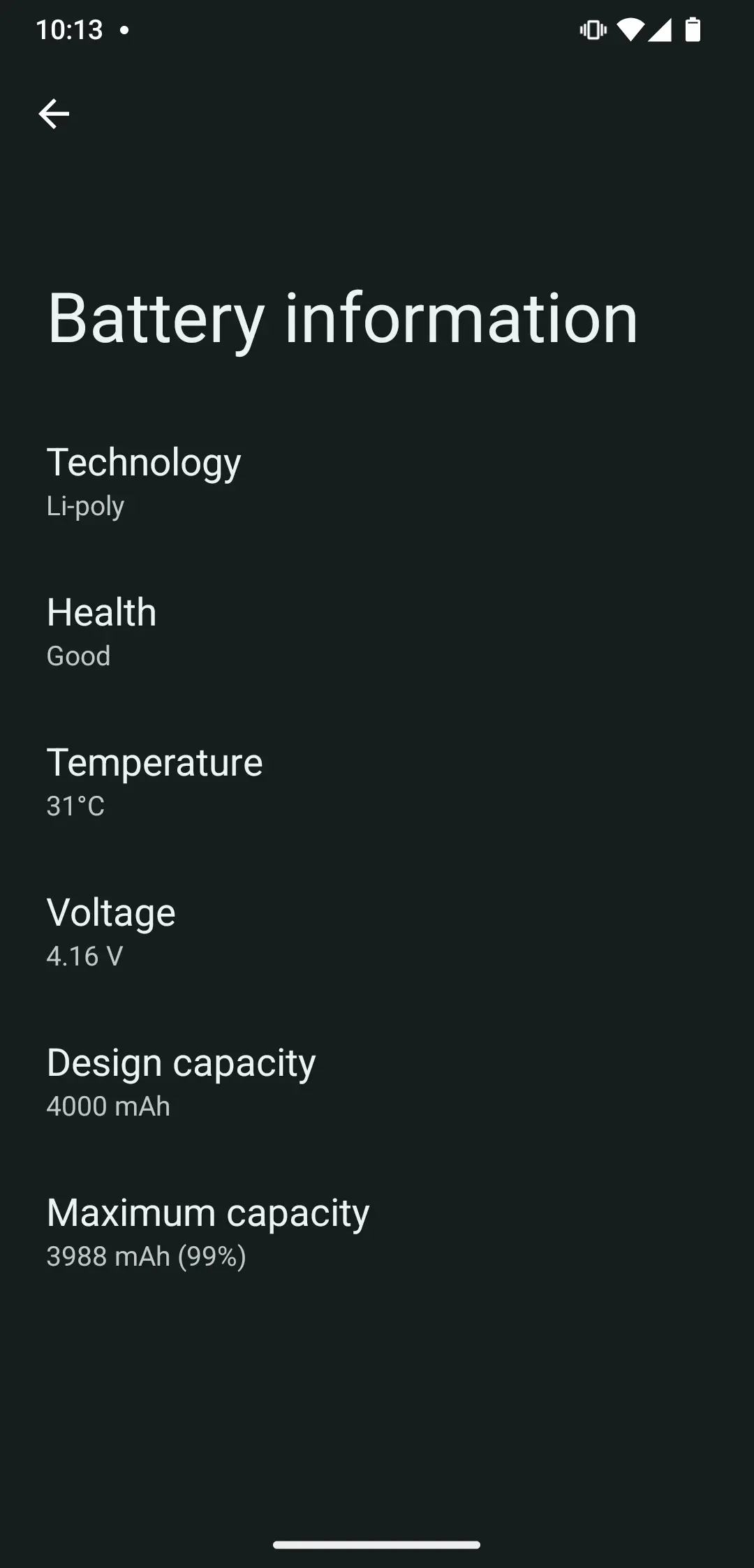
so, just to check, this thing's useless, right?
got a 5-year old phone with a degraded battery that lasts half a hummingbird's fart and installed lineageOS 21. yet the battery info claims the battery is in excellent condition.
in case anyone's turned off by the "not available in your country", yt-dlp downloads it just fine.
here's a combo reply that doesn't need to be there, but people have issues reading titles, I don't know...
first off, do you realize where we're at? normies don't frequent lemmy, you have to put in considerable effort to find it and interact with it. your average lemmyst's tech expertise is way, way above the average user, compared to say reddit or, heaven forbid, facebook or such.
I'm not answering dudes (no gender inferred) who are like "X years linuxing". have you read the title of the post? can you deduce who it's directed at? you're seriously suggesting endeavor and arch and friends to people who've opened the command prompt a total times of never and don't understand what regedit is/was for?
this is a post directed towards people transitioning from windows and macOS. people who have issues comprehending bootloaders and kernels and DEs, WMs, etc - and frankly, it's 2024 and they don't need to. people who close the laptop when they're done and open 'em in the morning, basically people who don't do a lot of sysadmining in their daily lives.
when was the last time you handed over a laptop with a fresh install to a linux illiterate being? I did so three times this week, and that's below average; can't get cheap SSDs right now to upgrade the the discards we get. my point is, I know what they come back with in terms of problems and grievances and none of them include "spending more time tweaking xorg.conf" or "learning systemd". they have issues printing and sharing files and laptops sleeping/waking when they're supposed to and counter-intuitive touchpad gestures and the like.
I've also had my share of devs trying to convert their issued laptops with fully functioning installs to this weird rice after reading DHH's blog and the amount of lost time and productivity spent undoing that crap is staggering.
linux has this problem of experienced users raining downright useless and often counterproductive advice on noobs. the shit that works for you doesn't work for them and you know that; the same way a racing car driver's advice is useless in everyday traffic
this is not a "which distro is better", this is which is appropriate for a noob. you want something that has a lot of attention devoted to preventing issues and that when you search "distro + problem" you get a solution, or close to it. it's way more likely you'll succeed with ubuntu than with opensuse.
once you're an intermediate user and don't need the kiddie wheels no more, you're free to wander further, replace DEs, rice, switch distros, whatevers. but a noob will have his hands full with the transition and doesn't need the extra baggage.
a user doesn't discern user-facing and system apps, to them it's a notification asking for a "software update" and that shit pops up daily. the mess that's Gnome software, a horrid creation that's OOB configured to prompt for reboots for every tiny little thing, because it updates system shit along with apps, is the number one complaint generator for converts; they're used to a couple of those per annum (macOS) or per month (windows).
flatpak apps settings are in ~/.var/app and as such easy to include into backups.
I can't tell if you're serious, but if so - you're the literal opposite of a noob transitioning and making their first steps. if you're like any of the things you mentioned - arch, nvidia, xfce, let alone all of them combined - is something a noob should even entertain of doing, then I don't know what to tell you.
the post is aimed at people a) transitioning and subsequently b) doing actual work, based on a bunch of people I've converted over. the input of dudes like you, while welcome, is in no way indicative of the path they should be taking.
escaping windows/macOS and want to get work done? here's my list of dos and dont's
after trip-digit linux installs in the past year or so, here's my list for a seamless transition for people escaping windows/macOS who need to get work done:
1) don't tailor linux to your hardware, do it the other way around. get hardware that works OOB. no nvidia. no latest hardware. no weird realtek chipsets in budget deal-of-the week e-waste, no gaming (i.e. nvidia) laptops.
that don't mean breaking the bank, a thinkpad with 8th gen or newer CPU can be had for $100ish; add $50 or so to expand RAM and storage and that covers like 90% of use cases. a competent all AMD desktop a gen or two behind current tech that can game almost anything can be easily assembled for less than $400.
fedora and adjacent forums are littered with cries for help about stuff breaking or not working at all; 90% of those are nvidia related. can you make it work - absolutely. is that something you're willing to dick around on a deadline - hell nah.
2) no theming. no icons, no fonts, no plymouth screens, nada. as few extensions/plugins as you can, run it as close to stock as possible. shit's gonna break, this is a work device, you can't afford downtime because the single dev maintaining the thingy hasn't updated it for the newest Gnome of Plasma. Gnome don't feel like macOS? you'll get used to it; muscle memory is a removed but it's a tameable one.
an additional moment, especially if you're on a laptop, is to make the thing as fungible as possible. that's an easily breakable/losable thief-magnet, you want a setup that can be reproduced with as little fuss as possible so you can be operational again.
3) don't dual/triple/whatever boot. that's an advanced scenario, it's gonna break eventually and if that's a device you depend on for work or education, you don't want any of that. run it as a single OS occupying the whole disk; encryption on a mobile device is mandatory. if you absolutely need multiple OS, a 2nd device is stupid cheap and it compartmentalises your shit, i.e. one for work, one for private/gaming, etc.
4) no weird distros. no arches, no gentoos, no immutable thisisthefuture shit. when it becomes mainstream, we'll switch. until such time, middle of the road - fedora for newest hardware, mint for ancient stuff, ubuntu for everything else. a lot of people made sure they're operational OOB, it's less likely stuff will break and if it does, there's an army of folks who asked and answered whatever's bothering you.
5) no weird DEs. wayland only, gnome for laptops and tablets, plasma for desktops, there is no third option. you're transitioning from an infinitely polished UI and the best tech that money can buy, you want the closest possible experience and the widest used environment, worked on by the largest dev community aware of the widest possible usability issues, working towards fixing/implementing them. you're already relearning shit, invest that time wisely.
6) separate your system stuff from your applications as much as possible. purge all user-facing apps, like firefox and media players and such from the system's package manager (apt or dnf) and reinstall them from flatpak. that was a headache a few years ago, nowadays almost everything works OOB on wayland. the apps include everything they need to work, the setup is easy to maintain and recreate, upgrades are better (no reboots necessary) and all your settings and data are in one place.
this covered 90% use cases of 90% of the users I've dealt with. naturally, edge cases are gonna have a bad time - you want to ollama this and that and rock bleeding edge hardware and have a normal desktop experience? it's gonna hurt. you need mac-like power management and days away from power? doable but that needs work.
remember, this is a work device. for the same reason you don't decide to "upgrade" the suspension on the car that's supposed to get you to work the morning of, you don't mess with what's likely the only device you need for work/education.
greybeards dunking on you because you're not a "real" linuxer? enamoured with the spicy screenshots from linuxporn? get a $20 thinkpad and go wild - arch it, sway it, have the scrolling text on boot, rice it till it bursts. but leave your workhorse be.
if she can do the blending at home and everything else on the move, your options expand dramatically. namely, you can equip a laptop with an eGPU so you can attach a desktop GPU to it.
an ultralight used convertible 2-in-1 in the sub$200 region is plenty powerful for everyday use, drawing, whathaveyous. a $50 eGPU slot, a $15 PSU and a used 8 GB GPU in the $100 region will blow out of the water anything new for up to $1K and possibly beyond. double the budget for the graphics and there's nothing comparable but the top of Apple's line-up (no drawing on those, though).
don't you need ROCm drivers for that sorta thing? I know you need 'em for OpenCL, Blender, etc., so I assumed it's the same for ffmpeg, so I never bothered to try.
Roll your own android ROM
anyone tried building android for their device on a sub-stellar PC? my phone doesn't have LOS21/A14 available so I tried the build-it-yourself route... dios mio, this takes eons!
I know it's a huge code base, but I had no concept of the size... I've left it syncing the repo like two hours ago and it's at 10%. no idea if it's gonna build at all and if it takes a day to download the thing and another one to build it (Ryzen 5) maybe I should go look for a $100 replacement that still gets LineageOS.
anyone been down this road?
Can't connect to jellyfin-media-player from android app - it was a proxy config issue


so, up until recently (week or two maybe?) I was able to connect to the jellyfin-media-player from the jellyfin android app and initiate and control playback, change subtitles, the works. well, it's not there any more, when I click on "Play On" I can only connect to the jellyfin-mpv-shim instance, which works same as before.
now before I start troubleshooting and pulling stuff apart, can anyone chime in if it works for them?
edit: same thing when using the web client in firefox, isn't detected.
Moto G32 experiences
Anyone installed calyxOS on a Motorola G32? I have a 8/256GB version locally available for $150 NiB. SD680 isn't the most awesomest of SoC and the screen is IPS, but I'd swallow that if it works without issues. Thanks!
anyone started late with gamepads?
I guess this should be an appropriate community, participants possibly on the older side... so, I only recently got my first gamepad. played with keyboard and mouse up until then.
so, with a couple of games I tried (tomb raiders, uncharted, NFS, etc) it's kinda going but I suck at anything that needs fast responses, like aiming and hitting moving enemies; don't think I'd have any trouble with a mouse.
so I guess my question is - any old timers around that got good at this late in their gaming career?
anyone running with metatarsalgia?
have issues with my feet in the metatarsal region. no idea if it's temporary or there for good. just checking if this means no running for me ever or are folks out there running with this condition. thanks.
too mucho wobble on the rear axle?
I know some wobble is OK, but is this too much wobble on the rear axle? replaced the axle and the bearings, greased them up, screwed all into place. can't remember what it was before I replaced it, am I good here?
resurrecting a fat PS3
found a Playstation 3 (model CECHH04) by the dumpster. cleaned it up and inspected - it's missing the BD and the HD and its cage; I jammed a normal 2.5" HDD in there and stuck some cardboard around. the light turned green, the HD spins up, the fans are spinning and the TV shows it's alive - no OS though.
I've downloaded Sony's official firmware and also some evilnat CFW jailbreak; tried both but the prompt on the TV is to attach a controller to the USB and press the PS button, which I haven't got. can I do something without it? tried a noname PC gamepad and keyboard but no go...
Chromecast Jellyfin issues
anyone got Chromecast with Google TV 4K working with Jellyfin? it runs Android TV, gets the Jellyfin app and then stuff starts breaking.
It can't connect to the server intermittently, playback stutters, stops, breaks... the server reports the file is direct play and no issues.
Five other devices have no problems of any kind, only this fucker has spells constantly.
Displayport/HDMI support on budget phones
anyone managed to attach a monitor to a Poco F1 or Oneplus 6/6T?
Please explain leverage to me
can someone explain leverage to me as practised by those RE bullshitters finfluencers. I feel their whole spiel is just bullshit but I don't know enough to be sure about it.
according to them, you "buy" a home - you put X% down and pay your first monthly (and then post on r/firsttimehomebuyer). then you go to (another?) bank and say "look I got this house I wanna use as collateral" and they go "wow you own a house! sure, have this bag of money"... repeat until you "own" like a city block.
like, how does that not crash and burn at the first step, just a cursory glance at the asset's status? how are they not "lol you ain't got no house dumbass come back in 20 years when you actually own it"?
Dorsal Fins cover Kate Ceberano 'Pash' for Like A Version

YouTube Video
Click to view this content.
FOSS Media Playback Device
I want to create a minimal install for mpv playback through jellyfin-mpv-shim and macast. this is going to be a base for a FOSS media sink akin to a Chromecast. you attach it to your TV and it plays whatever you send it, like movies from your jellyfin server and youtube/vimeo/piped/etc videos. otherwise, there's no interaction with it, it doesn't handle input (remotes, mice, keyboards, etc.), it's controlled via apps (jellyfin android and allcast).
I've already made a proof-of-concept device running debian 12 with Plasma and it (mostly) works. now I'd like to trim the fat and install only what's absolutely necessary as I currently only have a 2006 macbook with busted screen and GMA950 with a mechanical HD. I'm gonna go with LAN only so I don't have to dick around with broadcom WLAN.
what do I need in terms of DEs and/OR WMs? do I need those at all? I seem to remember that I could run firefox in kiosk mode without anything else but X11, could I run mpv like that? or possibly wayland? what would be the absolute minimum package-wise to achieve this?
to reiterate, it's only going to display full-screen mpv when there's video to play, no menus, navigation, nada. possibly some slideshow-while-idle thingy in the future if it doesn't add too much in terms of software needed, but not right now.
DIY software KVM (keyboard-video-mouse) switch
I hate spending money on hardware when there's a software solution. like, I've got a subwoofer from a 2.1 system (without satellites) for free. instead of sourcing speakers for it, however cheap they might be, I'll just utilize the speakers from my monitor. pipewire to the rescue, it creates a combined sink that outputs sound to both DP and analog audio, et voila - a 2.1 sound system. people are like "your monitor sounds like that!?" and usually I play dumb: "yeah, yours doesn't? well that's linux for ya".
so, I have a desktop and a laptop and I'd like to share the same monitor, keyboard, and mouse. modern monitors have a KVM switch integrated, you connect your keyboard/mouse/etc. to it, one USB Type-C cable to the laptop, a couple to the desktop and you have a seamless switch; it even charges the laptop, how cool is that!
however, my monitor works just fine and I don't replace my hardware unless I really have to. USB KVMs with similar functions aren't cheap. also, the monitor already has multiple display inputs so I got to thinking, how do I re-create this with no money, or as little as possible, with DIY tech?
first, switching the display; this one took me no time at all. I have a USB Type-C to DP cable (with DP-Alt) and with the power of udev (detect a connection then trigger stuff) and ddcutil (sends commands to the monitor) I got it working as seamless as possible - I connect the laptop and it automagically switches the monitor over. when I disconnect it, the monitor falls back to an active connection, which is the desktop. awesome!
now how about switching the keyboard and mouse over? I'd like to do it in software, like barrier/inputleap does it but without having to move the cursor to the adjacent monitor. also, both machines are on wayland which isn't supported. eventual input lag to the laptop is unimportant, I game on the desktop. no idea if that can be accomplished or if that's even a thing...
that is a thing - it's called USB/IP, i.e. sharing your USB device over TCP/IP; it's a kernel module included by default for a long time now and that thing rocks! not only does the USB keyboard work without any perceivable lag on the laptop, it get's "disconnected" from the host, so your keypresses aren't disturbing the host. since it's a kernel module, no need to convince wayland to play ball! this also works for webcams, scanners, readers, etc., the client system thinks this is a local device and it just works.
so all we have to do is expand the shell script to bring over the keyboard and mouse along with switching over the monitor once the USB-C connection is detected annnd... success!
well, sorta. my wireless mouse is second-hand and I haven't got the USB receiver for it, so it connects over bluetooth. tried sharing with usbip and it works, but the radio connection gets interrupted or something and the mouse doesn't work there. maybe there's a workaround but I don't want to dig further.
also, how do I switch back to the desktop to shoot some peggies? I don't want to disconnect the laptop manually so I could come up with a slew of shell scripts and udev triggers and I'd also need a ssh tunnel, I don't want my keyboard input to travel over the LAN in cleartext, etc... kinda cumbersome. also, once the novelty wears off, the automagicallity gets tired, I'd prefer manually switching between devices with a keyboard combo.
enter rkvm. it's written in rust and as everybody knows that's super awesome. unlike usbip, comms are encrypted, so no sniffing possible, and hotkey switching is a default function, and it also handles the mouse!
now, rkvm currently doesn't support triggers, like "do X when hotkey combo pressed", but Plasma can handle running the monitor switch script on each device separately by listening to the same hotkey combo.
both solutions have their advantages and disadvantages, usbip requires more legwork but is more powerful whereas rkvm is simpler and easier to set up.
the final step, powering the laptop over the same cable. sadly, can't handle that in software, but there are power delivery injectors out there, some as cheap as $7. also, there's this cool project, looks easy enough to source and implement. not sure if I'm going that way or just go with a used dock station, as those can be had for a song for popular business ex-flagships, like the Thinkpad T-series, HP Elitebooks, Dell Latitudes, etc..
are there downsides? sure there are. numero uno, the host (desktop, in my case) has to be on all the time. not a big deal for me, it gets woken in the morning and suspended late at night. there are edge cases when rkvm geeks out, but for a thing that's in its 0.x version, this is more than usable.
so, I've been using this setup for the past week or so and haven't yet found it to break or have any negative side-effects. gaming on the desktop is as snappy (or shitty) as ever and using my mech keyboard and giant screen on the laptop allows me to easily compartmentalize my business and private stuff.
thanks for reading!
edit: edited title to clarify I'm talking about a Keyboard-Video-Mouse switch, not a Kernel-Virtual-Machine.
AMD Zen3 Linux compatibility upgrade question
I'm considering upgrading to a Ryzen 5 5600, they've finally come down to $100 locally (tray version sans cooler).
currently, I have a 1600AF (lower binned 2600, so Zen+) on a B450 board. the upgrade should be straightforward, my board supports it (latest BIOS) and it has the same power rating, so my cheap-ass PSU and stock cooler don't need upgrading.
reason I want to upgrade is I have a number of issues with it under linux so I'd like to check if someone runs a similar setup.
first, I have Cool & Quiet and C-states disabled and Power Idle Control to "Typical Current Idle"; otherwise the machine freezes when waking from suspend after a short while. the second issue is, I have 3600 MT/s Kingston Hyper-X modules that I have to run at 2400 because both XMP profiles (XMP1-3000 and XMP2-3600) are unstable and cause apps to crash (the latter sometimes won't boot at all, can't unlock LUKS).
supposedly, both those issues are fixed in newer gens; old Zen/Zen+ had issues with faster RAM, and the C-state handling is also better in Zen3. also, I can use the new amd-pstate driver.
my PC is plenty fast as is, I'm only considering upgrading to fix them two issues. if it's the same on the other side of the fence, I'd rather skip it.
anyone had first-hand experiences with this?
edit: thanks everyone who took the time to share their setup, I'm way more optimistic about making the jump!
Radarr lists

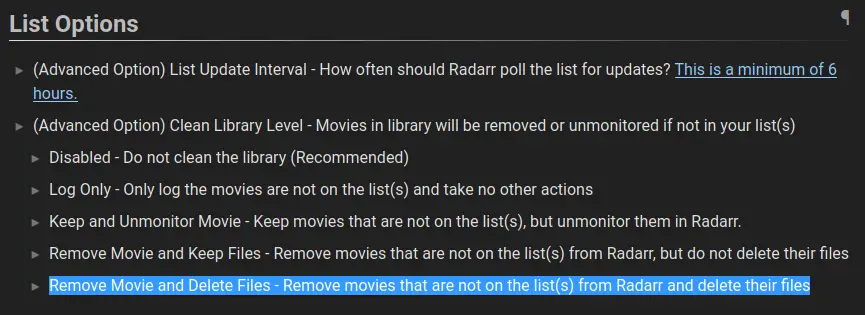
cross-posted from: https://lemmy.ml/post/11999240
> anyone know what the last option does? I want to remove movies that were added by the list but were then taken off it. but the way it's written, it sorta implies that all movies that aren't on a list will be removed, which is what I very much don't want.
Radarr lists


anyone know what the last option does? I want to remove movies that were added by the list but were then taken off it. but the way it's written, it sorta implies that all movies that aren't on a list will be removed, which is what I very much don't want.
Android battery health
cross-posted from: https://lemmy.ml/post/10113624
> what's a reliable way to determine my device's battery health? something like Coconutbattery for macOS - charge cycles, health, factory/remaining mAh, etc...
>
> !
>
> tried CPU-Z, says health is "Good". gee, thanks... out of what, "Excellent" through "Shit" or what?
>
> backstory, I got a Samsung Tab S6 used, wiped it and installed LineageOS 20 and I'm using for a couple of months. the battery kinda sucks. granted, I have like 3-4 hours SOT/day but a 7000 mAh battery should last a couple of days; pure guesstimation, I had an iPad some years ago and that thing lasted for eons.
>
> if I leave it overnight with 10ish% battery remaining and battery saver on, it's dead by morning. that sort of drain can't be normal? on the other hand, I don't have google services so every app has its own running service - syncthing, KDE Connect, Allcast, Jellyfin Player, etc.
>
> there's the stuff I can read from /sys/class/power_supply/battery/ but nothing useful in there; like charge_full and charge_full_design are the same (70400) and other promising sounding items are unset or nonsensical.
>
> !
>
> tried the same on my Redmi phone w/LOS, completely different files there and equally useless.
>
> I don't wanna go through sourcing the battery, prying the thing open and replacing it, only to find out that's how it's supposed to work. any ideas?
>