

-
Expanding Synology
Hey folks, happy Thanksgiving to those celebrating today!
I have a Synology DS1821+ that I have completely filled. I'm looking for expanding, but I don't really want to completely replace the Synology yet.
Does anyone know if there is a way to expand the number of drives? I've heard murmers that I can use a DAS, but nothing for sure. Wondering if anyone has attempted this before. Thanks!
-
Migrating emails from Gmail to new email server
lemmy.ml Migrating emails from Gmail to new email server - LemmyI came across mention of IMAPSync and Larch as tools to move emails out of Gmail to a new email account. Does anyone have any experience using these? I have a family’s worth of email gmail accounts all of which are running out of space and will need to be moved to a new email provider. They would of...
I came across mention of IMAPSync and Larch as tools to move emails out of Gmail to a new email account. Does anyone have any experience using these?
I have a family’s worth of email gmail accounts all of which are running out of space and will need to be moved to a new email provider. They would of course all like to keep their historical sent and recieved emails.
-
Self hosting LLMs on a remote VPS
Hi all, I'd like to hear some suggestions on self hosting LLMs on a remote server, and accessing said LLM via a client app or a convenient website. Either hear about your setups or products you got good impression on.
I've hosted Ollama before but I don't think it's intented for remote use. On the other hand I'm not really an expert and maybe there's other things to do like add-ons.
Thanks in advance!
-
self hosted excel like/note taking with columns
Hello
For a long time I have used google drive sheets in order to keep track of gym progress because it has columns and I can dedicate columns, colors, rows, etc for specific gym movements each week so I can keep track of progress, progressive overload correctly, and have a history of progress. ( Example: days | weight | push | bench::weight*sets/reps | etc)
I have been using libreofffice (and syncthing to back up to home server so I can later view on pc) to do this lately but the mobile app is ... Hard to use for me. I also use obsidian to take general notes and lists but it is missing the dedicated columns I would like.
Is there other self hosted similar options for what I'm looking for specifically for mobile to PC backup.
-
Suggest me an upgrade for a server and streaming
You may have seen my post trying to troubleshoot my server. It seems either the motherboard or CPU is dead, so hey, why not do an upgrade?
I use this server for a lot. It's used for a Jellyfin server, sometimes multiple streams at once. I think I'd like hardware transcoding, I want it to be really good at streaming Jellyfin, and preferably multiple streams at once without issue.
It's also going to be used for hosting Zusam, a kind of private forum for friends/family - a key thing is that this will also be transcoding videos and photos to downscale them (uses FFmpeg).
I also host Photoprism, which will be generating thumbnails and indexing photos.
In addition to this, I also host a bunch of other stuff, I think the key ones are Nextcloud AIO and PaperlessNGX (which does OCR) as these would be more demanding. Also the *arr stack. Then another 10 or so services that aren't too demanding and have low usage so are unlikely to be an issue outside of making sure I have enough RAM.
I use it as a backup server as well. It receives borg backups from other devices and backs up itself to a backup HDD, and does cloud backups, but has a fast LAN connection and decent internet speed (300Mbps) and this is scheduled overnight so probably doesn't affect anything.
I also use it for playing games with the kids! Normally Stardew Valley but sometimes more demanding games.
Many of the hosted services have family members also using them. I want to make sure I can do things like the Photoprism indexing and Zusam video downscaling while not affecting the experience using Jellyfin or other services. It's all good if this happens by limiting cores for transcoding. It would be nice to be able to use it for more demanding gaming as well, but I understand if it's a bit hard to keep everything going nicely with a demanding game running that doesn't limit its multithreading.
Possibly related for compatibility purposes:
- all my hard drives are 3.5" HDD or 2.5" SSD SATA connections. I have 2 SSDs and 2 HDDs.
- I also have a Radeon rx5700xt graphics card. Would be nice to be able to keep using this.
- I'm currently running a full desktop environment (Linux Mint - Cinnamon) on it, for the purposes of playing the games. So needs to work well with Linux and also play nicely with wireless Xbone controllers.
- Case is Mid sized. Specifically this one.
And the current CPU is an AMD Ryzen 7 3700X, in case you want to tell me what I have is fine and I don't need an upgrade 🥲
What are some good options for an upgrade?
-
XPipe - A connection hub for all your servers: Status update for the v13 release

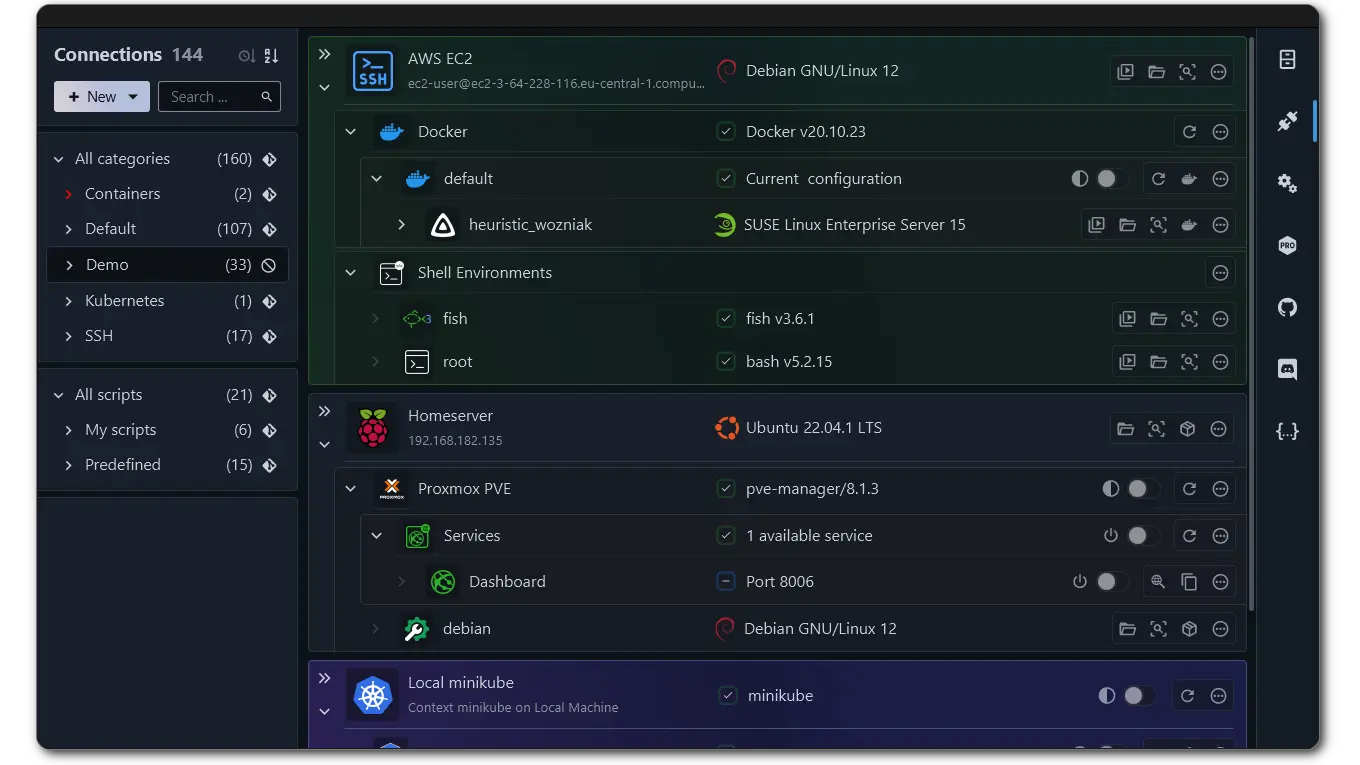
I'm proud to share a major development status update of XPipe, a new connection hub that allows you to access your entire server infrastructure from your local desktop. It works on top of your installed command-line programs and does not require any setup on your remote systems. XPipe integrates with your tools such as your favourite text/code editors, terminals, shells, command-line tools and more.
Here is how it looks like if you haven't seen it before:
!Hub
VMs
- There is now support for KVM/QEMU virtual machines that can be accessed via the libvirt CLI tools
virsh. This includes support for other driver URLs as well aside from KVM and QEMU. This integration is available starting from the homelab plan and can be used for free for two weeks after this release using the new release preview - You can now override a VM IP if you're using an advanced networking setup where the default IP detection is not suitable. For example, if you are using a firewall like opnsense on your hypervisor
- Fix remote VM SSH connections not being able to use the keys and identities from the local system
- There is now a new restart button for containers and VMs
File browser
- There is now a new option in the context menu of a tab to pin it, allowing for having a split view with two different file systems
- There is now the option to dock terminals in the file browser (this is only available on Windows for now). You can disable this in the settings if you don't like it
- The previous system history tab is now always shown
- You can now change the default download location for the move to downloads button
!Pin
!Dock
Other
- The application style has been reworked
- Improve license requirement handling for systems. You can now add all systems without a license and also search for available subconnections. Only establishing the actual connection in a terminal or in the file browser will show any license requirement notice. This allows you to check whether all systems and installed tools are correctly recognized before considering purchasing a license.
- Rework Windows msi installer to support both per-user and system-wide installations. The installer will also now respect the properties
ALLUSERS. This makes it possible to install XPipe with tools such as intune - Add download context menu action in file browser as an alternative to dragging files to the download box
- Fix proxmox detection not working when not using the PVE distro and not logging in as root
- The settings menu now shows a restart button when a setting has been changed that requires a restart to apply
- There is now an intro to scripts to provide some more information before using scripts
- Add ability to enable agent forwarding when using the SSH-Agent for identities
- Closing a terminal tab/window while the session is loading will now cancel the loading process in XPipe as well
- A newly opened terminal will now regain focus after any password prompt was entered in xpipe
- Add warning message when the incompatible coreutils homebrew package is in the PATH on macOS
- The .rpm releases are now signed
Shell sessions
Many improvements have been implemented for the reusability of shell sessions running in the background. Whenever you access a system or a parent system, XPipe will connect to it just as before but keep this session open in the background for some time. It does so under the assumption that you will typically perform multiple actions shortly afterward. This will improve the speed of many actions and also results in less authentication prompts when you are using something like 2FA.
Security updates
There's now a new mechanism in place for checking for security updates separately from the normal update check. This is important going forward, to be able to act quickly when any security patch is published. The goal is that all users have the possibility to get notified even if they don't follow announcements on the GitHub repo or on Discord. You can also disable this functionality in the settings if you want.
Fixes
- Fix Proxmox detection not working when not logging in as root
- Fix tunnels not closing properly when having to be closed forcefully
- Fix vmware integration failing when files other than .vmx were in the VM directories
- Fix Tabby not launching properly on Windows
- Fix SSH and docker issues with home assistant systems
- Fix git readme not showing connections in nested children categories
- Fix Windows Terminal Preview and Canary not being recognized
A note on the open-source model
Since it has come up a few times, in addition to the note in the git repository, I would like to clarify that XPipe is not fully FOSS software. The core that you can find on GitHub is Apache 2.0 licensed, but the distribution you download ships with closed-source extensions. There's also a licensing system in place as I am trying to make a living out of this. I understand that this is a deal-breaker for some, so I wanted to give a heads-up.
Outlook
If this project sounds interesting to you, you can check it out on GitHub or visit the Website for more information.
Enjoy!
- There is now support for KVM/QEMU virtual machines that can be accessed via the libvirt CLI tools
-
My server won't turn on 🫤
I decided to clean out my CPU fan as it was clogged, when I assembled everything again it won't turn on 🙁
It's an old desktop PC. There are no lights glowing on the motherboard at all, though there is none specifically labelled "power". Just CPU, RAM, BOOT. None of these light up, not even a flash when it starts.
I have reseated the RAM, CPU, power cables. Removed the GPU to check.
The cord leading in to the PSU works but I don't have a way to test the PSU itself or the out cables, but I have reseated them at each end.
This PC was working fine before. But with no lights on the motherboard I suspect either the mobo or PSU?
Mobo is asrock x570 PSU is silverstone 650w strider gold S series
Any help appreciated!
Edit: I made a new post asking for hardware recommendations.
-
PinchFlat: Youtube download manager and library, integrates with Jellyfin and Kodi
github.com GitHub - kieraneglin/pinchflat: Your next YouTube media managerYour next YouTube media manager. Contribute to kieraneglin/pinchflat development by creating an account on GitHub.
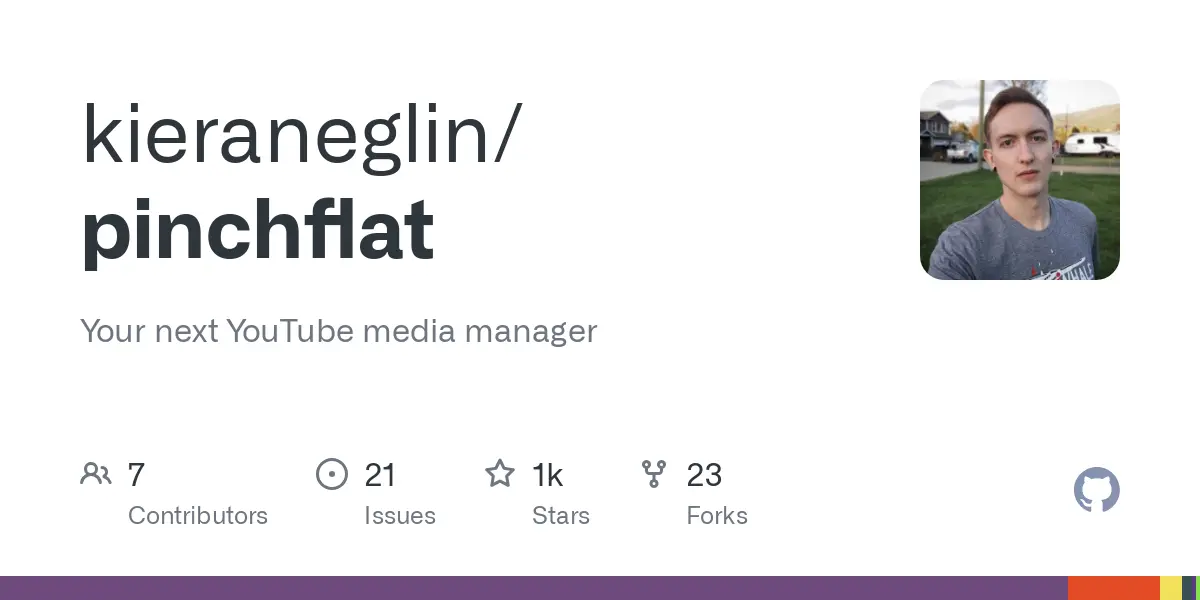
Seems like a fairly mature and well maintained project. Can be fired up in DevContainer for hacking.
-
A few issues with a new lemmy instance
I posted this question on the matrix chat, but I think I have a better of getting answers here.
I am the guy who posted this https://lemmy.world/post/22397768 .
Hi. just installed a 0.19.7 version of Lemmy at https://forumrs.com/ with ansible and I am facing a few issues... I am hoping to get hints at how I might fix these. I am using cloudflare as CDN sitting in front of the website.
- Languages are driving me mad. My Lemmy instance needs to be in ONE particular language only - that is Georgian. But new registration defaults to English and Undetermined. THIS IS TOO BAD for me because somebody who sings up does not see anything on homepage unless they select Georgian in the list of the languages in their profile! And if browser language is used to pick the registration language, that is also bad for me because people do not necessarily have their systems set to Georgian. How do I do it in a way that newly registered users' profile language defaults to "Undetermined" and "Georgian" ? Instead of "Undetermined" and "English?"
Or ideally just add "Georgian" to existing selections of "Undetermined" and "English?" for newly registered users?
Also, when making a post, how can I make it so that by default Georgian is selected as the language of the post?
- I want to allow NSFW content. But I want users to be warned and accept to continue. And lemmy has this feature, great! But it does not work on my instance. So I enable it from admin panel.
But then, when a guest opens the front page, they see a warning that they cannot bypass by pressing "continue" ! The warning just keeps reloading. Is it a bug? Had anyone had this experience? !
-
I want to have interface translation to Georgian as an option. How do I make that happen? Do I make translations at https://weblate.join-lemmy.org/projects/lemmy/#languages, and then wait for that to be released and then push and upgrade from Ansible? I am confused about the recipe here. How this works.
-
I subscribed to this community from my instance at https://forumrs.com/c/selfhosted@SpaceCadet@lemmy.world
And it appears the comments are slowly appearing. Is this normal? I have set the config to 10 federation workers.
Thanks for any hints. I am asking these questions because I am very new to this.
- I have an instance of Matomo running to capture website analytics. Where and how would I put my tracking javascript code that needs to go into the <head> ?
EDIT: I made this post and edit from my instance, so it works! Weird thing was that I could not post this directly at lemmy.world. Network inspection showed "Unauthorized" when I was clearly authorized.
-
Anyone tried Co-Op Cloud?
I've been searching for a replacement for my crufty Yunohost install, something that runs docker, "app" install, and preferably SSO and multiuser. I was deciding between CasaOS and Cosmos Cloud when I stumbled on Co-Op Cloud. I can't find anything on it online anywhere except for their site. Anyone tried it or have any opinions?
-
Old Mini PC with 3.5" HDD
are there any older ex-office mini PCs like the elitedesk, optiplex, thinkstation, etc models that can fit a 3.5" drive? Not looking for anything new and thus expensive, just want some old junker (6/7/8th gen Intel) that can host some light stuff. thanks
-
Nominate your favorite projects of 2024 | Unplugged Tuxies
Hey good selfhosters!
Here is a quick 12-question survey to nominate/announce what people find the most worthy projects of 2024. Feel free to submit your answers only takes 2-3 mins to fill out :)
The survey aims to find folks favorite projects within the following categories:
- Best Self-Hosted App of the Year
- Best Text Editor of the Year
- Best Linux Desktop Distro of the Year
- Best Desktop Environment
- Best Shell of 2024
- Best Power CLI Tool of 2024
- Best Linux Hardware of the Year
- Best F-Droid / Obtainium App / Free App
- Best Open Source Project
- Best Newcomer Project
Go Vote!
This is a yearly survey hosted by Jupterbroadcasting folks, LinuxUnplugged in specific.
-
Battery-powered wifi cameras with RTSP?
Over the weekend I set up some outdated wyze v3 cameras with hacked firmware to enable rtsp, and was able to load the stream into frigate to do some mouse-infestation detection. This worked great, and it was with hardware I already had laying around, but now i'm in need of some more coverage and I don't want extension cords hanging from my basement ceiling everywhere.
I thought there might be another ~$50 wifi battery camera somewhere out there that could be hacked or had native rtsp support, but my search is coming up short.... seems like either people settle for cloud-polling cheap ones or they splurge on some real quality mid-range ones. Anyone know of any cheap options?
For those curious, here's the git repo for the wyzecams i found. It's as easy as loading a micro-sd with the firmware, giving it an ssh key, and then turning it back on. Then you can ssh into it over the network and enable things like rtsp and a bunch of other features i don't know what to do with. It has proven to be handy, but it doesn't support the outdoor battery-powered models.
-
Synapse podman/docker setup
Does anybody here have a matrix synapse server on docker / podman set up with a database and redis, one or both?
I am looking to set up such a server but I could use some help / templates, as I found the official documentation on this somewhat lacking (or maybe I just missed the correct page).
-
good imgur alternatives?
I found few selfhosted alternatives, but interested, what one do you using?
-
Hosting Lemmy on a Hetzner VPS with NGINX server already installed and hosting a few websites
Hi, I want to host a private Lemmy server under example.com mostly to be used without association (federation) with other Lemmy servers - this is due to the nature of the Lemmy server. It is going to be used only by people from a specific country, so in its initial phase, I am pretty sure these people won't care about any other servers not in this country's language. Anyway, that's besides the point.
The thing is I already have a Hetzner instance where I have set up an NGINX server hosting a couple of PHP websites - Wordpress and Mybb forum using mariaDB database and php 8.1.
The instance is running Ubuntu 24.04.1 LTS - which method of installing Lemmy would make sense? Docker, Ansible, or from scratch, as it is documented here https://join-lemmy.org/docs/administration/install_docker.html ?
I just do not want to disturb my currently installed websites on this server.
Any recommendations?
-
Help Needed: Disabling Dynamic Client Registration in Keycloak for OwnCloud Infinite Scale Mobile App Authentication
Hi,
I'm hoping someone can help me with an issue I'm facing with Keycloak and OCIS.
Background: I installed OCIS (ownCloud Infinite Scale) and configured it to use Keycloak as the OIDC provider. Everything works perfectly when logging in via the web interface. However, I'm encountering issues when trying to log in from the ownCloud mobile apps (iOS and Android).
Problem: Whenever I attempt to log in from the mobile apps, Keycloak reports a "client not found" error. According to various forum posts, Keycloak is creating a new client each time a login attempt is made from the mobile apps. Since these dynamically created clients are not configured properly, the login fails.
Suggested Solution: One developer suggested disabling dynamic client registration in Keycloak. This would prevent Keycloak from creating new clients automatically and ensure that the existing, properly configured client is used.
My Setup:
- Keycloak version: 26
- OCIS version: 5.0.9 (Stable)
What I've Tried: I've looked through the Keycloak admin console and documentation but haven't found a straightforward way to disable dynamic client registration. I've also tried configuring the clients manually, but the issue persists.
Questions:
- How can I disable dynamic client registration in Keycloak version 26?
- Are there any other settings or configurations I should be aware of to ensure smooth authentication for the ownCloud mobile apps?
Any guidance or insights would be greatly appreciated. Thanks in advance!
Edit: Found the solution: https://mitexleo.one/@ml/113542105595682701
-
Am I being held back by using casaos?
I dunno why but I’m worried that casaos is holding me back from doing greater things I guess? I’m pretty new to self hosting and I discovered casaos from a Minecraft server setup tutorial of all things and it’s been great for me so far and does pretty much everything I need it to do, but I feel like I don’t really have a full understanding of what I can do outside of it, and I don’t really hear many people talk about casaos so I’m like worried it’s just not very good I guess? I’m just looking for ways to improve really.
For reference I just use my server for Minecraft on the occasion, a self hosted obsidian live sync, adguard, and in the future plan on hosting nextcloud. Casaos seems great for that and maybe it’s perfectly fine but I’d just be interested in being more knowledgeable I guess, and aware of any ways to improve.