Oh, I do travel through there. I hate it for many, many reasons
Louisiana is definitely low on the list, but Mississippi and Alabama are 1000% worse. It seems like those two constantly fight to be in last place
I like snakes, but this makes me weirdly uncomfortable
Hi, web dev here -
The other guys correct. For big sites and most smaller ones, it's because they can squeeze in SEO keywords and ad spots into their BS stories. Some smaller ones might do it cause "everyone else does it", but the vast majority is just trying to improve recipe rankings, to the point that older recipes I've had bookmarked have had stories added to them years after upload.
Every game should copy Another Crabs Treasures easy mode - just hand the player s gun!
Did you not just hit the "summon a vehicle" button that the game gives you to summon one of the many cars the game gives out for free? Cause it's there. I believe they tell you about it during the prologue and it's enabled before then.
Did you just skip all tutorials or something? I'm struggling to understand how on earth you got stuck so bad you ended up quitting the game. Plus, if you're half way through, you have a minimum of 2 vehicles, the starting car and Jackie's bike, if not even more. Wtf were you even doing?
Hey uh, its me, your distant cousin from Boston!
Ah yes, the old bisexual fap
Apparently I'll need to watch that soon!
Wait, is this live action Boimler?
Oh shit, it is!
Same difference in this case. If the drive is detected to have failed in some way, this is what windows runs at boot
if you aren't loud and try to learn the language.
Well, that disqualifies an absolute ton of us
True, but I'm still gonna swear at it until I get to talk to a human
The rich and powerful will still be buying meat at the insane rates, and their opinions are the only ones the other rich and powerful care about
Spoiler for you: they'll comply and cooperate. Police aren't known as bastions and liberal policies and agendas. They're overwhelming MAGAts
The police are not your friends
Nor would you
A 2 second Google search of "so spiders have chins?" has revealed that sadly they do not
Day 2: Discover


Forgot to post this yesterday!
Don't mind how horrendous the perspective and line work is. I did this high at 3am.
Day 1: Backpack

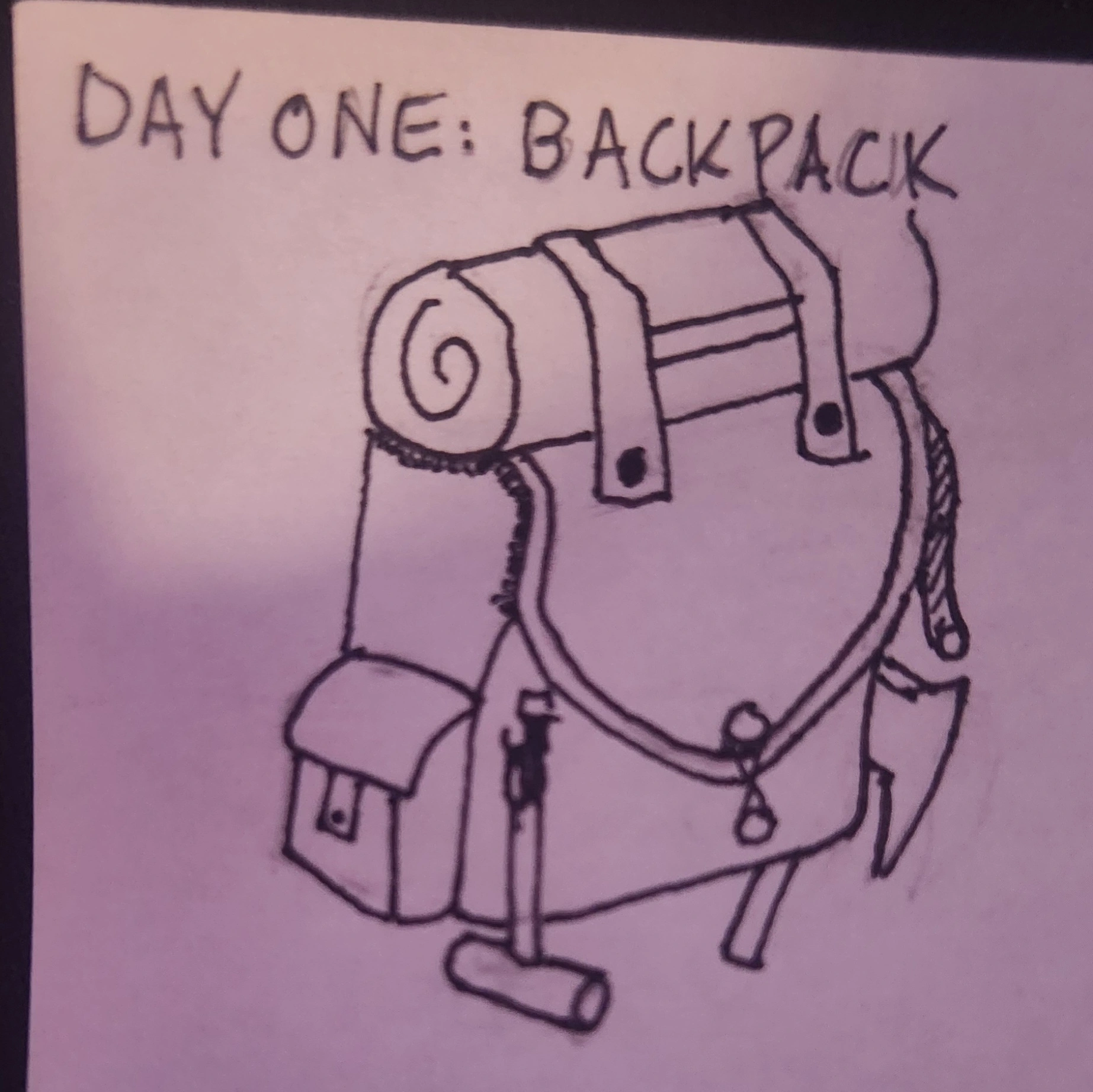
I don't draw much, so don't mind how rough it is!
Good perspective is optional, right?
Ender 3 having issues with text


Hi everyone,
I'm having a weird issue with text such as the one in this image. Big or small, fancy or regular, all text comes out looking like it does in the image - cracked and hollow. I've spent the last few days trying to figure out why, and I'm stumped.
I've tried printing slower and slower and adding more and more top layers (the bottom 2 bottle caps are completely solid with 100% infil), but it doesn't seem to fix the issue.
Here's what I'm working with:
- Ender 3
- Software 2.0.8.27
- Hardware 4.2.2
- CR Touch
- PrusaSlicer 2.8.0
- MakerBot PLA Filament
- I've used various temperatures and speeds. All of them have generated the terrible text you see here
Thanks in advanced for the help!
Update: We seem to be getting somewhere!
The top 2 are the same ones featured in the post above. The bottom left was printed at 110% extrusion and normal speed. The bottom right was printed at 110% extrusion and a much slower speed for the text, and it looks much better! I'm printing another now with higher bridge flow rate (it was 70%, I set it to 85%), so I'll update again in a few minutes when that finishes!
Thanks for the information about calibrating e steps from everyone! It's getting late, so I don't want to mess around with that tonight, but I'll give it a shot tomorrow!
Update 2: welp.
That's possibly the worst one yet. I'm reprinting the bigger insert piece seen in the original post to check if my printer simply can't do that quality or if it's the e steps. If it's e steps, I'm going to bed...
Update 3:
Welp, seems like it's the e-step. However, it's too late for me to care about that right now, so I'm going to bed. Thanks for the help everyone! I'll work on fixing the issue tomorrow