I think people have the right to do that conditionally
Who am I to decide what my money is spent on?
Yeah, the process is called shucking
Yeah I've only seen lifted pads when I'm desoldering a huge component, or on the absolute cheapest board. I find that the white boards and orange boards always suck
I've never seen a premium brand charger that wasn't absolutely stuffed with components on one side. They're always trying to shrink them, and all that real estate on the board is wasted.
edit: you waited hours, nevermind. But fyi-
Is it doing the ddr5 training?
https://hardforum.com/threads/long-boot-time-for-am5-normal.2034383/
I host this for my own troubleshooting purposes. It works well enough. The other posters are talking about the Netflix speed test, don't forget cloudflare has one that also tests latency loaded and unloaded.
I'd try an isolation transformer, and some varistor TVSs. Those tvs diodes can only take so many hits before they are burned up but maybe you can find a solution that is easy to test and cheap enough to replace.
https://www.nvent.com/sites/default/files/acquiadam/assets/TNCR016.pdf
But no one would ever click that headline, and those things exist only to draw attention for the owner
The only use of the technology itself, is economic abuse.
And who wants your ledger open to the public? It's a pile of oily rags.
You get about one third the body weight in meat. Fully processed you could fit 3 deer in there, probably 4.
It's not 5x capable, is my point.
About 10 of those VMs are running a single docker image. It runs great but I know better now.
opnsense
home assistant
neolink
NextCloud
Pihole
Frigate
Omada controller
Photoprism
Wireguard server node
Jellyfin
Transmission-daemon
Audiobookshelf
Plex
Arr stack
Caddy
Librespeed
Invidious
Openspeedtest
OpenMediaVault
VaultWarden
Paperless-ngx
Rustdesk
Proxmox Backup Server
3 or 4 desktop images to mess around with
First time?
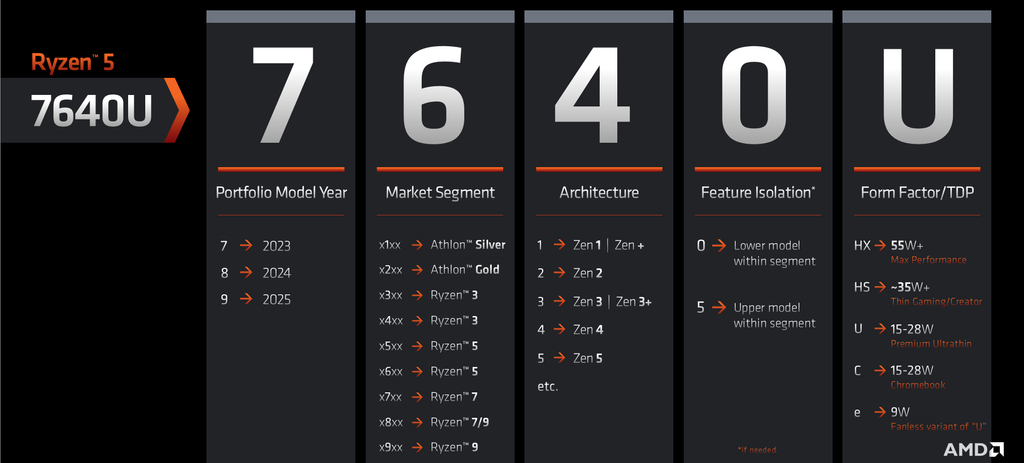
My 7700x is 5 times that wattage. Granted, it gas 128gb, a380, 4 hdd, 2 SSD, 40gb nic, tpu, and 25 VMs running on it.
The lesson here is that I've way over-spec'd my machine.
It's that goofy fuckin eye black
Elite babes to find a model, then search stash db for scenes, torrent sites for the file
EAP670 Firmware 1.0.14- bug fixed for me!
From the release notes- Fixed the bug that that multicast acceleration caused VLAN data forwarding errors.
I was having problems with Google home starting a multicast flood. Opened a ticket with TPLink, and 3 weeks later it's fixed!
I could power down the GH with the offending IP address and the flood would continue. Unplugging the EAP wouldn't always fix it either. I did some wiresharking and sent them diags, and they recreated the bug and squashed it!
travel routers
So I've seen the TP-Link and GL.inet travel routers, and it looks like some of the GLs are/were built to run wrt firmwares. Stock TP firmwares have been pretty full features in my experience. I really want USB-C power. The GL wireguard support looks useful too, but it looks like their newer stuff is proprietary? Another want, not need, is 5 GHz band.
Does anyone have a favorite model or another board that can be flashed?
Hass templating compound logical operators


I'm working in the template editor, and if I use the 'and' operator, an entity disappears. I finally found/guessed a working combination but I can't find any examples to see the right combo of operators and parenthesis. HA tells you to look at jinja docs, jinja literally says "There is not an awful lot to talk about here"
any template guru out there know the secret sauce?
Caddy subdomain reverse proxy performance
I'd asked about using a VPS to get better routing to my homelab in this post: https://lemmy.world/post/1424540
I've narrowed down my problem- if i use a subdomain in my caddyfile, performance is 1/3 or worse compared to just the root.
example.com {reverse_proxy 192.168.1.57}
will saturate my gigabit lan connection at 980ish. On a 5gUW connection i get my advertised 50 mbit or more
librespeed.example.com {reverse_proxy 192.168.1.57}
I get 220-250 megabits on my internal lan. The same 5gUW connection will only get 7 or 8 mbit.
It's strange to me that everything seems to work just fine, but it's just slow. Anyone got any ideas?
improving homelab upload performance- VPS proxy?
I've got 1000/50 service from a mid-size ISP. It's pretty consistent- any time I run a speed test from home, it will hit those numbers. I have an opnsense plugin checking twice a day.
Performance from my self-hosted services to the internet, however, is very inconsistent. Sometimes I get the full 50, sometimes it will only hit 5 Mbit/s.
Is it possible a VPS proxy could provide less congested routes? Is there a better way to troubleshoot the bottleneck? When i notice a slowdown, usually watching a clip on frigate, I'll use a public speedtest to check my field connection. If it's over 50 down, I'll check librespeed on my server. If frigate or plex is fast, librespeed will be too. If I've noticed a problem, librespeed has always agreed.
My host machine is a 5700g w/ 64 gigs of ram, X520 nic to an S33 modem, so I don't think it's a hardware bottleneck.

