Google podcasts was a very low feature player, but it also just worked. Antennapod almost seems like it's trying to be too many things to too many people. I'm not looking for anything fancy. Give me a list of episodes from my subscriptions and let me play them start to end without drama.
I wonder if the floor is falling out on podcasting. I've heard more than one host mention that ad revenue is down year over year by a decent margin :(
Appreciate the links. I let GitHub constrain my search by is:issue as I don't have a great understanding of their structure. Yay ado/jira...
I migrated to antennapod after Google killed their podcast app.
Antenna pod has a few persistent and annoying bug/quirks.
- If you're streaming it will often skip forward/backward in time by anywhere from 0.5 to 30-45 seconds when it downloads the next segment. I've seen this across a bunch of different podcasts. Conan needs a friend, stuff you should know, this American life, etc. There's been quite a bit of activity on their forums about this, along with a few attempted fixes, but the problem persists for me
- I somehow wound up with 1+ GB of podcasts despite Auto delete turned on. This is potentially due to the prior bullet. I've had podcasts end early (on time) and also run 5 minutes past their end-timd
- The Android Auto interface is not great. The home screen pop-in, or whatever it's called, will randomly show you 3 podcasts from something you're subscribed to
I also find the interface somewhat odd.
You have an inbox, which is basically a running feed of new episodes from your subscriptions. You can play those directly, remove them from your feed, or add them to a queue. You can then do the exact same thing from the queue. I would either make the inbox dumber and keep the queue or flatten the queue and inbox.
The app is also massively customizable, which is cool, but some of the customizations interact with other things. Downloading from your inbox can add a podcast to your queue. Deleting from downloads, which is a fourth area of the app, can remove them from your queue.
I do generally like the app, and also like the idea of FOSS, but I suspect there are better commercial options out there.
Esteps and extrusion multiplier are related, but different, solutions to a similar problem. Changing one value by say 10% should be the same as changing the other by 10%.
Esteps is "how far does the extruder motor have to turn to extrude some length of filament". This lets your slicer know how much plastic volume should be extruded per step of your extruder motor
Flow rate is "crap, different filaments expand/contract at different rates and have different physical characteristics like viscosity".
This is why the extrusion multiplier setting is associated to your filament profile in PrusaSlicer and all its derivatives. I use a much lower value for ASA (around 0.88 if going slower and cooler) than PETG (0.95 ish) than PLA (1.0) than TPU (1.15 if memory serves).
I'll also tweak my extrusion multiplier depending on how I'm printing. For example, right now I have an ASA print going. The printer is laying down filament at 30 mm^3/s. To do this I'm printing a bit hotter than I normally would with this filament (245 vs 230). I'm also at 0.92 EM vs my usual 0.88.
Does the grip extend beyond the edge of the frame? I admit to not having much experience with the iPhone photo app, but in Android land phones don't usually know what to do if a portion of your hand is resting on the screen. When I use my cameras, my fingers are on the grip and my palm is on the back of the camera.
Re: people reacting differently, I carry around a dedicated camera fairly often when we're doing family things. If I'm using a smaller lens no one pays me much attention. I'm projecting here, but the most frequent reaction is people trying to figure out what gear I'm using. I know I do that whenever I see anything I'm interested in. Humans are curious. I suspect they'll be even more curious about what you're working on since they'll recognize the phone sticking out.
The exception is youth sports. I've become the official unofficial team photographer a few times now, meaning I share photos with the team. When team parents see me lining up a shot they'll get out of the way. Amusingly, they're often not actually in the way lol.
I looked for opened and closed requests containing comment and sort. I didn't find one.
I don't know about unuseable, but agree that it's annoying that there's no setting and the last value doesn't appear to persist. Pop over to GitHub and write an issue?
I've been wanting to poke around the codebase a little myself. Maybe this will be an easy start.
No, sorry :( I am just a camera hobbyist, but don't consume much traditional media.
Hard agree. There's also the time component to it. If I'm on my phone I don't want to have to spend much time reading, thinking, and the replying via text. I may hop onto my laptop to reply, but time is precious with younger kids which is why I first looked at the message on my phone...
Looks neat! What's driving the concept? I don't know that I've ever found my phone hard to handle and without an EVF or longer (heavier) lens I don't know that I would want the grip over bringing my dedicated camera along for the ride.
Is the battery inside the grip? Have you considered powering it via the phone? You could also add a door to the other end of the grip.
It probably comes down to how the show was originally shot and/or upscaled. IMO it also comes down to your vision, screen size, and viewing distance.
I remember the early 00s having a high prevalence of, "raa, your eyes can't tell the difference between 720 and 1080 at 10+ feet unless you have a bolliondy inch display!!!". I would argue that you can see say 1080 vs 4k on a 50ish inch screen at 10 feet, but the difference isn't that significant. At least with my vision. It's the most obvious with high contrast items, like black text on white background.
Newer movie/show shot with sharp modern glass on a high resolution media? 4k. Older upscaled show? I would lean 1080, unless it was shot on film and they rescanned it.
It will also really matter how the video was compressed. I've seen low resolution videos look much better than higher resolution videos thanks to the codec and/or settings that were used for the higher resolution video.
Sounds like your infill is curling up? Solid or sparse infill? If solid, it's likely over extrusion as you said. If sparse, my suspicion is temperature and/or cooling related.
Dimensional accuracy doesn't necessarily mean detail. What are your expectations? You should be able to get fairly crisp and dimensionally accurate prints, but there's a ceiling. With FDM you're ultimately running what could be considered a CNC hot glue gun so absolute accuracy won't ever be as good as a resin or SLS printer.
Do your parts look good, but their dimensions are off? If yes, you probably need to scale your parts to accomodate for shrinkage. That's what the Voron team did and their parts fit together really nicely with non-printed parts when printed on a decently tuned printer. Their threaded test prints are a pretty good indication of how well dialed in your printer is.
Some of this also comes down to temp and material, so if you had the perfect interface and changed material you might need to iterate a few times. There are also the design quirks that you learn as you go, especially for things like small holes in parts often being smaller printed than designed. Print a hole gauge set, with a series of holes ranging in size, and use the one whose printed - not designed - dimensions are the one you want.
Why are you looking to upgrade? Are you chasing detail, speed, or something else?
It's the same thermistor value that I was using previously, but I did replace the thermistor when I installed the NH. This means I'm guilty of changing two things at once, which makes attributing cause hard.
I ran my first prints after the NH install yesterday and all went well, so I'm going to file this in an OCD annoyance vs something I need to worry about.
I agree with you on planned obsolescence, but I think there's more to the story. The quantity of things/conveniences in our lives is greater than at any point in history. We have two younger kids and the quantity of... junk they have is astounding. As parents, we've sought out lower quality/throw away/gimmicky toys for things like goodie bags at birthday parties. Sticky hands, silicone squeeze toys, etc. To some extent, the internet is contributing to this since shipping and handling aren't free and buying a single fidget spinner for $5 doesn't sound like a good deal when you can get a bag of them for $8.
There are also plenty of instances of people replacing perfectly functional items because the newer version became available. People buy them for status or for a perceived increase in convince/quality. This is true for compute/tech, but has been extending into things like smart home (replacing a functional light-bulb, switch, doorbell, thermostat etc for a IoT device). I get that some people are into these things, but it seems disingenuous to say that the only thing driving this is planned obsolescence.
We have to move toward less carbon intensive means of production, but we also need to figure out how to change the endless stream of "better/faster/newer" that people feel compelled to purchase.
I think the idea was "reduce consumption". As a society we buy tons of stuff, way more than 50 or 100 years ago.
I've run 15 kg or so of filmmaker ASA through my Voron.
Things I've learned:
- Let your printer heat soak, especially if you're printing a bigger part. Heat helps your print. It will also give your printer frame time to stabilize. My Voron grows in z as it heats up. I've printed multiple objects sequentially in one print without letting it heat soak and watched the first layers get worse and worse as the nozzle wound up further and further from the bed on each successive object
- Clean your bed. IPA is all well and good, but dish soap, your fingers to clean, and paper towel to dry is better. If your PEI sheet is new, scuffing it up some isn't a bad idea. You can use the rough side of a new yellow sponge for this, but you'll want to make that sponge a cleaning sponge afterwards
- Some shapes are more warp prone than others. If you design your own parts you can design around this to a certain extent. Avoid sharp corners and big aspect ratios (eg much wider than deep, etc)
- A printing a draft shield around your part will probably help
- Get your chamber warmer. You can do this with a mix of bed fans and insulation. My biggest print to date was pulled off with a 60 degree chamber. It had zero warping. My printer couldn't hit that chamber temp stock
Other ideas:
- I've never used adhesive promotors on my bed
- Even with a part stuck to the bed, I've had it warp 4-5 inches above the bed and crack before I figured out how to get my chamber temp up
- With a big enough print I've pulled my bed plate up from the magnet thanks to warping. Again, the only solution I found for this was getting my chamber temp up
- I personally run my bed at 100 °C and haven't had any issues
- I've found Polymaker's ASA very easy to print on the cooler side, so I like to run it at 240 first layer/230 subsequent layers. Maybe try a temp tower? I was using 245 initially and was getting tons of wispy (super fine) stringing
- With a warmer chamber you can run more fan since you won't be cooling the part as much
I largely agree - the fediverse needs less friction if it wants widespread adoption. That's part of the reason why I wound up on .world. It was easy. I suspect I'm not alone here.
The other bit challenge is that each instance can have identically named communities, which drives fragmentation and makes each community seem less active. I dabble in photography, so I'll use some examples from that.
Reddit has this problem too, but there can only be one /r/photography. There are derivative communities like /r/streetphotography and /r/askphotography, but the original sub is unlikely to move/change.
By design the fediverse can have many /c/photography communities. In the case of photography there are three or four "big" ones and a bunch of smaller ones. There are also all the derivative communities, some of which are doing better than the 'root' community. One example of this is !superbowl@lemmy.world.
I'm not sure what a good solution is, especially when you start talking about "the same" community on multi-inatance. One of the design goals of the fediverse was to enable that should some instance go off the rails.
Motorized rotating plant stand?
Is there such a thing? Some of our plants inevitably grow towards the window quite a bit when I forgot to water them. A very slowly rotating plant stand seems like an obvious solution, but I haven't found any good offerings.
Thermometers reading different temperatures on cold printer?


I am in the process of buttoning up a Nitehawk conversion on my Voron. I also replaced my extruder thermistor with an OE replacement purchased from a reputable vendor.
Post setup, my heated bed is reading spot on (it's 18.3 C in my basement aka 65 F). I verified that my extruder is also at ambient temperature by wedging a Thermapen under its silicone sock and letting it acclimate for 10 minutes. The I'm not sure why the extruder would be reading high.
I bought a spare thermistor and wired it in. The result was identical.
Thoughts? Ideas? I'm pretty sure I have the Nitehawk and thermistor set up correctly.
[extruder] step_pin: nhk:gpio23 dir_pin: nhk:gpio24 enable_pin: !nhk:gpio25 heater_pin: nhk:gpio9 sensor_pin: nhk:gpio29 pullup_resistor: 2200 sensor_type: ATC Semitec 104NT-4-R025H42G`
Any idea what's causing these temperature swings on my extruder?

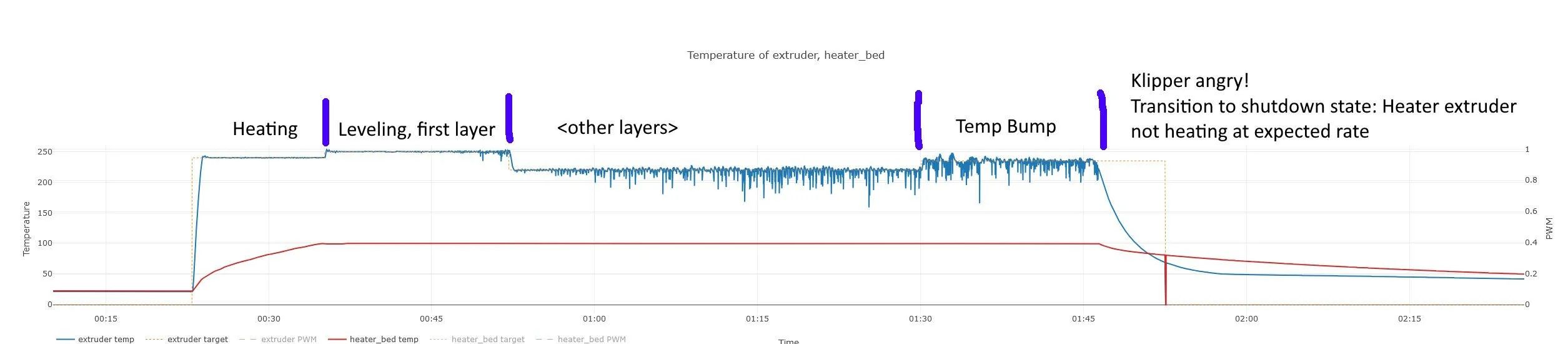
Klipper aborted the print with:
> Heater extruder not heating at expected rate > Transition to shutdown state: Heater extruder not heating at expected rate > See the 'verify_heater' section in docs/Config_Reference.md
Before any of this started,I goobered my original Rapido, so I replaced it with a Rapido 2. It's been in the printer since April, but I haven't done a ton of printing with it. After the replacement, all was well for a while. At some point, Klipper started randomly tripping thermal runaway protection. The spikes were instantaneous, so I suspected a wire break. It wouldn't be my first and they're usually easy to find. I moved the tool head around trying to find it with no success. I pulled apart both cable chains (yay Voron) to look for the wire break and didn't find one. I flipped the printer updside down and connections at the MCU - everything was fine. I went through the hot end and inadvertently pulled the thermistor out of the m3 slug. Here's a stock photo:
Suspecting a potential wire break at the thermistor, I manipulated the wiring to no real effect. Inside the M3 bung was some dried white stuff, which I think was probably Boron Nitride Paste. I bought some more from Slice Engineering and reinstalled the thermistor.
Two things changed after this. First, the terminator seems to be reading lower than it did before. I say this because I have a ton more stringing than I did previously. Second, the temperature is no longer spiking but it is doing this high frequency oscillation thing now.
The oscillation only happens once the printer is moving quickly. If it's still, or moving slowly, things are fine.
Thoughts? I'm suspecting the thermistor, but would like to troubleshoot if possible vs just throwing parts at the printer.
Whadda ya want?


It looks like its throwing its arms in the air, much like I am doing right now realizing that my ambition of uploading bee photos from August is three months behind.
Waffling between Full Frame and Micro Four Thirds


Title basically. I've been "long term renting" a few camera bodies by purchasing used gear with the intention of selling what I didn't want to keep. I'm now at the point of thinning the heard. I'm partially writing this for myself, but am more than open to feedback :)
The cameras in the post photo are an OM-1 and an A7 III, but I'm really comparing the OM-1 against an A9 II. The A7 III is generally a solid camera, but its mechanical shutter is somewhat loud to use in places like museums with the kiddos and its electronic shutter catches tons of banding from modern lighting. Both the OM-1 and the A9 II solve that problem, although the A9 II does so a bit better (yay faster readout).
What do I take photos of?
Candid kids (playing, sports, etc), some pets, some bugs, some plants, some landscape. But mostly kids in various states of motion.
What lighting do I shoot in?
In other words, do I really need the ISO/DR performance? There are a few answers to this question. First, I shoot in a wide range of lighting:
Second, when I shoot in lower light I am able to decrease my shutter speed and/or use fast glass to keep ISO fairly low:
Third, I am wary of needing to push ISO in the future for faster motion + lower light, but this isn't currently a concern.
What kind of lenses am I using these days?
For shorter distances, fast(ish) primes. On the long end, telephoto zooms.
On e-mount, I have a pair of Sigma 35mm lenses: their f/1.4 and f/2.0. The 2.0 is much more compact and is on the camera most of the time. I also have Sony's 50mm 1.8, which I will likely upgrade if I keep the camera. Closing out my e-mount collection is Tamron's 150-500.
On M43, I have the 25mm 1.2 pro and 12-40mm. I don't yet have a long telephoto, but will buy one if I decide to stick with the OM-1.
OM-1 Pros
- Of the cameras in this comparison, the burst rate of the OM-1 is frankly nuts
- Feels more mechanical than it is. Turns on nearly immediately, even when sitting for a long time, and its controls are all very responsive
- New M43 glass is cheaper than FF glass, used M43 glass is very available
- M43 is a much more macro friendly mount, especially once you factor in 2x FF equivalency. For example, the 12-40 has 0.3x magnification, but when you factor in that the sensor is half the size of a FF sensor this is equivalent to 0.6x
- The promise of compact
- The promise of fast AF
OM-1 Cons
- Minor one first. Since the camera isn't very popular accessories are somewhat harder to find and/or have less verity available
- Even when in focus priority, it will happily take photos that are out of focus. This seems to be more of an issue for humans than say birds, but I happen to want to take photos of humans
- Human face/eye detect works fairly well as long as faces/eyes leave the frame when they're lost. If the face/eye stays in the frame, and the camera starts to lose focus, it will continue to indicate focus on the face/eye as it slowly goes soft
- FF lenses can be even more compact once you get into FF equivalency, especially when you get into shorter focal lengths. More on this later
- The depth of field preview thing bugs me. For those who haven't shot M43, their preview (eg waving the camera around to get framing) and focusing happens wide open. They only step down when you're taking photos. They do have a depth of field preview button you can use, but the workflow turns into: press button, camera steps down, focus, camera opens, take photo, camera steps down 'just in time'
- If you want GPS coordinates in your photos the companion app is very silly. The OM-1 can encode GPS coordinates as you take photos, but only if you launch the camera app and record your location as you're walking around. This requires you to take an action in the app. Leaving the app in this mode will drain your phone battery. Sony/Nikon/Fuji simply require the companion app to be running in the background on your phone
- This is a quibble, but in a series of photos the OM-1 will fiddle with exposure a lot more than any other camera I've used. It's easy enough to address in post, but it's somewhat distracting while culling two very similarly framed photos with slightly different expsorues
A9 II Pros
- Very easy to use autofocus. Set it to tracking flexible spot M or L, aim the camera at the thing you want, engage autofocus, forget about it
- If it loses a face eye, it tells you immediately and often before that face/eye is out of focus. I've taken very few out of focus photos with this camera
- Preview and focus are stepped down, although it will occasionally go wide open to acquire initial focus. Once focus has been achieved it will step back down
- Huge quantity of available glass to fit basically any need/use case
- Ability to push ISO
- Large ecosystem around the camera
A9 II Cons
- The HMI is laggy, the camera can take a long time to turn on if it has sat for a while
- Expensive glass
- Physical size/weight of of lens when you get into bigger focal lengths
One sentence each
A9 II = very easy to focus on taking photos (framing, depth of field, etc)
OM-1 = the promise of compact, very fast
On compactness
On the shorter side of the focal range: Once you factor in FF equivalency (2x better total light gathering thanks to surface area, 2 stop depth of field difference), my 25mm f1/2 turns into a 50mm 2.5. This means that I can put something like Sony's 50mm 2.5 G or Sigma's 50mm F2 DG DN on the A9 II and have very comparable image quality with a more compact lens.
On the telephoto end, my 150-500 spends a lot of time between 350 and 500. It's a sharp lens, it focuses quickly, renders nicely, and I really appreciate 500mm. But it's heavy at 1.7 kg and the zoom ring is pretty stiff. The closest M43 lens to it are the pair of 100-400s. They will admittedly gain me quite a bit of reach, but I don't need that reach right now. Physically, they're not much smaller than the 150-500, but they're 600 grams (the Olympus) and 750 grams (the Panasonic) lighter respectively. I do wonder how sharp the Panasonic 100-400 is and am somewhat wary of the Olympus 100-400 since in Sony land its Sigma counterpart has the reputation for somewhat slow AF.
I'm not sure if this is a bee butt or not, but it does appear to have pollen coated rear legs


The world of bee look alike is big! This seems to be a pollinator, and has a decent amount of pollen on its hind legs. It does have an ant body type, but also appears to have wings.
Bee?
Hover fly?
Ant?
Hybrid?
Something else?
I green fired an ugly ceramic test piece made from clay dug out of my yard! It didn't even explode


Years ago, nearly a decade ago in fact, my wife enrolled in a pottery class at our local community college. We planted a shrub while she was enrolled, dug up some clay in the process, and her professor let her make something with it and fire it. To everyone's surprise, it went smoothly.
Enter kids, increasing work responsibilities, etc. A decade passes. Along the way we discovered our yard is 2-3" of top soil followed by nearly 100% gray clay. There's no marbeling, basically no sediment, nothing. Just slightly sandy/gritty gray clay.
I recently buried a gutter downspout and added a French drain in our yard, so I trenched my way through a ton of clay. I set some aside, since our oldest kid is now messaging with clay at our community center.
Here's the quick rundown of how I processed it:
- Manually remove the topsoil layer
- Toss clay into a 5 gallon bucket
- Cover in water, let sit a day or so
- Mix with a grout/thinset/cement mixing paddle attached to a drill to break up the chunks
- Sive for coarse material, like roots. I used some burlap as a screen and poured between buckets
- After you've screened the clay, remove the excess water. You can just let the bucket(s) sit and wait for evaporation to do its thing, you can wait a day or two for some water to separate and pour it off, you can use some fabric you don't care about much as a cheesecloth, etc
- Once the clay is the appropriate consistency, make something!
I made was a ceramic fish following the instructions of our oldest, who had just made something similar at the community center. The one pictured was meant to be the ugly sacrificial test piece before the "nice" one got fired, but our youngest broke the nice one into pieces, so I guess the ugly one is the nice one now.
I left the fish under our porch for a few weeks to dry out. After that, I put them into our fire pit, lit a small fire to warm them up somewhat gradually, and then built the fire up over a half hour or so.
Burningaton:
Post burn:
Overflowing pollen pockets


Yeah, I know they're called basket or corbicula, but pockets is more fun.
There's a bee butt in that flower!


Yesterday's photo may or may not have been a hover fly. This is certainly a bee.
The downside to having a Rose of Sharon


Pros:
- Massive quantities of flowers for about 3 months
- Bees love the blooms
- The plant doesn't need any care to thrive
- We've transplanted a few of the seedlings. They're true to their parent in terms of color, but the parents seems like a double bloom and the children seem like single bloom
- If you want a hedge, this seems like a good option
Cons:
- Seeds! So many seeds. Each of its hundreds (thousands?) of flowers will produce 10+ seeds. They all don't germinate, but it's a numbers game. If you want to avoid pulling volunteers up you're best off pulling the seed pods off the plant before they open on their own
I pulled ~2 gallons of seed pods off a week prior to this picture. My wife dumped them in the compost, so no epic 5+ gallon photo 😭
Black Eyed Susanss


OM-1 with Oly 25 f1.2 pro @ f/2.8
I remain on the fence about this camera, but it can take some pleasing photos if you get it to focus where you want it.
Ever catch yourself spotting burls during your everyday life?


Not that big, but it would still be interesting. I pulled some honey locust from our firewood pile a few years back and incorporated it into a desk. It has a fairly boring grain pattern, but I like the color a lot.
lower navigation buttons missing after update


If you look at the very bottom of the screen shot you can see that the home, search, etc buttons are cut off.
Happy to provide more info to help. I'm on a stock pixel 3a.













