The cheaper aliexpress item you actually want is this one, it will read the emarker and tell you the power/data rates it supports, if it supports thunderbolt etc https://www.aliexpress.com/item/1005007287415216.html
Some photos of it in action https://bitbang.social/@kalleboo/109391700632886806
The really janky ones you get with like USB gadgets like fans only have the 2 power lines hooked up and not the lines needed to communicate PD support, those will work exactly the same as the same janky USB A-microUSB cables they used to come with, supplying 5V/2A. You throw those away the second you get them and replace them with the decent quality cables you bought in bulk from AmazonBasics or something.
True but pretty much the only devices that need those are high-end SSDs and laptop docks and in both cases you just leave the cable with the device rather than pulling it out of your generic cables drawer.
I mean even Apple hasn't released a laptop without a 3.5mm headphone jack, going back to the Macintosh Portable in 1989†. Even the 2017 MacBook 12 inch that only had a single USB-C port still had a headphone jack.
1/4th>3.5mm
Oh wow you need a dongle? Why don't laptops include 1/4th jacks, there were perfectly fine, industry keeps changing things
†edit: looks like the PowerBook Duo subnotebook series between 1992-1997 also lacked headphone jacks
My barometer is when it's something that pretty much only the U.S. is obsessed with doing, then it's probably a dumb thing caused by lobbyists or something. Fluoridation of water falls under this.
It's 6 years old now so I can't really complain but even new ones don't come with 2.5Gbe by standard, it seems that should be cheap enough to throw in there by now. At least a lot of the new ones can be upgraded internally to 10 Gbe.
It's from a japanese Gacha machine! https://bitbang.social/@kalleboo/112755170852099746
Precisely, the rear ethernet is 1 Gbit, the USB adapter is 2.5 Gbit!
I just got 10 Gbit internet last week so I had a chance to tidy everything up. The ThinkCentre is the 10 Gbit router, the Synology actually hosts everything.
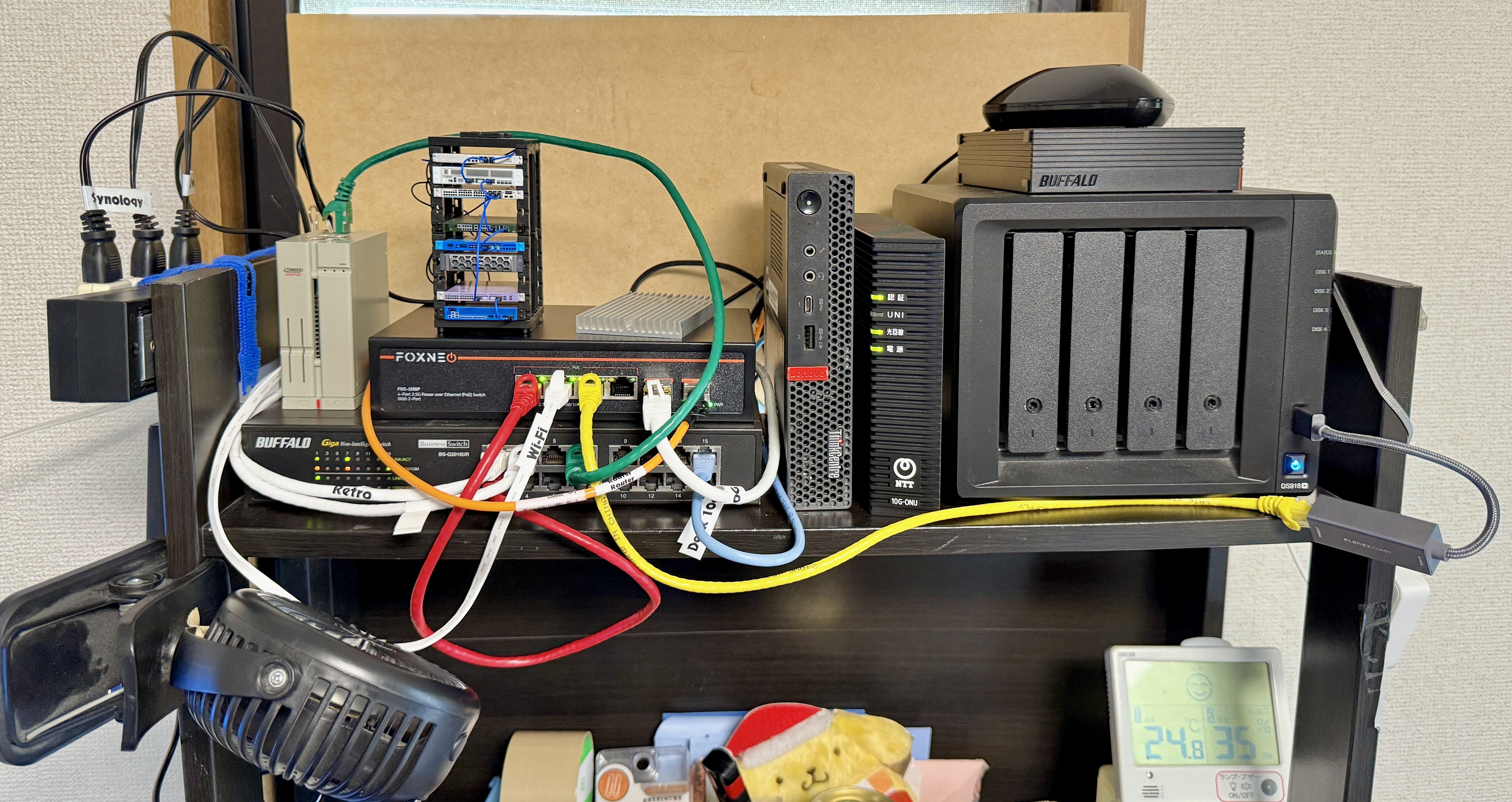
Also finally labeled all the mystery cables. Also replaced the proprietary 20V/12V bricks for the ThinkCentre and 10G Fiber ONU with USB-C adapter cables to keep things tidier.

Solar and wind are just too cheap to build, they are going to take over no matter what anyone does. And in areas with fossil fuels still in heavy usage, short-term putting all the money into building solar makes complete sense - every new solar panel means that much less fossil fuel burned. We still have lots and lots of low-hanging fruit.
With renewables will come battery storage to handle the unpredictability, on the short term, battery projects are going to be super profitable so there will be lots of them. But those profitable battery projects will only handle the easy problems - grid stabilization and a typical overnight cycle. It will leave the grid vulnerable to that freak 2-week long cold snap every 6 years (that may be more common as the climate goes insane and unpredictable)
I'm a big fan of nuclear, but at the current cost difference to solar and wind, it doesn't have a chance. The role I see for nuclear is to reduce the amount of battery storage needed. If the cost to build nuclear with newer, smaller, more cookie-cutter reactors can come down to replace the cost of batteries long term (as they have to be cycled out after a decade or two) then it will slot in really nicely.
Why do these people have so much confidence that this is supposed to work? Are there people in the group lying that it actually worked for them?
Here are some results if anyone comes across this thread in the future.
The baseline result I need to achieve is a speedtest result of 7.5 Gbit that the ISP’s rental router gives me.
I ended up picking up:
- Lenovo ThinkCentre Tiny M720q, Core i3 8100T, 8 GB RAM ($70)
- Huawei SP310 (Intel X520-DA2/82599) dual 10 Gbit NIC ($20)
- 16x PCIe riser + Network Card Bracket ($20)
Initially I installed pfSense. I ran iperf3 to just get an initial sanity check that the PCIe card/wiring was working right but was getting results between 3-7 Gbit with the CPU pegging at 50%. Some quick googling returned results like “you can’t run iperf on pfSense!” and “pfSense isn’t a router, why do people keep using it as a router, it’s a firewall!”, so I decided to switch to OpenWRT since the Linux side of things always seems to make more sense.
On OpenWRT, iperf easily hit 9 Gbit with like the CPU at 95% idle.
It took like 2 hours to configure the weird IPIP6 tunnel my ISP uses for IPv4, but once it was set up, the machine has no trouble routing the same 7.5 Gbit speedtest the ISP router managed, with the CPU usage at 78% idle (the remainder in “sirq”)
Power consumption:
- ISP router draws a solid 16W both when it's idle and when there is 7.5 Gbit of traffic
- The M720q draws 16W when idle and up to 29W when there is 7.5Gbit of traffic. This is with two copper SFP+
- This is without tweaking any power saving options in BIOS etc
If you check the forums, Apple Engineers say that background tasks typically only run overnight https://forums.developer.apple.com/forums/thread/654424
People syncing their photos to the cloud expect them to sync pretty much instantly if the battery isn't low (which iCloud will do)
Yeah my friend left his MacBook Pro at airport security and when he was reunited 3 weeks later it still had like 50% charge with him tracking it using Find My the whole time
I can only look at Mikrotik gear in jealousy since they don't have a reseller here, so all that's available are overpriced, un-warrantied gray imports...
Very interesting, thanks for the links
The low power consumption is one of the reasons I was attracted to the ThinkCenter M720q devices. It definitely wouldn't be worth it if I had to build some tower PC or run a Xeon server!
The ISP router I'm getting is 10 Gbit (on WAN and one LAN port, the rest are 1 Gbit), but the configuration seems limited and it's a $5/mo rental tacked onto the bill.
I think I can live without IDS/IPS, in all the time I used it on UniFi, it never gave me any actionable info, so hopefully that helps me with performance.
That's interesting about the 10Gbit ethernet cards. Is that with something like a Mellanox or some other card? My NAS is going to be stuck on 2.5 Gbit since it's just a Synology.
Thanks for the Intel x520 recommendation, those are looking like a much better deal right now than the Mellanox cards I was looking at.
Glad to hear it about the BSD networking!
I'm still trying to avoid the Xeons for power consumption reasons, hehe, although it would be a lot more fun for sure!
Horsepower required for 10 Gbit router?
My internet connection is getting upgraded to 10 Gbit next week. I’m going to start out with the rental router from the ISP, but my goal is to replace it with a home-built router since I host a bunch of stuff and want to separate my out home Wi-Fi, etc onto VLANs. I’m currently using the good old Ubiquiti USG4. I don’t need anything fancy like high-speed VPN tunnels (just enough to run SSH though), just routing IPv6 and IPv4 tunneling (MAP-E with a static IP) as the new connection is IPv6 native.
After doing a bit of research the Lenovo ThinkCenter M720q has caught my eye. There are tons of them available locally and people online seem to have good luck using them for router duties.
The one thing I have not figured out is what CPU option I should go for? There’s the Celeron G4900T (2 core), Core i3 8100T (4 core), and Core i5 (6 core). The former two are pretty close in price but the latter costs twice as much as anything else.
Doing research I get really conflicting results, with half of people saying that just routing IP even 10 Gbit is a piece of cake for any decently modern CPU and others saying they experienced bottlenecks.
I’ve also seen comments mentioning that the BSD-based routing platforms like pfSense are worse for performance than Linux-based ones like OpenWRT due to the lack of multi-threading in the former, I don’t know if this is true.
Does anyone here have any experience routing 10 Gbit on commodity hardware and can share their experiences?

