Oldreddit + Oldlander extension is way more convenient on mobile browser.
Mine is Cantarell (GNOME default font) even though I use KDE Plasma.
You may be interested in Wine compatibility of DOpus https://appdb.winehq.org/objectManager.php?sClass=application&iId=7453
Some TVs require connecting to the network to set it up
Change Wi-Fi password, connect to Wi-Fi and complete setup, restore old password.
Same here, one of our "smart" TVs needs Ethernet for networking, the other needs a Wi-Fi dongle. Rest aren't even smart. All 1080p.
EtherNet over HDMI
Then block 8.8.8.8 and use 1.1.1.1 or Quad9
3M Steam Deck users vs 100M+ Switch users: Yes.
I used both on HDD. They are both slow but while Mint is predictably slow and stable, Win10 can grind to a halt unexpectedly.
Were you paid properly for overtime?
One of the following:
- Ignore, do nothing.
- Fast forward. An ad break is around 15 min so sometimes we start watching a program late so we can fast forward ads later.
- Change channel. Sometimes half the ad breaks are at the end of the program so by changing channel you don't lose anything lol.
iOS has auto update for a while and iOS users update their devices more often than Android. 2 weeks is not a long time for adoption of new version for iOS.
*seconds. KDE Connect dying the moment I turn off the iPad annoys me to this day.
I tried that, printing worked like %20 of the time.
Thanks a lot, I missed that
Trying to avoid using my PC at all costs was a bad idea, I changed my mind because I had to print stuff😅
UPDATE: I will stop using Linux / PC for 10 months. What do you think will happen in that period?
Long story short, I made a post in '23 August about my predictions for linux in the next 10 months. It has been more than 10 months I am here. Old post here: https://lemmy.world/post/3322139
Here were my predictions:
- Pop OS 24.04 will be awesome and be the go-to recommendation when it is released
- SteamOS for PCs will not be released yet
- Linux market share will be around %2-2.5 in Steam hardware survey
- Plasma 6 will be released around January and will be a bit buggy, but most rough edges will be smoothed by the next release in 3-4 months
- NVK will have performance parity with official drivers in certain configurations
- Wayland will gain wider adoption, even on Nvidia
- There will be little to no progress in compatibility with current anti-cheat blocked games
- (bonus, not related to Linux) Web environment integrity will be adopted only in education industry because it is dominated by Chromebooks at least in US.
And the results:
- Pop OS 24.04 is still not here and even if it was I wouldn't recommend it to anyone yet because their custom DE is still cooking. (incorrect)
- SteamOS is not released. (Correct)
- Linux is exactly at %2 on Steam survey right now and was even higher before (Correct)
- Plasma 6 is in a good shape (correct)
- I haven't followed NVK development closely but afaik it doesn't offer performance parity at the moment. (incorrect)
- 2024 has been a good year for Nvidia + Wayland :) (correct)
- Ah, the anti cheats... <insert it's evolving but backwards meme here> (correct)
- Web Environment Integrity is dead (incorrect) source: wikipedia
So I got 5/8. Before you ask, no, the "decommision my PC" part didn't work out. That endeavour lasted only 1 and a half month. But I managed to isolate myself from Linux news.
Alright I am installing this
Imagine a game having higher privileges than what you get with "Run as administrator"
If kernel level AC is a concern, you can play the game on Linux where "kernel" level AC runs at user level thru Wine
Ethernet switch only partially working
Here is the past network setup:
- Main Router (192.168.1.2) -> Ethernet Switch -> Multiple Ethernet cables connected to wall
- Wall -> Second Router (192.168.1.1)
- Wall -> PC
After a blackout we thought the switch was no longer working so we replaced it with another router. The problem is the router has too few ports, not every room gets ethernet. The ethernet switch works in this configuration:
- Main Router -> Third Router (Wi-Fi disabled) -> Ethernet cable connected to wall -> Wall -> Ethernet Splitter -> PC Under either of these configurations PC detects network but cannot reach 192.168.1.1, 192.168.1.2 or WWW:
- Main Router -> Ethernet Switch -> PC
- Main Router -> Ethernet Switch -> Ethernet cable connected to wall -> Wall -> PC
Windows reports "Unidentified network", Linux tries to connect for a minute then fails. I knwo the PC isn't bad because other devices also fail to connect. Even if I set up a static IP I cannot reach a local IP. 2nd router has IP address 192.168.1.1 because it refuses to use anything else, first router is assigned different IP so these two don't conflict.
Update: For testing I removed router 2, (the one I use as an extender / wireless AP) set router 1's IP address to 192.168.1.1. I tried connecting Router 1 to Router 3 (with DHCP disabled) and Router 3 (used as a switch) to PC via cables. It worked. Then I replaced Router 3 with the switch, network detected but no Internet. So even with the simplest possible setup and one DHCP server I had no network. My original problem was Router 3 had too few ports and not all rooms got Ethernet access. Router 3 is above Router 1 and connects to cables coming out from the wall that provide Ethernet to rooms. I recalled that WAN cable of Router 1 is too short so I cannot lift it to connect to cables, turns out that's not the case. So I lifted Router 1 and I could connect a cable to provide Ethernet for one more room which is what I needed. Routers 1 are 3 are held mid air with Ethernet cables. I previously mentioned that the switch works if it is connected to a wall plug in a room and it still works that way. Anyways here is the final setup: !
Black Myth Wukong runs at frames per second. Both of them.

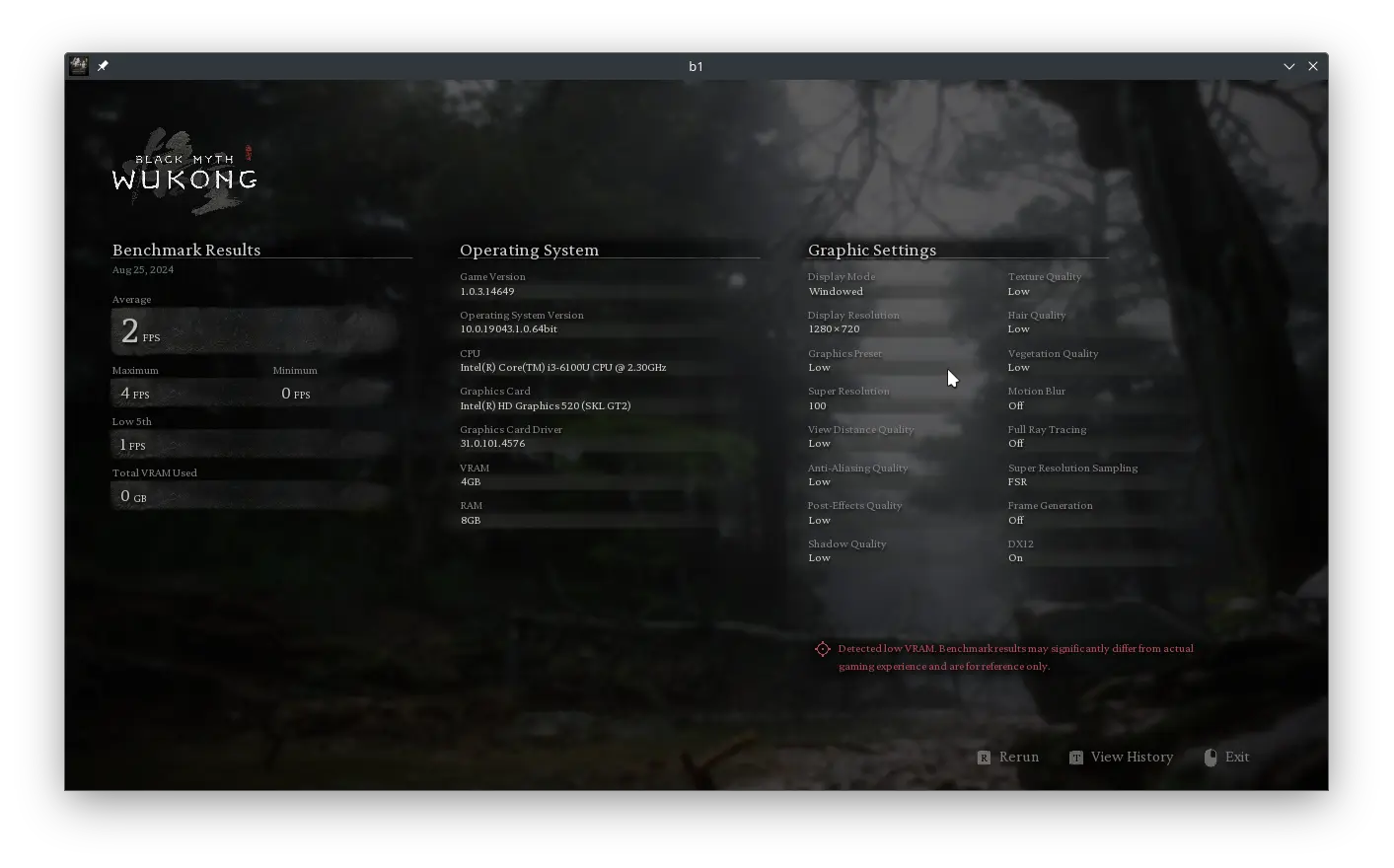
- Hardware: Intel Core i3-6100U, 8 GiB RAM, Intel HD 520
- Software: Fedora Linux 40, Proton 8, Mesa 24.1.6
- Game Settings: DX12, frame gen off, FSR, everything on low/off, 720p windowed with %100 resolution.
Game did not start before renaming folder Engine/Plugins/Runtime/Nvidia. I was stuck at a black screen. I obviously did not expect good performance, I just wanted to see if I could run the benchmark.
Comment on a YT video about Windows on ARM


Installing OS, 10 years ago:
Windows: click a couple of buttons enter username and password
Linux: Terminal hacking, downloading shell scripts from github
Installing OS today:
Linux: click a couple of buttons, enter username and password
Windows: Terminal hacking, downloading shell scripts from github.
Link to video: https://m.youtube.com/watch?v=qKRmYW1D0S0
HP tied thermal shutdown to Windows, meaning it doesn't work on Linux.
My HP All-In-One 20-c081nt has the processor Intel Core i3-6100U, which is supposed to not run hotter than 100C. On Windows if 100C is reached, the screen will fade out and PC will immediately shutdown. A warning will be shown at next boot. On Linux, seen in the video, the PC will simply keep running as if nothing has happened and show the thermal shutdown warning after a graceful reboot.
I will stop using Linux / PC for 10 months. What do you think will happen in that period?
Long story short, this year is my exam preparation year and due to my nature I will take extreme measures to prevent distraction and focus on studying. I will decommision my PC, stop browsing Linux & tech related websites and leave this beautiful place called Lemmy. To make things clear, I am not influenced by anyone for doing this.
I want to use this post as a time capsule to revisit after 10 months, so I will write my predictions and also collect everyone's. What do you expect to see in Linux and tech scene in 10 months from now? Here are my predictions:
- Pop OS 24.04 will be awesome and be the go-to recommendation when it is released
- SteamOS for PCs will not be released yet
- Linux market share will be around %2-2.5 in Steam hardware survey
- Plasma 6 will be released around January and will be a bit buggy, but most rough edges will be smoothed by the next release in 3-4 months
- NVK will have performance parity with official drivers in certain configurations
- Wayland will gain wider adoption, even on Nvidia
- There will be little to no progress in compatibility with current anti-cheat blocked games
Side note:
- Web environment integrity will be adopted only in education industry because it is dominated by Chromebooks at least in US. It will not be adopted by streaming services because highest level of DRM is only available on Edge and Safari. Even if Chrome had WEI support it would be meaningless because Netflix will stream 720p / 1080p anyways. MSFT and Apple will not implement WEI in their browsers in order to preserve the end-to-end control they have currently. Banks will also not implement WEI because they may be still serving customers using legacy (Windows 7) technology or simply using Firefox.
How to add Spotify desktop web player as a web-app
- Download Firefox Nightly 115. The latest version has crackling audio. (118 at the time of writing) Here is a download link for aarch64: link
- Launch FF, tap 3 dots, settings, About Firefox Nightly, hammer the Firefox logo until debug options are enabled.
- In settings go to Customisation, set dark mode. Spotify doesn't support light mode so this will make it look nicer.
- In the address bar type
about:configand hit the "+" icon. - Set these parameters for new value:
- Name:
general.useragent.override - Type: String
- Value:
Mozilla/5.0 (X11; Linux x86_64; rv:115.0) Gecko/20100101 Firefox/115.0
This step is necessary if you want to make a web app, otherwise you can use "request desktop website" option.
- In about:config, set this value to
1.0:layout.css.devPixelsPerPx - Go to open.spotify.com and log in. You may need to change your device's orientation.
- Find the ideal value for
layout.css.devPixelsPerPx. You can use float values like 1.22 and values lower than 1. Larger values will make everything bigger but the interface may not fit or the website may crash, smaller values will make everything tiny. - Hit 3 dots and tap "Install".
Here is how it looks like on my phone: https://imgur.com/a/CpiheUT
Lemmy: Come for the freedom, stay for the memes.

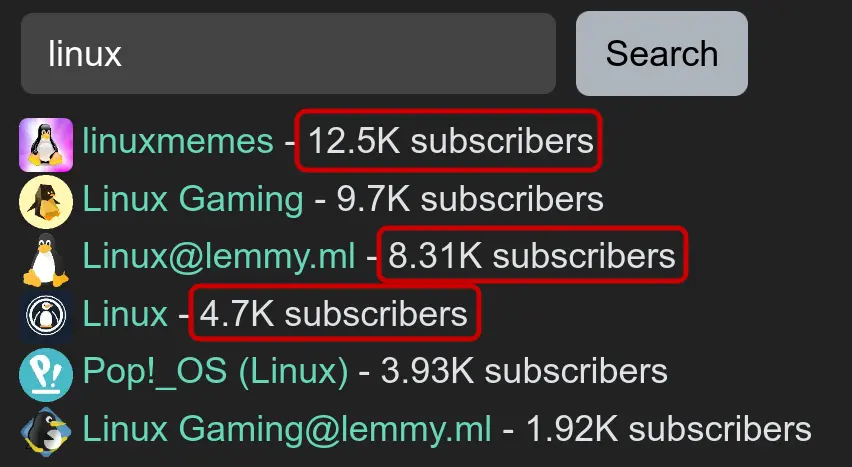
Us Lemmings seem to be more interested in memes than the actual thing.
How reliable dual booting has been for you?
I currently have 2 PCs which dual-boot from single drive:
- W10+Garuda on UEFI
- W10+Pop OS on previously CSM, now migrated to UEFI
I have used dual boot for 2 years and Windows never decided to play the boss and override Linux. In fact, some Linux distros overwrote existing bootloader and put their own in my experience. I didn't have many problems and if I did, they were easy to fix. I even play Steam games from NTFS on both PCs. On the contrary, I heard many horror stories, dual booting is avoided and not recommended to newcomers by most users. How is your experience with dual booting Linux and Windows? Did Windows ever deleted Linux bootloader on updates for you?