I deal with an issue with Firefox where it causes my Home Assistant dashboard become non responsive if the tab is not the primary one always on screen. I think it's something with the forced snoozing of tabs. I've tried other Firefox based browsers and face the same problem. So this leaves me with.... Chromium based browsers. As a Linux user, it's either Firefox or Chromium based. With that said, I have not had the issue with the Chromium base, but because it's mostly consumed by Google, I reject it mostly.
I did find that Zen was very nice to look at, and they do have an opinionated way of setting up the tabs (I don't care about the vertical tabs). They also seem to be wanting to roll out their own extension store? In the form of "Zen Mods" but are also cross compatible with Firefox Extensions so that's good I guess. I use a rolling release (Arch) OS, so I do see a lot of updates to Zen, the devs seem to be really working on it. For now - I'm on Firefox dealing with the unusual Home Assistant thing. I've used Firefox since it was before version 1 so I'm a bit stuck in my ways. :)
I really wish that there was another browser engine there which I could use which supports the Adblocking and Bitwarden (My most important extensions). It's a bit disappointing to see that Edge, and all other browsers have adopted the Chromium base. I am hoping that with the latest judgement and order against Google to sell off the Chrome browser, sticks and if so, that the new owner(s) will strip it of some of the garbage which has been forced on the code base. (Manifest v3 comes to mind). The only Chromium based one I tolerate on my system right now is Ungoogled Chrome and Vivaldi, who has said that they are resisting the Manifest V3 as much as they can and have a somewhat decent adblocking built in using their end. Even though I have DNS level adblocking, Ublock Origin fills the gap with some of the ads which gets past my end.
You just have to turn it off. It's an accessibility feature if you don't want it:
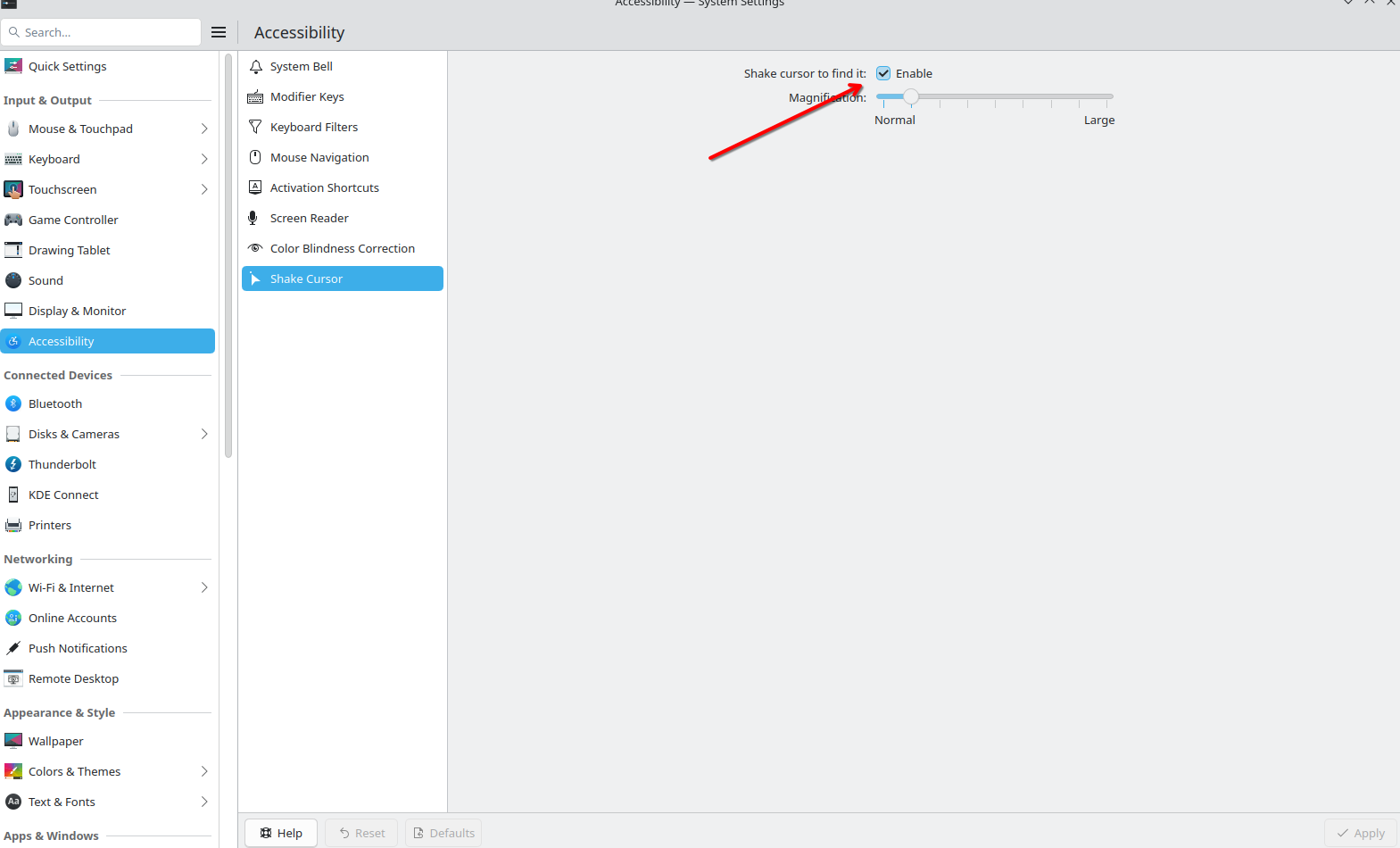
Not a software one, but back when I was a teenager doing hardware modifications (or attempting to at least), I had a very valuable to me Atari 130XE computer (35 or so years ago) I wanted to solder in some extra RAM or some chip (I don't recall now) but I had problems removing the old one so I called up my friend who did electronics repair the Mainboard. It was raining that night I took it to him so I did what I thought was best. Put it in a black garbage bag to protect it. Lets just say the next morning is when I found out that Static + circuit boards is a bad thing. Never more than a valuable less for me than at that time. He was a good friend though and out of the goodness of his heart, he gave me a replacement one so I wouldn't be without. (Mind you, these were out of production and considered obsolete at the time maybe worth $40 at the time) and not yet vintage as they would be seen today where in some markets can fetch upward to a few hundred more as is.
I have an Rpi4 4gb model and run Uptime-Kuma who's sole purpose is to monitor my server and alert me if it should go down. I also have it acting as a Tailscale exit node.
I'm about 99% sure it does, I don't use it that way but It does allow DNS zones. For example:
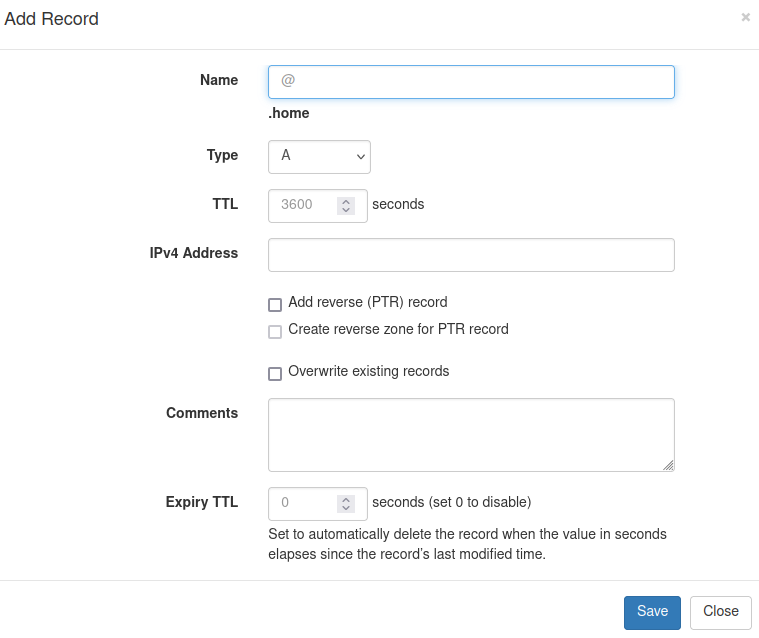
It's a lot more technical then Adguard Home for sure. Both work just fine though, I came from Adguard Home as I use a PXE server to provision some of my devices and Technitium is super easy to configure that.
I had to create an account as per the usual process for these types of apps, but it was all local. I never had to do one to connect to their servers. I know it generates a unique instance ID which I believe phones home to their servers but I don't mind personally.
As for my experience, a lot of it is locked behind their paid plans, so I just keep it limited to what I use which is fine. I do like it as it does better than NocoDB for my needs (the input forms is what I needed) and it does better there. I don't recall the other reasons for not using NocoDB otherwise, but it's a long while.
Their pricing is here: https://baserow.io/pricing
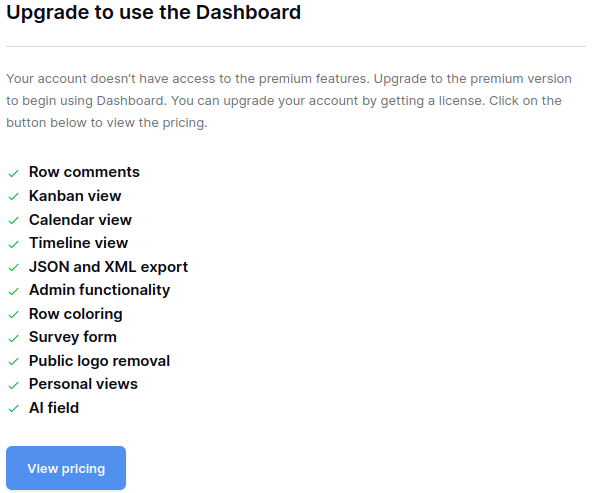
So, that's mostly what is locked behind.
My sleep form I built which feeds the database:
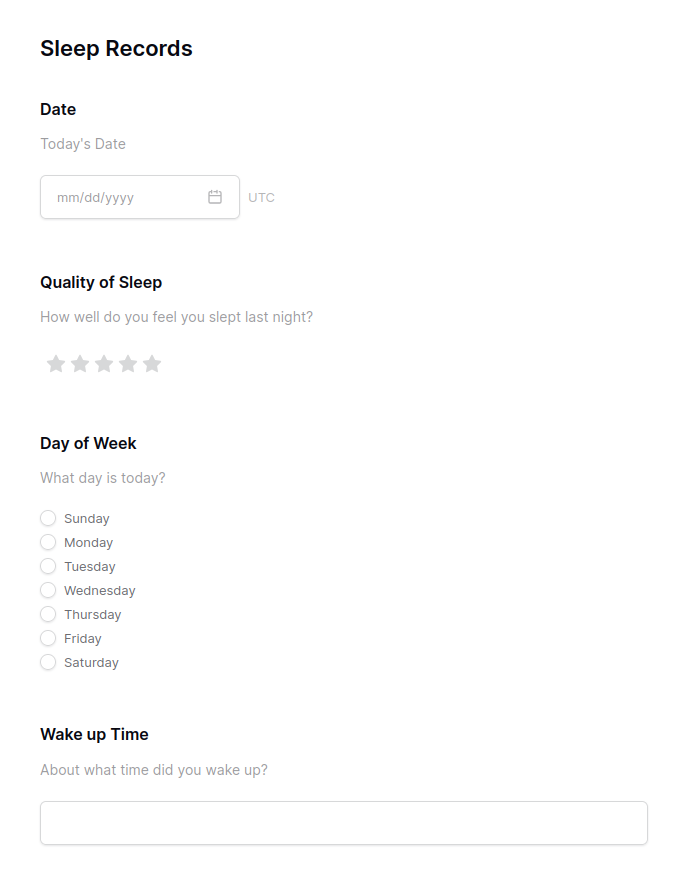
Overall, it does meet my needs so that's all I ask. :)
In no particular order, the most essential ones are those I constantly use throughout my day and also weekly.
Proxmox holds all of these in different LXC's and VM's
- Home Assistant
- Pocket-ID - https://github.com/stonith404/pocket-id (Exclusive Passkey login system as in -no un/pw just your Passkey which - doubles as an OIDC provider)
- Homepage (By Ben Phelps of gethomepage.dev)
- Vaultwarden
- TechnitiumDNS which handles all of my DHCP and Adblocking in a one system, extremely capable software especially useful for SOHO too.
- Baserow - Airtable alternative. It holds certain items of importance like what MAC address each device in my home network holds and what IP It uses in an intelligent view. I also was using it for a while to log issues with my sleep where I deal with insomnia, so I logged how well I slept, how many times I woke up, how long it took me to fall asleep etc. That was a simple form I created using drag/drop in Baserow and called by a URL.
- OpenVSCode server - makes editing my Homepage (above) yaml and my docker-compose files a breeze! It's especially nice when you edit it something and it auto saves almost instantly. Makes some of my services change in real-time!
- UptimeKuma - Simply one of the best out there for me
- Gotify - I get alerted to my Tuya based dehumidifer tank being full via Home Assistant, Downtime alerts from UptimeKuma and a variety of other services which I deem higher priority alerts over "fix when you can" ones.
Aside from that, i do have other services I use every so often like Memos, Joplin Server (holds most of my notes), Pingvin and a few others.
Good to know about the 5Ghz WiFi on the newer devices.
I'm still new to Matter so I appreciate the info you gave for not all devices not using WiFi. :)
Matter runs over your WiFi so as long as your server you run Home Assistant on for example has wired or wireless access you are good to go. My Home Assistant is on LAN and wired so no wireless, but they all communicate through the WiFi network. if you have a Bluetooth dongle or onboard, Home Assistant would also use that to pair and communicate if needed.
2.4Ghz WiFi is only supported and no newer generations yet.
💡 Matter Lights!
Let me be clear, I'm absolutely NOT promoting this brand, company or otherwise, and I am also not receiving payment or gratis products.
I have been fighting Tuya lights for some time (Costco Feit branded color bulbs). I had picked them up at something like $5/each there in a 4 pack and overall have been happy with them. This started to change about a few months ago, it seemed that they would lose their pairing with Tuya's servers in China and would randomly and usually just when I needed them the most, become unavailable. I had placed all 4 of them in the apartment, 3 in the living room and one in the bedroom. The one where I felt it the most - the bedroom. 5 minutes before I retire for the evening, it's set to turn on the light, and then after 30 minutes, if I haven't already, turns it off. I also have the living room lights programmed to turn on during certain times of the day and off using the Simple Scheduler plugin (I highly recommend it!)
Fast forward to last week, I was sick and tired of the random connectivity issues so I went on the hunt and settled with a pack 6 Matter color bulbs and jumped at the chance. So, I bought them, and they arrived today. I can honestly tell you, that there was absolutely NO problem paring them to Home Assistant and the color control is amazingly accurate! The comfort of knowing that I shouldn't have to worry about losing my light connectivity is priceless now. :) If anyone is curious, this is the brand and so far I can say they are simply amazing!
https://www.amazon.com/dp/B0BLTWFJWY?psc=1
About Tuya and Tuya Local
I'm not totally abandoning Tuya itself, but the goal is to eventually be independent from their devices. Right now, I have a dehumidifier and all of my old lights and a massively long 400 light string light all connected via Tuya. The bulbs, will probably be stored as a "backup" or filed away for use in non-essential areas where connectivity is not as important.
Tuya Local is an amazing and awesome option, which completely lets you control your devices locally and I use that on the dehumidifer. I also had the old bulbs on there as well. The string lights, I tried, but it's a major process of learning what 'DP' Codes correspond to what color you want. I just left those paired to the cloud as Tuya provided the necessary mapping.
You may ask why then, if I had them on Tuya Local, why didn't I just use that to control my lights? The answer lies within the process of obtaining the local key from Tuya. If anyone who has done this knows, Tuya loves to change up their site's navigation and settings and it's seemingly random when they do. I finally got smart though and mapped out the device ID and the super secret and important "Local Key" and recorded those in Joplin. I lived with them like this for a couple of years, but I started to encounter random "crashing" of the lights if you will, where they would go offline and in spite of switching to Tuya Cloud (I have the app on my phone), they would refuse to become available, so I had to factory reset the bulbs to the ever familiar blinking lights process. What I didn't realize at the time, but I later did, when you reset the lights, the local key also resets to a new one. There was a time too, where more recently and was my final decision when within a 72 hour period, I had to reset a light three times.
Matter
It's encouraging to finally be able to use the Matter integration in Home Assistant, it's justifiably flagged as (Beta). Simply put, there is a slight delay from when you trigger the light before it turns on or reacts. This really isn't a big deal for us though. Additionally, I was able to add these to Google Home effortlessly which also makes them Wife Approved. :) The lights do not have a delay there, also, the app they want you to use experiences no delay.
Overall, for my first experience with the Matter devices, I was simply amazed at how easy it was to connect. I discovered that Home Assistant asks you to use the phone app to scan the QR code on the box (The bulb in this case) to obtain the pairing code and it seamlessly integrated it. My phone is a Pixel 8a which has Android 15 on it and before I even got to Home Assistant, it was asking me to scan the QR Code for matter setup.
**Light Quality and impressions
I will say these are pretty bright and not blindly so, but they are plenty bright. :) They have great color to them and the color temperature is awesomely simple. Ours are set to a nice 4000k.
Construction of the bulbs feel to be of decent quality. At least with Amazon, where I bought these, finding locally controlled bulbs was not too easy, and this brand (OREIN) was the only seller which sold Matter devices. If you are looking for a supported Matter light bulb, this may be what you need. :)
Honestly, if I have the option to keep it toggled on/off I'm fine with it, but I also don't see it in my latest update which came in last night. But not too concerned yet (Pixel 8a) so it's still pretty new I guess. :)
Instability you ask? This is like a slow creep to instability and freeze your system. It's called the Bash Fork Bomb (look it up if you want), but it's a copy/paste you put in and it slows your system down by consuming all the system resources and cause it to lock up HARD. It goes away after a system reboot, though.
I was going to post the code here, but decided to play nice. But if you are curious:
https://itsfoss.com/fork-bomb/
(edit: Made 'slow' 'slows')
I tried it the other night on my Pixel (Android 15) and had no issues. I've been trying out different launchers in an attempt to find one which isn't asking for a monthly or yearly sub and has horizontal app drawer as an option! Both of which are getting to be more rare these days. I couldn't see where to make the drawer scrollable on Lawnchair, so I skipped it for now.
As a Gen X member who is 50 yrs old, a grandparent of two Grand kids, I never touched a computer until I was 12 years old (1986), this, I think gave me a head start into the computer world with an old Radio Shack Color Computer II (hooked up to my TV) with a Tape Drive to load programs with. With some of the older Gen X group starting to reach retirement age, I think we will probably have a larger portion of the population more adapted to computer than the Boomers before us. That's not to say that during the 80's and 90's everyone was into computers though. The important thing was that schools had Timex Sinclair computers and mostly Apple II computers which were the workhorses even into my high school years in the early 90's, so exposure to computer basics such as copy/paste and Word processing were certainly well know then!
I say all of this to mention that while right now, some of the older generation generally knows how to copy/paste, isn't scared of breaking the computer and pretty much get a long fine with them. I'm more skilled than my peers in a lot of areas but that's because I've used them non stop for so long and the others used them only in school but never saw the value until around Windows 98 or Windows 2000.
I believe there will be a shift of more computer literacy as the Millennials and Gen Z's reach my age and older. The writers then may say that compared to the previous generation (ours), that they are miles ahead in their skills and literacy. Even my Grand kids are growing up with exposure to tablets and phones (VERY SPARINGLY), but also live out in the rural country so are getting great life exposure to great outdoors. :) (Ages 2 and 6). One can only dare to imagine what technology we may have 40-50 years from now when they reach my age range.
Hands down, Bitwarden app on phone and in browser. Vaultwarden self hosted. Since I host it at home, I know it's always in my server. The winning thing for me is that Bitwarden Supports Webuathn now, you can use it as it's own webuathn key you authorize to log in with, so basically go the site you want to login with and when it asks for the webuathn, you can either have Bitwarden use the credentials you stored for it or your own biometric or hardware key instead.
With this, I sign into Authentik for my SSO just by clicking one link, and Bitwarden prompts to log in and I click the option. I'm auto logged into my server and no UN/PW passed to it.
I've tested others and nothing quite comes close except for KeepassXC, but for me, it's a matter of personal preference on my side. I've been with Bitwarden since the early days.
Some examples of using Tasker:
- When a specific contact sends a text message, it alerts me using TTS so I can be aware they are trying to reach me. I have an older family member she lives closer to, so having an alert from her is important if anything should happen forbid it does. When I plug my phone in to charge, it auto silences the phone and keeps it silenced until I unplug it, built into the same task, if monitors for phone calls from my contact and a few others and overrides it.
When a specific phone contact or contact calls, it raises the volumes to max. This is useful if you went to an appointment, set your phone on silent or vibrate but forgot to reset it. After the call has been completed, it returns the phone to the original volume you set.
-
When I scan a NFC Tag, i have it send a webhook to my August lock to unlock it. As an apartment dweller, if I go down to the car to unload groceries, the door by default auto locks. This means I have to pull the phone out, unlock it, open the August App, and then tell it to unlock the door and sometimes use the biometric to do so. Having the NFC tag do this means I can put it in my wallet and when I put my phone in the same pocket where the wallet it is, it triggers the door.
-
When connected to my computer only, it keeps the screen on all the time.
-
When I launch certain apps, it keeps the screen on until the app is closed. Very useful when you are at the grocery store working within a strict budget and want to see how much you have put in to the cart!
-
I have a widget on my screen which toggles my Private DNS on/off. This allows me to disable the adblock dns I use if I encounter a public wifi which insists I disable it. (I usually stay away from those, and use my mobile data, but sometimes it's unavoidable when there is so much interference your 5G goes to NONE and you have to be there for a while.)
-
Likewise, I have a widget which toggles my Tailscale connection on/off which comes in handy as well. Again, if the Wifi spot rejects custom DNS's and I'm in the scenario above.
-
If you have a Google Account (Sadly, this is the only way). You can view the list of profiles/tasks which other people have built. It's a growing list. https://taskernet.com/shares/
-
Using third party software such as Wake on LAN, when I come home and connect to my WiFi, it wakes my computer. (Or really any condition I set to trigger it).
I will say that the dev is very responsive and active in releasing updates and new features.
With that said, it has a slight learning curve which he(the developer) is working on to help simplify things and modernize it more. Since taking over the project from the previous owner, it's really grown.
I admit though, I used to have a lot more tasks and profiles, but it seems that Android is starting to bake those functions in so it's not as used on my end. But don't let it it sway you. Your imagination is the only limit with what you can do with Tasker.
Generally, for less than a cup of coffee, it's worth the purchase price. :)
I have a TCL ROKU TV which is way too chatty on my network. It sends every single keypress on the remote to their servers (just look into the dev console which is easy enough to see what is logged). I have an adblock dns server on my network
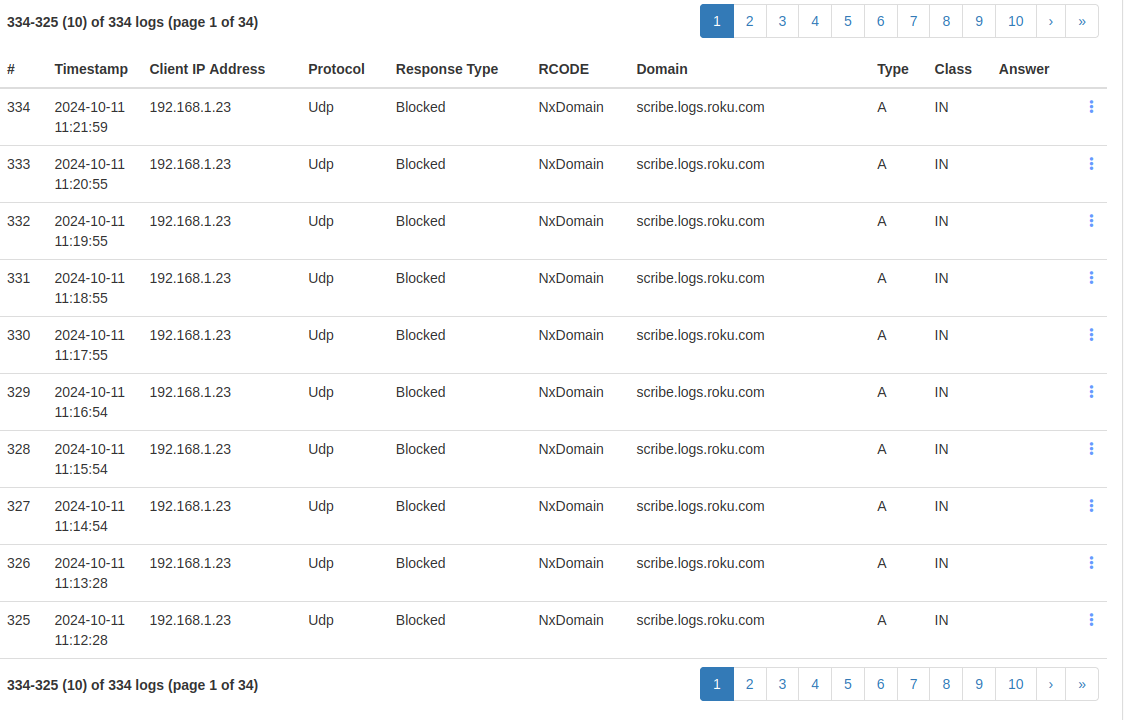
These are just in the last 23 minutes of the hour. As I understand, it's not always doing this if they are not blocked, but when you block them, it starts to panic!
The advantage of doing this is instead of having the ad on the right side of the home menu, I have a nice translucent adbox with nothing in it.. Also, if you look up the secret codes for Roku menus, you can also toggle the ad server they use so sometimes if some slip through, you get some in house tested ones which are sometimes funny. But that's extremely rare for us.
Our next TV will probably be a display or offline only and be a streaming box with custom firmware such as Librelec or something else when the time comes.
Anxiously waiting for ARCH to update their repos, they YANKED it from the unstable repo so I can't cheat and download it early. :)
I test installed it in Proxmox in a Debian 12 LXC for the sever part, it was fairly easy, just run three commands. The client was as well, but failed to do something with the email during registration. It has a while longer to go I think. But I put it in my bookmarks to visit every so often as well. :)
I lost my respect for Asus when I had a Zenwatch 2 (I still have it), and they promised at the time Android Wear 2.0 in front our faces for months promising it would be released, but refused to even give an estimated time of release to OTA. This was well after WearOS 2 was released. Their online forum staff members were rude sometimes about it and other times, never responded to passionate asks about when it would be made available. The fact that they didn't reply and care about giving any updates or indication at the time, was enough to push me far away from them.
I use Technitium DNS as both my DHCP and DNS Server on my network. I then have my ISP Router's DHCP turned off, and point the primary DNS IP To Technitium's on my network. I have roughly 66-67 network devices at a given time on my network, mostly wireless. (Think wiFi locks, Lights, Outlets etc) then I have my phones and gaming systems an any given thing.
To manage my IP's I use an Airtable type of database via BaseRow, also self hosted. Through my router's records, I copied/pasted every single MAC address I found, into a column in my BaseRow table there, and then added the device name or friendly name to another with an assigned IP I want to use. I have a more organized system of ranges 192.168.1.1-10 is mobile devices, 192.168.1.11-30 is IoT etc..
By having my network setup in this fashion, I accomplish a few things, all new devices which power on or connect to the router to get their IP assignment fail to get it since it's turned off there, and they search the network for an available DHCP Server which lands squarely on the TechnitiumDNS server and are assigned it through there. I also have adblocking enabled through the same server so I have a more home wide adblock which works. (You'd be amazed at how much Telemetry a TV Sends out for every single remote keypress!) I have been able to block those with the adblock enabled. With the DNS server, you can also assign DHCP ranges address, it is really an overly complex server and probably overkill for a home network. I've only scratched the surface of what it can do.
If you don't want to fuss with TechnitiumDNS, there's AdguardHome, or even PiHole you can use if you want to block Ads (or you can simply disable that function) and those also act as a DHCP Server.
Or, if you are wanting to spend a few hours configuring it, you could run your own DHCP Server in a VM or dedicated device such as a Raspberry Pi.
With all of these settings, it's important to set your DHCP lease offer long enough that if you have to reboot the DHCP Server for kernel update, or it crashes, you won't have any devices fail as some do regular polling to check for connectivity (My Linux computer does this a lot). I don't remember if it's KDE or Arch. Anyway, running the DNS Server also allows you to custom build your own "domain" system if you will. So could assign maybe your self hosted Calendar for example to http://calendar.local or http://calendar.internal.
By setting up a dedicated DHCP Server, using the manual method or one of the different AdBlock systems, you can also turn off DHCP registration for 'foreign' devices or those which aren't in your DHCP table. This offers a small element of extra security for your WiFi, but it's not 100% secure if someone knows your IP ranges and Subnet Mask. Also, this will make it easier in the future for you if you upgrade your router or replace it as there's just two settings to change. (DCHP Server off and the optional self hosted DNS).
If Askjeeves.com was invented today, chances are it would be a GPT Site.
Instead of a less than useful search engine.
Linux 6.6.x won't boot on my System
I've noticed that when 6.6.1 came out and it came time to reboot after it installed, I couldn't boot into the OS anymore, it simply hangs on a black screen for about 10-15 minutes then reboots after selecting it. I'm currently on the LTS kernel which is 6.1.67-1-lts (64-bit) with no issues. I figured after updating to the latest one 6.6.6. things may be better but no. Each new kernel release, I test it with the same results.
CPU is CPU: quad core Intel Core i7-2600S (-MT MCP-) on Dell Optiplex 990 SFF PC with 16GB Ram in UEFI mode. Via either Grub or Systemd-boot. On one hand, I'm thinking that my computer's time may have finally come up once the LTS moves to 6.6.1 but, until then, and I can procure a newer system, I'd like to see if anyone else has encountered such a thing.
Replacing Cloudflare Tunnels with Tailscale?
Someone here brought up that they were able to replace Cloudflare Tunnels with Tailscale - I can't seem to find the post, as it was a comment and deeply buried in a thread I've since forgotten the title of. :)
Can anyone explain the process for doing this? I assume it's through the use of their Funnel? I have three primary services I require to be accessible through Authentik (that's one of them) via my domain name.
EDIT
To answer the question of why I want to leave Cloudflare Tunnels - is basically that I have several services behind it (I forgot one so make that 4 I wish to have exposed). Two password managers, Psono for my special needs daughter which finds it easier than Bitwarden and Vaultwarden for myself and my work logins. So, I can't just set up a VPN or Tailscale at work to connect my work passwords to. :) I also have Authentik and Home Assistant tunneled at present. That doesn't explain the reason why though so let me start here:
My step-daughter is learning video production and editing, we don't want to share her videos on Youtube or other sites, but would like to keep it more local to home. With that said, Cloudflare may not notice it at first, bit it's against their TOS to stream videos, not to mention their just over 100mb cap for file xfers which leads me to the next reason. Early in May of this year, we were in an auto accident, and we are frequently sending forms, accident photos and paperwork etc to the Attorneys, I want to have control of the ownership of the files and would prefer not to email them, but link them to my server, frequently, those files even zipped can be over 100mb.
I do have a private DDNS provider I have my domain CNAME pointed to so it resolves to the home IP that way, so the ultimate plan is to untie my site from Cloudflare's DNS to a offload to a VPS or two for (NS1 and NS2) With a recent issue with Oracle Cloud, I'm not motivated to use them for this basic purpose.
And just a small part of me is starting to get tin hat against the idea that Cloudflare can decrypt the data before it hits my site before it encrypts it. Just just isn't sitting well with me at the moment. I can't verify this data yet, but I like to play it safe than sorry.
EDIT 2
So, I ran a funnel test and yes it works, but still have to use the ts.net like others said, so at best, I can figure this to be a good backup service. I can't forward a CNAME to my TS DNS. I checked /r/tailscale (Duckduckgo sent me there), and about a month ago, someone asked if you could use your own domain, the answer was "not yet" but there seems to be some interest.
What I found pretty fascinating is the mobile app does work quite well on Android and is so far so good, I can at least feel better knowing that the phones are on WG full time now through Tailscale. I had issues with the official WG client and another one staying on with our phones full time, so this so far has been a good improvement.
I tested KDE 6 a bit last night
Let me preface this with I was reinstalling my Arch system when Linux 6.6.1 killed the computer's boot cycle. (Dell Optiplex 990 i7) system. Anyway, I needed to get this back up and running and since I couldn't even get it to boot, I did a reinstall relying on my backups and on the Linux LTS for now. I am an early adopter with software and wanted to modify my repo to use the KDE-Unstable branch. To my surprise, upon rebooting after running an update, I was looking at the shiny new KDE 6 desktop! I was thinking maybe just a newer point release.
The Good
It looks surprisingly nice! You can certainly tell that a lot of work has been put into this version. The new Dolphin interface is looking quite awesome! Nate Graham on his site details the changes, but it looks and feels more cohesive and unified across the board.
I had a crash while browsing SDDM screens in their system settings, by canceling it and it killed it, but the reporting system for the failure seemed to be extra fluid and submitted it without much input from my end. Nice Touch!
Interestingly enough
They have done some major work on the system settings and I think this will take some training of muscle learning from KDE Plasma 5. It seems a bit more logical if you will. And the change from single click to double click by default is a huge bonus for me. The KDE version number indicated something around 5.27.11 (If I remember correctly), so it isn't quite 6 , but I expect that to change once the desktop is finalized in Feb 2024.
The Bad
It's feature incomplete, If you need to change your desktop wallpaper, the option to right click in discover on the picture to set it is no longer there. The sound settings, and other functions listed in Nate's blog just don't exist in the build I tried, but I respect that with it being Alpha.
The Ugly
This will probably apply to Arch only, but if you update it through KDE-UNSTABLE's repo in Arch, there is no way that I could find to fully remove it and reinstall it easily even by using the sudo pacman -Syuu command. So, be forewarned.
Disclaimer
Yes, I know, this is Alpha and not meant for daily use. I never intended for it to be installed through their unstable repo, but lesson learned. :) I'm glad I was able to take a glimpse at it and I now feel confident in knowing that on my 12 yr old machine, it ran nice and fluid and smoothly. It can only get better from there!
For now, I'll for sure stick with deploying it in a VM for further testing. :)
Errors almost every time


Invariably, when I try to install themes, or anything from Plasma's menu's I get the following error, If I'm lucky, I get get a few pages in, other times it's right off the bat like this time. Is this due to an overwhelming of the servers or something else?
Costco Feit Electric Bulb Info
Prerequisites
- Costco Feit Color Bulb :)
- Tuya Local API Key (Online has some good resources to obtain that)
- Tuya Local plugin via the HACS store.
The Seemingly impossible to find settings
I struggled with this for a good while and believe I came up with the correct settings when adding this in Tuya Local, below are my notes:
Tuya Local Settings for the bulbs:
- Brightness 3
- Color Temp 3
- Brightness Lower Value: 23
- Brightness Upper Value 255
- Color Mode 2
- Color 2
- Minimum Color Temp in K 2700
- Maximum Color Temp in K 6500
- Color Temp Reverse Unchecked
- Scene 1
- Music Mode Available Unchecked
Using the above settings, we have near accurate color and control of the bulbs. I'm aware that some firmware may change this as I had one new bulb I put in not match the color settings until I updated it to the most current at the time I took these notes (about 6 months ago). But I think and hope that if you are struggling with getting these to work with Home Assistant, this will help!
Why do FlatPak backround running locations persist until dismissed?
While using KDE Wayland latest version, Flatpak apps always want to display an alert letting me know that the application is running in the background until I dismiss it. Is there a way to disable this? (Using Arch BTW)
With X11, it works without issue.
Be honest now, how many of you all sound like your parents when you were a kid?
As I've gotten older, I find myself doing the old ughs and groan while getting off the couch or say things to my kids that my parents told me. I also truly appreciate the coveted chair or spot on the couch which is "Dad's Spot!"
Lack of Security with Oracle Cloud
Let me preface this with this was a dormant account with no instances set up, and I put it into place maybe 4 or 5 years ago while getting into the Self Hosted space. I don't recall if I had MFA setup, but don't think I did as it was a test space. In fact, I forgot I even had it up until now.
So this weekend, we were out of town and I get this alert from Oracle Cloud saying that my account was locked with a password reset link/ This was set to an email I've had since 2004 and has been sold many many times on the dark web as evidenced by the amount of SPAM I get on it and as my monitoring services confirm. I figured it was a weak ploy at a fishing to get my credentials so I ignored it. Then about 3 or 4 or so minutes later, the account was unlocked with another email to confirm this. (Without my touching anything)
So, last night when I returned home, I went to Oracle ignoring the email links and used my browse's address bar. To no surprise of my own, I can't log in or reset my credentials. Somehow, the attackers were able to exploit their platform to intercept the password reset and change everything to their credentials.
It's no real loss on my end honestly, Oracle had an old canceled debit card number for re-occurring billing if I should have ever used their services anyway. It just bugs me that they allowed it to happen so easily. Having the lack of MFA, I'm sure didn't help the matter, but honestly, what gets me the most - their password reset email and the one saying it was unlocked with no links or contact information to correct the situation if this was incorrect. Further proof on my end that oracle doesn't care about anything other than the money grab.
tl:dr My lack of MFA enabled hackers to attack my formerly dormant and forgotten Oracle account, and locked me out and Oracle doesn't seem to mind.
I miss the dark ages sometimes
As in no internet, cell phones or computers. Being born in '74, I was lucky enough to know what it meant to go outside, build a fort, play and mess around. Getting the exercise without knowing it. (riding a bike for example, or running to a friend's house). Drinking out of the hose on a hot summer day after running around in the heat. I swear! there's something extra tasty about that!
Then, being sick from school and laying on the couch watching Bob Barker on the Price is Right before the soaps came on. BORING!!! lol
Don't get me wrong, I'd probably be lost without all the technology we have today since it's gotten so ingrained in our lives, but I am thankful that I will probably be one of the older folks which can survive driving a manual car, reading cursive, and operating a soon to be antique store item, VCR with the VCR + capability. :)
August 8. 1988 at 8pm, I'll never forget
My weekly airing of Alf was coming on and I was 14 years old at the time. My dad, an ex firefighter and dispatcher had his trusty scanner relaxing in his favorite easy chair and the call came down at 8pm - a massive fire was happening downtown. We all scrambled out of the house excitedly to go "chase" the fire. It was his favorite past time to relive the old days of firefighting and boy this was the fire of all fires for him!
So, we drove downtown to where it was, about 2 blocks away, you could see the flames shooting out of the 5 story brick building and the closer you got to it, the hotter the heat was. We found a place to park and watched the firefighters do their best. By now, the fire was melting the lamp poles across the street and everyone had to move away from the intense heat. Firefighters turned to surrounding buildings and sprayed water on the old post office, library and other historic buildings to keep them cool and wet against the embers. Sometime later during that time, the entire side of the building collapsed in the street blanketing anything below in red hot bricks. Later on that night, the news showed footage and didn't bleep out the "Oh Shit!" comment from the camera man filming it.
More about the fire here: (Sorry, it's a very small entry for them) https://en.wikipedia.org/wiki/Medford_Hotel
Unfortunately, the archive that would have the most information no longer exists, the local news paper closed down earlier this year and took the site with it.
The story goes, they tracked down the source of the fire to a torch accidentally setting the building ablaze. For the years prior to this, it was an old historic Hotel and was being renovated to be converted for low income housing. During this process, they think someone set a hot torch down and wasn't thinking about the safety at the time and that's all it took to light up the old wood and materials inside.
For a while longer after that, the shell of the building stayed in place while they rebuilt the building with brick and matched it to the original look.
Most microwaves are tested daily unknowingly.
With almost everyone you know or even yourself opening the door before the timer stops to check the food temperature.
